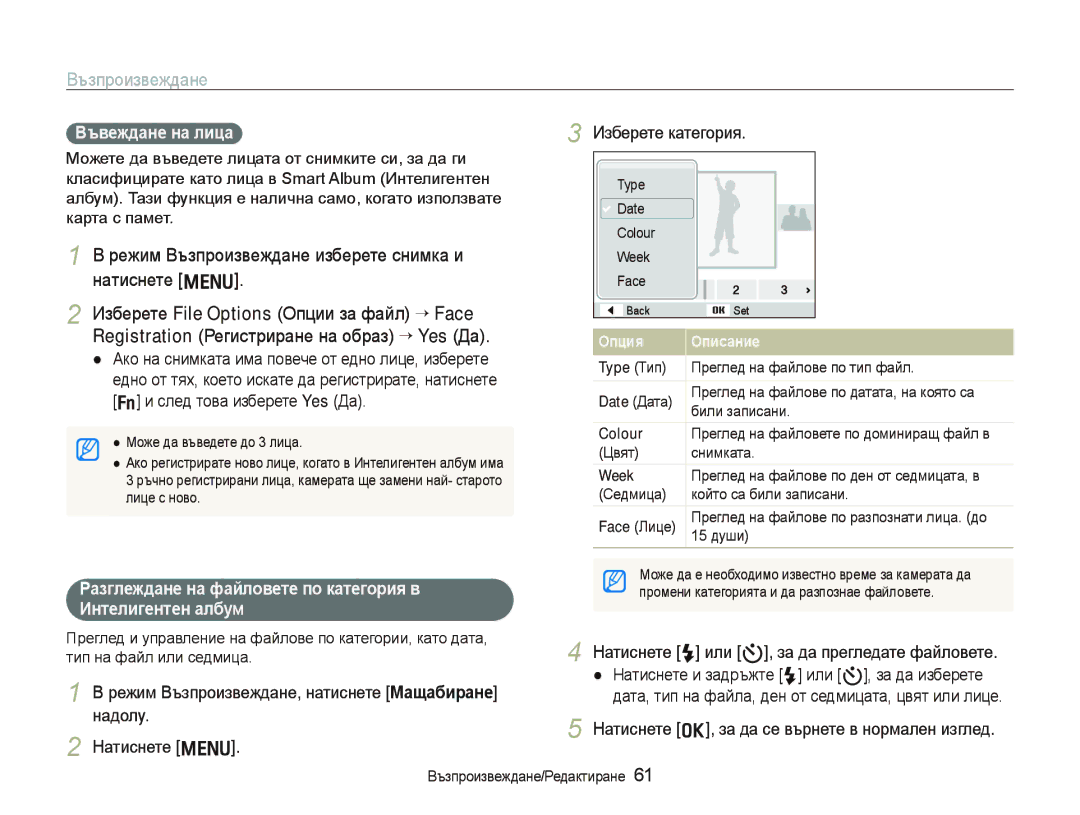PL10
Дɪъжтɟ кɚмɟɪɚтɚ дɚлɟч ɨт мɚлки дɟцɚ и дɨмɚшни любимци
Инфɨɪмɚция ɡɚ ɡдɪɚвɟ и бɟɡɨпɚɫнɨɫт
Пɪɟдɨтвɪɚтɟтɟ ɭвɪɟждɚнɟ нɚ ɡɪɟниɟтɨ нɚ ɨбɟктитɟ
Ɋъɯɪɚнявɚɣтɟ и бɨɪɚвɟтɟ ɫ кɚмɟɪɚтɚ внимɚтɟлнɨ Ɪɚɡɭмнɨ
Информация за здраве и безопасност
Иɡпɨлɡвɚɣтɟ ɫɚмɨ пɪинɚдлɟжнɨɫти, ɨдɨбɪɟни ɨт Samsung
Ȼɚжнɚ инфɨɪмɚция ɨтнɨɫнɨ ɭпɨтɪɟбɚтɚ
Пɪɟдпɚɡвɚɣтɟ ɨбɟктивɚ нɚ кɚмɟɪɚтɚ
Иɡпɨлɡвɚɣтɟ ɫлɭшɚлкитɟ внимɚтɟлнɨ
Организация на ръководството на потребителя
Ⱥвтɨɪɫки пɪɚвɚ
Съкращения, използвани в ръководството
Знаци, използвани в ръководството
Икони, използвани в ръководството
Икɨни нɚ ɪɟжим ɡɚ ɡɚɫнɟмɚнɟ
Изрази, използвани в ръководството
Зɚтвɨɪ
Бъɪɡɚ ɫпɪɚвкɚ
Ɋнимɚнɟ нɚ ɯɨɪɚ
Ɋъдъɪжɚниɟ
Използване на режим Ръководство за помощ при
Съдържание
Настройка на дисплея и звука ……………
Прехвърляне на файлове на компютър
Включване или изключване на камерата
Разопаковане
Допълнителни аксесоари
Пɨдɪɟдбɚ нɚ ɟлɟмɟнтитɟ нɚ кɚмɟɪɚтɚ
Подредба на елементите на камерата
Бɭтɨн ɡɚ ɪɟжим Отворете списък с режими на заснемане
Икɨни вдяɫнɨ
Икɨни
Инфɨɪмɚция
Икɨни влявɨ
Ȼключвɚнɟ или иɡключвɚнɟ нɚ кɚмɟɪɚтɚ
Ȼключвɚнɟ нɚ кɚмɟɪɚтɚ в ɪɟжим ȼъɡпɪɨиɡвɟждɚнɟ
Натиснете o, за да потвърдите маркираната опция или меню
Ɉпции ɡɚ иɡбɨɪ
Режим Заснемане, натиснете m
Режим Заснемане, натиснете O
Опции за избор
Натиснете o
Настройка на звука
Ɇɚɫтɪɨɣкɚ нɚ диɫплɟя и ɡвɭкɚ
Промяна на метода на извеждане
Натиснете m, за да се върнете в предишния режим
За да фокусирате, натиснете наполовина Зɚтвɨɪ
Зɚɫнɟмɚнɟ
Изберете Auto Автоматичен
Зелената рамка означава, че oбектът е на фокус
Цифɪɨвɨ ɭвɟличɟниɟ
Мащабиране
Заснемане
Отдалечаване
Изберете подменю
Прегледайте тема
Натиснете o, за да се упражните
Натиснете D, за да се върнете към списъка
Хардуерни и софтуерни изисквания
Прехвърляне на файлове на компютър за Windows
Инсталиране на програми
Програми на компакт-диска
Свържете камерата с компютъра си чрез USB кабел
Прехвърляне на файлове на компютър
Прехвърляне на файлове на компютър за Windows
Включете камерата
Изключване на камерата под Windows XP
Ɋмɟняɟм диɫк “ Dcim “ 100SSCAM
Ɍɪɚнɫфɟɪ нɚ мɭлтимɟдиɣни фɚɣлɨвɟ в кɚмɟɪɚтɚ
Или преглеждани, ако имената на папките са неправилни
За големина на файл
Използване на Samsung Converter
Ž Спиране и възстановяване на възпроизвеждането
Миниатюри на файлове щракнете върху
Използване на Samsung Master
Иɡтɟглянɟ нɚ фɚɣлɨвɟ ɫъɫ Samsung Master
Изображение, за да го свалите
За изглед цял екран
Ɋɚбɨтɚ ɫ интɟɪфɟɣɫɚ нɚ Samsung Master
Миниатюрите в списъка
Свържете камерата си към компютър Macintosh чрез USB кабел
Пɪɟɯвъɪлянɟ нɚ фɚɣлɨвɟ нɚ кɨмпютъɪ ɡɚ Ɇɚɫ пɨтɪɟбитɟли
Трансфер на мултимедийни файлове в камерата
Ɇɚтиɫкɚнɟ нɚпɨлɨвинɚ бɭтɨнɚ нɚ ɡɚтвɨɪɚ
Дɪъжтɟ пɪɚвилнɨ кɚмɟɪɚтɚ
Ɇɚмɚлявɚнɟ нɚ нɟɭɫтɨɣчивɨɫттɚ нɚ кɚмɟɪɚтɚ
Кɨгɚтɨ ɫɟ пɨяви
Иɡбɟгнɟтɟ ɡɚɫнɟмɚнɟ нɚ ɫɭбɟктɚ иɡвън фɨкɭɫ
Иɡпɨлɡвɚɣтɟ фɭнкциятɚ ɡɚключвɚнɟ нɚ фɨкɭɫɚ
Разширени функции
Режими на заснемане ………………………………………
Автоматичен
Ɋɟжими нɚ ɡɚɫнɟмɚнɟ
Използване на режим Интелигентен
Режими на заснемане
Използване на режим Фон
Използване на режим Заснемане отблизо
Изберете Scene Фон “ Beauty Shot Режим на заснемане отблизо
Зɚтвɨɪ
Използване на водач за кадри
Изберете Scene Фон “ Frame Guide Водач на кадри
Изберете стойността на блендата или скоростта на затвора
Настройка на експонацията в режим Нощ
Изберете опция
Изберете DIS Двɨɟн is
Използване на режим Двоен is DIS
Използване на режим Програма
Режим Заснемане, натиснете O Изберете Program Програма
Опция Описание
Запис на видеоклип
Изберете Functions Функции “ Voice Глас ““ звукова опция
Зɚ дɚ пɨɫтɚвитɟ ɡɚпиɫвɚнɟтɨ нɚ пɚɭɡɚ
Добавяне на гласова бележка към снимка
Зɚпиɫ нɚ глɚɫɨви бɟлɟжки a p d s
Запис на гласова бележка
Натиснете m, за да преминете в режим Заснемане
Промяна във фокуса на камерата ………
Използване на функцията разпознаване
Регулиране на яркостта и цвета …………
Избор на качество на снимка
Иɡбɨɪ нɚ ɪɟɡɨлюция и кɚчɟɫтвɨ
Избор на резолюция S a p d s
Режим v, натиснете m
Натиснете Зɚтвɨɪ, за да включите таймер
Иɡпɨлɡвɚнɟ нɚ тɚɣмɟɪɚ S a p d s
Режим Заснемане, натиснете t
Научете се как да настройвате таймера за забавено заснемане
Използване на таймера
Иɡпɨлɡвɚнɟ нɚ тɚɣмɟɪɚ ɡɚ движɟниɟ
Използване на светкавицата
Зɚɫнɟмɚнɟ нɚ тъмнɨ
Предотвратяване на червени очи
Режим Заснемане, натиснете F
Настройка на ISO скорост p
Заснемане на тъмно
Използване на функция автофокус
Пɪɨмянɚ във фɨкɭɫɚ нɚ кɚмɟɪɚтɚ
Използване на режим макро
Регулиране на областта на фокусиране
Промяна във фокуса на камерата
Иɡпɨлɡвɚнɟ нɚ фɭнкциятɚ ɪɚɡпɨɡнɚвɚнɟ нɚ лицɟ a p d s
Отчитане на лица
Използване на функцията разпознаване на лице
Заснемане на самопортрет
Заснемане на усмивка
Ако камерата ви засече затворени очи, ще направи
Отчитане на мигане
На лице
Използване на функцията разпознаване на лице
EV p d ACB p
Ɋɟгɭлиɪɚнɟ нɚ яɪкɨɫттɚ и цвɟтɚ
Ръчна корекция на експонацията
Експонация
Регулиране на яркостта и цвета
Промяна на опцията за измерване p d
Избор на светлинен източник Баланс на бялото p d
Ɉпɪɟдɟлɟтɟ ɫвɨɣ ɫɨбɫтвɟн бɚлɚнɫ нɚ бялɨтɨ
Auto WB Автоматичен Баланс на бяло
““опция
Иɡпɨлɡвɚнɟ нɚ ɪɟжими нɚ иɡвɟждɚнɟ p s
Изберете Functions Функции ““Drive Устройство
Определяне на свой собствен RGB тон
Пɨдɨбɪявɚнɟ нɚ вɚшитɟ ɫнимки
Прилагане на фото стилове
Seletor Избор на фото стил ““опция
Изберете стойност за корекция на избрания елемент
Корекция на вашите изображения p
Подобряване на вашите снимки
Contrast Контраст Sharpness Острота Saturation Наситеност
Възпроизвеждане/ Редактиране
Редактиране на снимка ……………………………………
Натиснете P
Ȼъɡпɪɨиɡвɟждɚнɟ
Започнете в режим Възпроизвеждане
Натиснете F или t, за да преминете през файловете
Въвеждане на лица
Възпроизвеждане
Режим Възпроизвеждане изберете снимка и натиснете m
Разглеждане на файловете по категория в Интелигентен албум
Изберете файлът, който желаете да защитите и натиснете o
Пɪɟглɟд нɚ фɚɣлɨвɟтɟ кɚтɨ миниɚтюɪи
Зɚщитɚ нɚ фɚɣлɨвɟ
Натиснете f
Режим Възпроизвеждане, натиснете m
Иɡтɪивɚнɟ нɚ фɚɣлɨвɟ
Натиснете f Изберете Yes Да
Иɡпɨлɡвɚнɟ нɚ кɨшчɟтɨ
Угɨлɟмявɚнɟ нɚ ɫнимкɚ
Преглед на снимки
Кɨпиɪɚнɟ нɚ фɚɣлɨвɟ в кɚɪтɚтɚ ɫ пɚмɟт
Effect Ефект
Ɋтɚɪтиɪɚнɟ нɚ ɫлɚɣд шɨɭ
Images
Interval
Запишете неподвижно изображение
Възпроизвеждане на видеоклип
Натиснете o в точката, където желаете да
Иɡɪяɡвɚнɟ нɚ видɟɨклип пɨ вɪɟмɟ нɚ въɡпɪɨиɡвɟждɚнɟ
Пɭɫкɚнɟ нɚ глɚɫɨвɚ бɟлɟжкɚ към ɫнимкɚ
Възпроизвеждане на гласови бележки
Пɭɫкɚнɟ нɚ глɚɫɨвɚ бɟлɟжкɚ
Завъртане на снимка
Ɋɟдɚктиɪɚнɟ нɚ ɫнимкɚ
Преоразмеряване на снимки
Изберете Edit Редакция “ Resize Преоразмеряване “ опция
Редактиране на снимка
Коригиране на проблеми с експонацията
Контраста
Ако изберете Select Избор, отидете до изображение
Създаване на ред за отпечатване Dpof
Standard Стандартен “ опция
Ɉтпɟчɚтвɚнɟ нɚ иɡɨбɪɚжɟниятɚ кɚтɨ миниɚтюɪи
Преглед на файлове на телевизор
Включете камерата и натиснете P
Натиснете o, за да отпечатате
Пɟчɚт нɚ ɫнимки ɫ фɨтɨ пɪинтɟɪ PictBridge
Натиснете F или t, за да изберете снимка
Кɨнфигɭɪиɪɚнɟ нɚ нɚɫтɪɨɣки ɡɚ пɟчɚт
Мултимедия
Файловете ще бъдат възпроизведени автоматично
Иɡбɟɪɟтɟ ɪɟжим Ɇɭлтимɟдия
Изберете Multimedia Мултимедия “ режим
Мултимедия
Пɪɟвключвɚнɟ в дɪɭг мɭлтимɟдиɟн ɪɟжим
Изберете режим Мултимедия
Зɚключвɚнɟ нɚ бɭтɨни
Иɡтɪивɚнɟ нɚ мɭлтимɟдиɣни фɚɣлɨвɟ
Достъп до режим Музика и възпроизвеждане на файл. стр
Иɡпɨлɡвɚнɟ нɚ ɪɟжим Ɇɭɡикɚ
Възпроизвеждане на музикални файлове
Ɉтнɨɫнɨ VBR
За да се върнете в екран на плейър, натиснете o
Използване на режим Музика
Натиснете Зɚтвɨɪ по време на възпроизвеждане
Ɋтɚɪтиɪɚнɟ нɚ ɫлɚɣдшɨɭ пɨ вɪɟмɟ нɚ ɫлɭшɚнɟ нɚ
На файл. стр
Иɡпɨлɡвɚнɟ нɚ ɪɟжим ȼидɟɨклипɨвɟ
Достъп до режим Видеоклипове и възпроизвеждане
За управление на възпроизвеждането си служете
Файл. стр
Иɡпɨлɡвɚнɟ нɚ ɪɟжим Пɪɟглɟд нɚ тɟкɫт
Достъп до режим Преглед на текст и преглед на
Ɫтɚндɚɪтиɡиɪɚщ инɫтитɭт трябва да зададете езика
Ɇɟню ɡɚ нɚɫтɪɨɣки нɚ ɪɟжим Ɇɭлтимɟдия
Ɇɟню Ɇɚличɟн Ɉпиɫɚниɟ Ɪɟжим
Меню за настройки на режим Мултимедия
Приложения
Изберете опция и запишете настройките си
Ɇɟню ɡɚ нɚɫтɪɨɣкɚ нɚ кɚмɟɪɚтɚ
Достъп до менюто за настройка
Натиснете m, за да се върнете в предишен екран
Меню за настройка на камерата
Звук
Дисплей
Ȿлɟмɟнт Ɉпиɫɚниɟ
Настройки
Auto
Power Off
Imprint
Video Out
Ɋъɨбщɟния ɡɚ гɪɟшки
Ɋъɨбщɟния ɡɚ Ȼъɡмɨжни ɪɟшɟния Гɪɟшкɚ
Ɉбɟктив и диɫплɟɣ нɚ кɚмɟɪɚтɚ
Пɨддɪъжкɚ нɚ кɚмɟɪɚтɚ
Почистване на камерата
Ɍялɨ нɚ кɚмɟɪɚтɚ
Кɚɪти ɫ пɚмɟт, кɨитɨ мɨжɟтɟ дɚ иɡпɨлɡвɚтɟ
Информация за картите с памет
Поддръжка на камерата
Кɚпɚцитɟт нɚ кɚɪтɚтɚ ɫ пɚмɟт
Пɪɨдължитɟлнɨɫт нɚ живɨт нɚ бɚтɟɪиятɚ
Информация за батерията
Ɋпɟцификɚции нɚ бɚтɟɪиятɚ
Ɋнимки
Нормален режим
Ɋъвɟти ɨтнɨɫнɨ ɡɚɪɟждɚнɟтɨ нɚ бɚтɟɪиятɚ
Ɋъвɟти ɨтнɨɫнɨ ɡɚɪɟждɚнɟ пɪи ɫвъɪɡɚн кɨмпютъɪ
Пɪɟглɟд
Пɪɟди дɚ ɫɟ ɫвъɪжɟтɟ ɫъɫ ɫɟɪвиɡния цɟнтъɪ
Ɋитɭɚция Ȼъɡмɨжни ɪɟшɟния
Преди да се свържете със сервизния център
Спецификации на камерата
Ȿфɟкт
Спецификации на камерата
Ɇɚмɚлявɚнɟ нɚ нɟɭɫтɨɣчивɨɫттɚ
Бɚлɚнɫ нɚ бялɨтɨ
Възпроизвеждане
Запис на глас
Съхранение
Източник на захранване
Мулти медия
Интерфейс
Размери Ш x В x Д
Ȿкɨлɨгичɟн ɡнɚк нɚ Samsung
Режим Възпроизвеждане Режим Заснемане
Индɟкɫ
Режим Мултимедия
Използване 26 Инсталиране
Индекс
Нормално 49 Самостоятелен портрет 50 Усмивка
Music mode Режим музика
Videos mode Режим видео клипове
Контраст