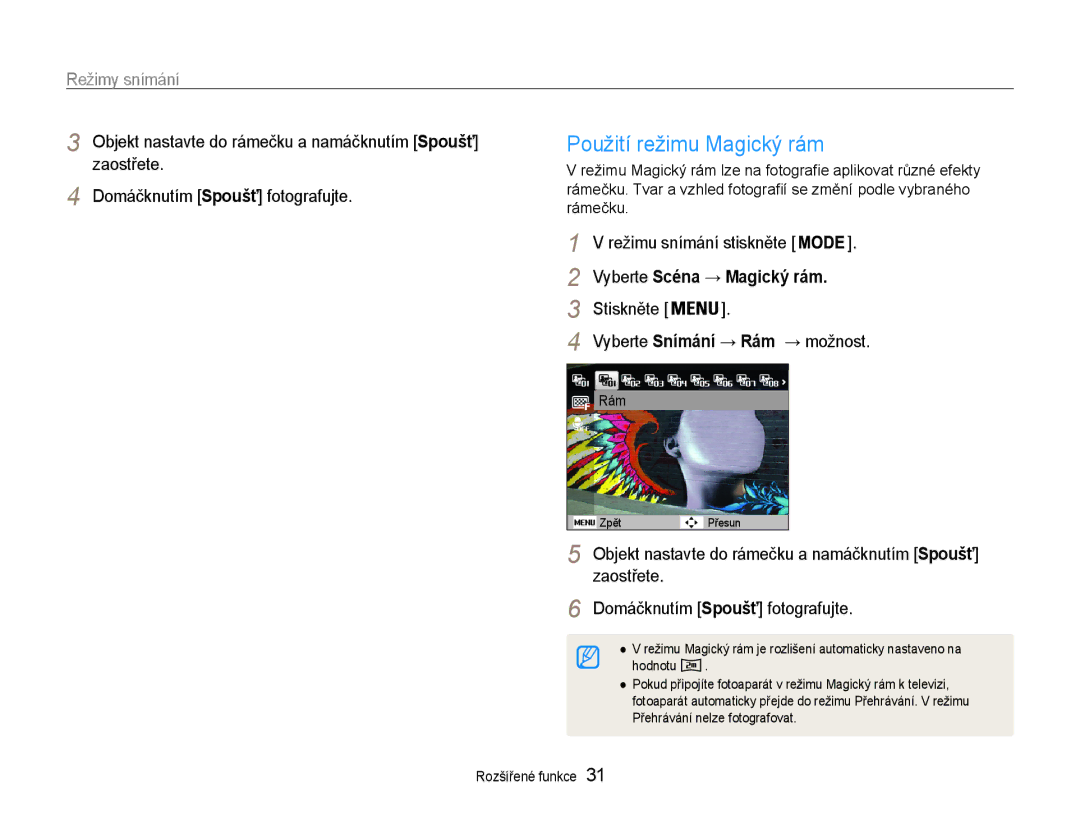PL210/PL211
Informace k bezpečnosti a ochraně zdraví
Nerozebírejte, ani se nepokoušejte opravit fotoaparát
Přístroj udržujte mimo dosah malých dětí a zvířat
Nesahejte na přístroj mokrýma rukama
Nepoužívaný nabíječ odpojte od sítě
Baterie používejte pouze ke schválenému účelu
Průběhu činnosti blesku se jej nedotýkejte
Fotoaparát se může poškodit
Nepoužívejte poškozené nabíječe, baterie ani karty
Před použitím vyzkoušejte, zda fotoaparát pracuje správně
Uspořádání návodu k použití
Informace o autorských právech
Označení použitá v návodu
Ikony použité v návodu
Zkratky použité v návodu
Ikony režimu snímání
Výrazy použité v návodu
Použití tlačítka spouště
Objekt, pozadí a kompozice
Expozice jas
Protisvětlo v režimu
Základní řešení potíží
Redukce červených očí. str
Náhled
Fotografování osob
Obsah
Nabíjení akumulátoru a zapnutí fotoaparátu
Obsah
Tipy pro pořízení lepších snímků ………………………………
Provedení úvodního nastavení …………………………………
Nastavení zobrazení a zvuku … ………………………………
Rozbalení
Volitelné příslušenství
Reproduktor
Uspořádání fotoaparátu
Tlačítko transfokátoru
Tlačítko režimu Otevře seznam režimů snímání
Stavová kontrolka
Displej
Vložení baterie a paměťové karty
Stisknutím pojistky uvolněte baterii
Vyjmutí baterie a paměťové karty
Baterii vložte logem Samsung nahoru
Nabíjení akumulátoru a zapnutí fotoaparátu
Nabíjení akumulátoru
Zapnutí fotoaparátu
Zapnutí fotoaparátu v režimu přehrávání
Provedení úvodního nastavení
Popis ikon
Informace
Ikony v pravé části
Ikony v levé části
Volba možností
Režimu snímání stiskněte
Nabídkách
Stiskem potvrdíte zvýrazněnou možnost nebo nabídku
Stiskněte Nebo
Režimu snímání stiskněte Stiskem
Stiskněte
Nastavení zobrazení a zvuku
Nastavení typu zobrazení
Nastavení zvuku
Opakovaným tisknutím měníte typ zobrazení
Pořízení snímku
Nastavte objekt do rámečku Namáčknutím Spoušť zaostřete
Domáčknutím Spoušť fotografujte
Nebo najeďte na Smart Auto a pak
Digitální transfokátor
Transfokace
Zmenšení Zvětšení
Intelli zoom
Rozsah funkce Intelli
Nastavení transfokátoru funkce Intelli
Vyberte Snímání → Intelli zoom → možnost
Omezení otřesů fotoaparátu OIS
Vypnuto Vypnutí funkce OIS Zapnuto Zapnutí funkce OIS
Držte fotoaparát správně
Omezení otřesů fotoaparátu
Namáčkněte spoušť
Rámeček ostření
Použití aretace ostření
Ochrana před rozostřením objektu
Při fotografování za slabého světla
Rozšířené funkce
Záznam zvukových poznámek …………………………………
Režimy snímání
Vyberte Smart Auto
Zobrazuje se při snímání portrétu v protisvětle
Dostupná při pouze při snímání ve tmě
Použití režimu Scény
Režimu snímání stiskněte Vyberte Scéna → scénu
Použití režimu Magický rám
Vyberte Scéna → Magický rám
Nedostatky pleti skryjete stiskem
Použití režimu Snímek s retuší
Vyberte Snímání → Tón tváře → možnost
Použití režimu Zvýraznění objektu
Vyberte Scéna → Zvýraznění objektu
Zobrazené na obrazovce
Vyberte Snímání → Efekt zvýraznění objektu
Použití režimu Dual is
Zaostřete Režimu snímání stiskněte Vyberte Scéna → Noc
Zaostřete Stisknutím Spoušť fotografujte
Domáčknutím Spoušť fotografujte Režimu snímání stiskněte
Použití režimu Program
Vyberte hodnotu clony nebo expoziční dobu
Vyberte možnost
Vyberte Program Nastavte možnosti
Vyberte Video
Snímání videa
Snímků za sekundu
Použití režimu Smart Scene Detection
Zapnuto
Nastavte objekt do rámečku
Přerušení záznamu
Inteligentního filtru Rozšířené funkce
Záznam zvukových poznámek
Nastavte objekt do rámečku a pořiďte snímek
Nahrajte krátkou poznámku max. do 10 sekund
Stiskem Spoušť záznam zastavíte
Možnosti snímání
Zde se dozvíte více o možnostech nastavení režimu snímání
Volba rozlišení a kvality
Volba rozlišení
Volba obrazové kvality
Režimu Stiskněte
Použití samospouště
Naučte se používat samospoušť pro zpoždění pořízení snímku
Snímání při špatném osvětlení
Potlačení červených očí
Použití blesku
Naučte se fotografovat při špatném osvětlení
Nastavení citlivosti ISO
Režimu snímání stiskněte Vyberte Snímání → ISO → možnost
Změna zaostření fotoaparátu
Použití makra
Použití automatického ostření
Naučíte se zaostřit fotoaparát na objekt
Vyberte Snímání → Oblast ostření → Ostř. se sledov
Použití automatického ostření se sledováním
Namáčknutí Spoušť
Nastavení oblasti ostření
Vyberte Snímání → Oblast ostření → možnost
Použití rozpoznání tváře
Rozpoznání tváří
Úsměv a Detekce mrknutí zobrazí oranžově
Vyberte Snímání → Rozpozn. tváře → Normální
Pořízení autoportrétu
Pořízení snímku úsměvu
Po zaznění pípnutí stiskněte Spoušť
Fotoaparát snadněji rozpozná široký úsměv
Detekce zavřených očí
Použití inteligentního rozpoznání tváře
Tváře
Vyberte Snímání → Rozpozn. tváře → Detekce mrknutí
Registrace obličeje do oblíbených Moje hvězda
Spoušť ji zaregistrujte
Tvář objektu umístěte do oválné oblasti a stiskem
Vyberte Snímání → Int. úprava FR → Moje hvězda
Po skončení fotografování se zobrazí seznam tváří
Vaše oblíbené tváře jsou označeny v seznamu
Vyberte Snímání → Int. úprava FR → Seznam tváří
Upravit řazení . str
Nastavení jasu a barev
Ruční nastavení expozice EV
Kompenzace protisvětla ACB
Volbou hodnoty nastavte expozici
Změna možností měření
Volba světelného zdroje vyvážení bílé
Vícebodové
Bodové
Možnost
Namiřte objektiv na bílý papír Stiskněte Spoušť
Zářivka typu l Vyberte při osvětlení bílou zářivkou
Spoušť Vlastní nastavení
Použití režimu série
Jednorázové Pořízení jediného snímku
Sekvenční
Po přidržení Spoušť pořizuje fotoaparát snímky nepřetržitě
Zlepšení snímků
Použití efektů chytrého filtru
Vyberte Snímání nebo Video → Inteligentní filtr
Vyberte efekt
Zlepšení snímků
Dostupné filtry v režimu Video
Definice vlastního RGB tónu
Vyberte barevný efekt R červená, G zelená, B modrá
Vyberte
Nastavení fotografie
Vyberte možnost nastavení
Volbou hodnoty nastavte zvolenou položku
Sníží barevnost a jas
Přehrávání/Úpravy
Zobrazení v režimu přehrávání
Přehrávání
Spuštění režimu přehrávání
Upravit řazení
Odstranit hvězdu
Stiskem nebo se pohybujte v souborech
Zobrazení souborů podle kategorií v Inteligentním albu
Zobrazení souborů podle náhledu
Stiskněte Nebo
Stiskněte a vyberte Ano
Ochrana souborů
Volbou Ano smažte soubor
Vyberte Hromadné odstr
Volbou Ano kopírujte soubory
Mazání souborů
Režimu přehrávání stiskněte
Vyberte Multi prezentace
Zvětšení části snímku nebo zobrazení snímků v prezentaci
Zvětšení snímku
Přehrávání videa
Vyberte efekt prezentace
Vyberte Spustit → Přehrát
Režimu přehrávání vyberte video soubor a stiskněte
Záznam hlasových poznámek
Stiskem Spoušť nahrajte krátkou poznámku Max. do 10 sekund
Režimu přehrávání vyberte hlasovou poznámku a
Přehrávání ovládáte těmito tlačítky
Úprava snímku
Změna rozlišení snímků
Otočení snímku
Volbou
Vyberte Upravit → Inteligentní filtr
Oprava nesprávné expozice
Režimu přehrávání vyberte snímek a stiskněte
Vyberte barevný efekt R červená, G zelená Modrá
Vyberte Upravit → Nast.obr. → ACB
Vyberte hodnotu
Vyberte Upravit → Nast.obr
Volbou hodnoty nastavte zvolenou položku. méně nebo + více
Nastavení jasu/kontrastu/sytosti
Reset nastavení
Vytvoření tiskové objednávky Dpof
Vyberte Soubor možnosti → Dpof → Velikost →
Tisk zvoleného snímku
Zobrazení souborů na TV
Vyberte Nastavení → Video výstup
Přenos souborů do počítače ve Windows
Požadavky pro Intelli-studio
Přenos souborů přes Intelli-studio
Vypněte fotoaparát
Zapněte fotoaparát
Vyberte složku pro uložení souborů
Použití Intelli-studio
Připojte fotoaparát jako vyměnitelný disk k počítači
Vyberte Nastavení → Software pro PC → Vypnuto
Odpojení fotoaparátu pro Windows XP
Poklepejte na ni dvakrát Přenos snímků a videí do počítače
Přenos souborů do počítače pro Mac
Připojte fotoaparát k počítači Macintosh kabelem USB
Tisk snímků v tiskárně PictBridge
Vyberte Nastavení → USB
Vyberte Tiskárna
Stiskem nebo vyberte snímek
Nastavení
Nabídka nastavení fotoaparátu
Otevření nabídky nastavení
Vyberte nabídku a nastavení uložte
Režimu snímání nebo přehrávání stiskněte Vyberte nabídku
Zvuk
Displej
Nastavení
Vypnuto*, Zapnuto
Ano, Ne
Dd/mm/rrrr, Vypnuto
Minut
Nastavte pomocné světlo pro ostření ve tmě
Počítače nebo tiskárny přes USB
Soubory
Fotoaparátu k jinému zařízení
Přílohy
Dříve, než se obrátíte na servis … ……………………………
Chybová hlášení
Údržba fotoaparátu
Čistění fotoaparátu
Objektiv a displej fotoaparátu
Tělo fotoaparátu
Použití a ukládání fotoaparátu
Nevhodná místa pro použití nebo ukládání fotoaparátu
Použití na plážích nebo na břehu
Ukládání na delší dobu
Použitelné paměťové karty
Paměťové karty
Další upozornění
Kapacita karty
130 234 345
’ 14’’ ’ 21’’
Upozornění při používání paměťových karet
Údaje o akumulátoru
Akumulátor
Výdrž baterie
Hlášení slabé baterie
Poznámky k užívání baterie
Upozornění týkající se používání baterií
Chraňte baterie, nabíječky a paměťové karty před poškozením
Poznámky k nabíjení z připojeného PC
Používejte pouze přiložený USB kabel
Připojení jiných USB zařízení k PC
5V, 500mA
Poznámky k nabíjení akumulátoru
Při nesprávném zacházení mohou baterie způsobit požár
Pokyny k likvidaci
Dříve, než se obrátíte na servis
Karta nebyla resetována. Zformátujte
Ztrátě barev
Paměťovou kartu. str
Fotoaparát jej nemůže přehrát názvy
Intelli-studio nepracuje správně
Technické údaje fotoaparátu
Vyvážení bílé
Omezení otřesů
Efekty
Rozhraní
Záznam zvuku
Ukládání
Napájecí zdroj
Rozměry š × v × h
Hmotnost
Provozní teplota
Slovníček
EV kompenzace
Zaměnitelný formát obrazového souboru Exif
Expozice
Blesk
Šum
Optický transfokátor
Kvalita
Rozlišení
Správná likvidace baterií v tomto výrobku
Správná likvidace výrobku Elektrický a elektronický odpad
Rejstřík
Nabíjení 96 Technické údaje 95 Životnost
Displej Objektiv Pouzdro
Přehrávání Záznam
Bodové 54 Středově vyváž Vícebodové
Mazání tváří 63 Registrace tváří 51 Řazení
Displej Fotoaparát Jas Kontrast
Ostrost Přístup Sytost
Normální 48 Úsměv
Fotoaparátu Video 16 Video
ACB Jas
Přidat šum Red.červ.očí Retuš tváře Sytost