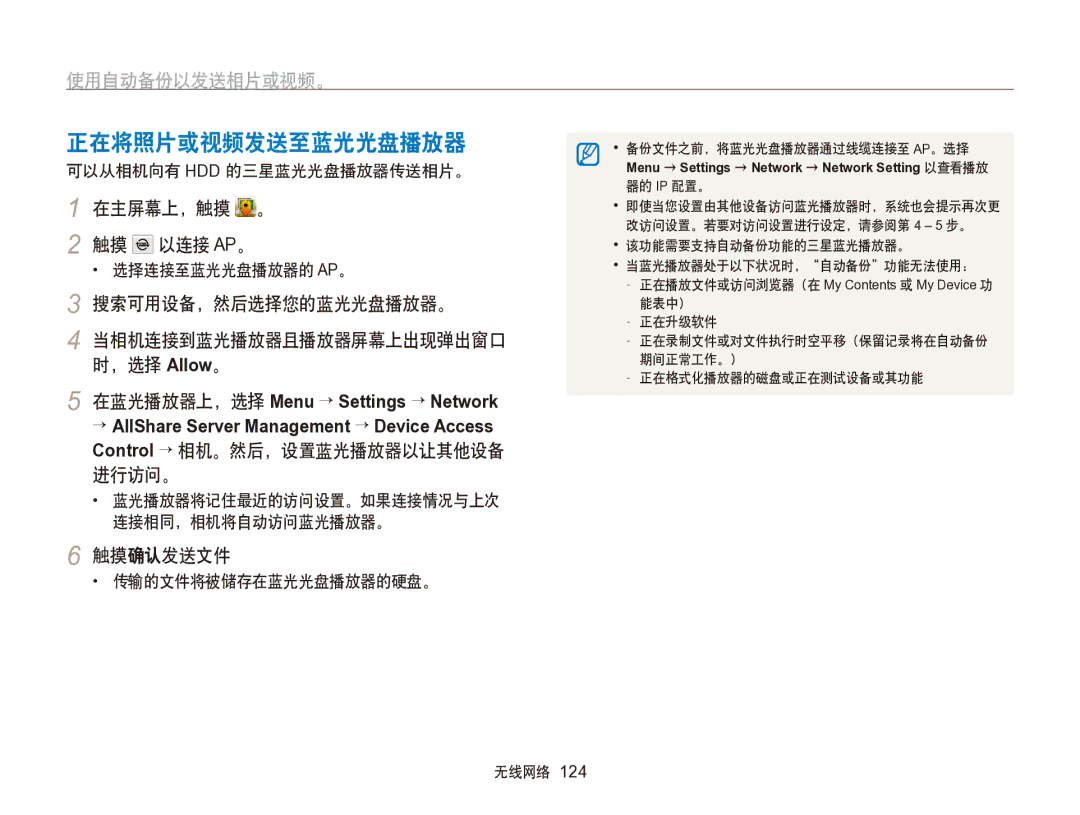EC-SH100ZBPBE2, EC-SH100ZBPSE2, EC-SH100ZBPRE3, EC-SH100ZBPBE1, EC-SH100ZBPRE2 specifications
The Samsung EC-SH100ZBPRE1 and EC-SH100ZBPBE1 are compact digital cameras that embody the perfect blend of technology and user-friendly design. These models are part of Samsung's lineup aimed at casual photographers looking to capture high-quality images without the complexity often found in advanced cameras.One standout feature of these Samsung cameras is their 14.2-megapixel CCD sensor, offering impressive image clarity and detail. This high resolution ensures that users can enlarge their photos without losing quality, making it ideal for printing or sharing online. The 5x optical zoom enhances versatility, allowing photographers to capture wide landscapes as well as close-ups of distant subjects with ease.
Another key characteristic of the EC-SH100 series is its Smart Filter technology, which provides users with a variety of artistic effects. This includes options such as miniaturization, fish-eye, and retro effects, allowing photographers to get creative without needing extensive editing software. The camera's built-in special effects make it not only easy to enhance photos but also fun to explore different styles and aesthetics.
The EC-SH100ZBPRE1 and EC-SH100ZBPBE1 are equipped with features designed to simplify operation for users, including a 3.0-inch touch display. This intuitive interface makes it easy to navigate settings, review photos, and select shooting modes, appealing particularly to beginners. Furthermore, with its Smart Auto mode, the camera automatically detects the scene type and adjusts settings accordingly to produce optimal results, ensuring users can capture great images with minimal effort.
In terms of connectivity, the EC-SH100 series supports USB and HDMI outputs, allowing for straightforward transferring of images to computers and displays. This helps streamline the sharing process, enabling photographers to quickly showcase their work to friends and family.
Additionally, these models tend to feature various scene modes, which cater to specific shooting environments, including beach, sunset, and night modes, highlighting their adaptability in different lighting and contextual scenarios. Overall, the Samsung EC-SH100ZBPRE1 and EC-SH100ZBPBE1 serve as excellent choices for those seeking an approachable yet capable camera that doesn’t compromise on performance or image quality.