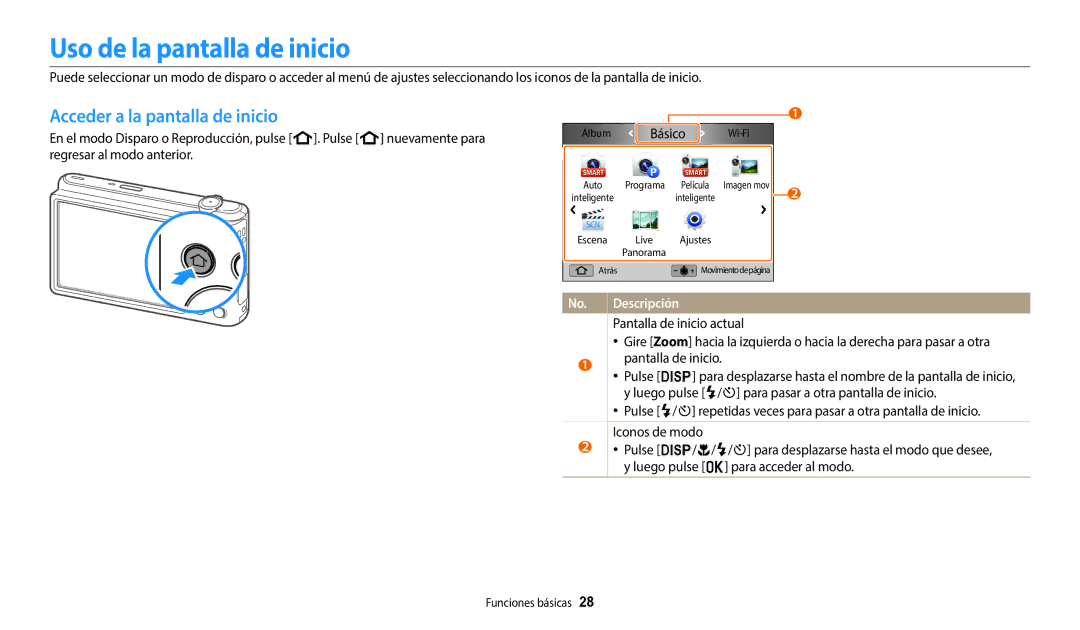Manual del usuario
No desarme ni intente reparar su cámara
Información sobre salud y seguridad
No manipule la cámara si tiene las manos mojadas
Esto podría provocar una descarga eléctrica
Evite la interferencia con marcapasos
Evite cubrir la cámara o el cargador con prendas o mantas
No toque el flash mientras esté disparándose
Esto podría provocar un incendio o lesiones personales
Esto podría provocar un incendio o una descarga eléctrica
Esto puede provocar un incendio o un cortocircuito
No coloque la cámara en o cerca de un campo magnético
Transferencia de datos y responsabilidad
No utilice la cámara si la pantalla está dañada
Utilice la cámara en la posición normal
101
Descripción del manual de usuario
121
127
Icono Función
Iconos usados en este manual
Expresiones usadas en este manual
Definir una opción para el botón Direct Link
Funciones especiales de la cámara
Capture una fotografía
Active la función AutoShare
Acceda al modo MobileLink
Uso de MobileLink ST150F/ST151F/ST152F únicamente
Acceda al modo Remote
Uso de Remote Viewfinder ST150F/ST151F/ST152F únicamente
Seleccione la opción de macro Capture una foto
Muestras de disparo Macro
Ojos rojos o Sin ojos roj.. pág
Solución de problemas básicos
Capturar fotografías de personas
Referencia rápida
Uso del botón Direct Link ST150F/ST151F/ST152F únicamente
Contenido
Contenido
101
115
Funciones básicas
Accesorios opcionales
Desembalaje
Antena interna
Diseño de la cámara
Pantalla
Luz indicadora de estado
Descripción
Botón Descripción
Seleccione una función Wi-Fi. pág
Seleccione General → Direct Link Botón Wi-Fi
Puede seleccionar una función Wi-Fi para iniciar al pulsar
Definir una opción para el botón Direct Link
Quitar la batería y la tarjeta de memoria
Insertar la batería y la tarjeta de memoria
Retire el seguro para poder retirar la batería
Cargar la batería
Carga de la batería y encendido de la cámara
Encender la cámara
Encender la cámara en el modo Reproducción
Realización de la configuración inicial
Realización de la configuración inicial
Icono Descripción Fecha actual Hora actual
Conocer los iconos
Icono Descripción Opción de ráfaga AutoShare activado
Básico
Uso de la pantalla de inicio
Acceder a la pantalla de inicio
Icono Descripción
Iconos de la pantalla de inicio
Básico
Escena Álbum
Seleccione Pantalla → Fondo de pantalla
Definir fondo de pantalla
Seleccione una opción
Pulse o para guardar
En el modo Disparo, pulse m Seleccione una opción o un menú
Seleccionar opciones o menús
Pulse m para regresar al menú anterior
Pulse o para confirmar la opción o el menú resaltados
Pulse o para guardar sus ajustes
Pulse F/t para seleccionar una opción de Balance blancos
Ajustar el tipo de pantalla
Ajuste de la pantalla y el sonido
Pulse o repetidas veces
Definir la vista de opciones
Opción Descripción
Configuración del sonido
La cámara no emite ningún sonido
Activado La cámara emite sonidos
Para eliminar la fotografía, pulse f, y luego seleccione Sí
Capturar fotografías
Pulse P para regresar al modo Disparo
Rango óptico Indicador del zoom Rango digital
Usar el zoom
Zoom digital
En el modo Disparo, pulse m
Configurar el zoom inteligente
Seleccione Zoom inteligente
Zoom inteligente
Reducción del movimiento de la cámara DIS
Pulsar el botón del obturador hasta la mitad
Sostener la cámara de manera correcta
Reducir el movimiento de la cámara
Cuando aparezca
Use el bloqueo de enfoque
Evitar que el objetivo quede fuera de foco
Puede resultar difícil enfocar un objeto cuando
Uso de los modos básicos … ………………………
Funciones ampliadas
Uso del modo Auto inteligente
Uso de los modos básicos
Fotografías en primer plano de sujetos coloridos
Uso del modo Programa
Oscuridad
Sujetos en movimiento
Uso del modo Película inteligente
Uso del modo Imagen en movimiento
Pausar la grabación
Uso del modo Escena
Mantenga pulsado Obturador para comenzar la captura
Uso del modo Panorama en vivo
Cuando haya terminado, suelte Obturador
Uso del modo de Disparo bello
Uso de los modos de Escena
Uso del modo Primer plano
Uso del modo Disparo nocturno
Uso del modo Marco mágico
Uso del modo Filtro foto
Efecto paleta
Uso del modo Filtro película
Uso del modo Disparo dividido
Para volver a capturar una fotografía, pulse m
Uso del modo Foto en movimiento
Pulse o para guardar la fotografía
Uso de la Detección de rostro … …………………
Aprenda a definir las opciones en el modo Disparo
Cambio del enfoque de la cámara … ……………
Seleccionar una resolución
Selección de la calidad y la resolución
En el modo Grabación de vídeo, pulse m
Seleccione Tamaño película
Normal Permite capturar fotografías en calidad normal
Seleccionar una calidad de imagen
Fina Permite capturar fotografías en alta calidad
En el modo Disparo, pulse t
Uso del temporizador
Pulse Obturador para iniciar el temporizador
Desactivado El temporizador no está activado
Evitar los ojos rojos
Captura de fotografías en la oscuridad
Usar el flash
En el modo Disparo, pulse F
Ojos rojos
Sujeto o el fondo sean oscuros
Relleno
Sinc. lenta
Ajuste de la sensibilidad de ISO
Usar las opciones de macro
Cambio del enfoque de la cámara
Cambiar la opción de enfoque
En el modo Disparo, pulse c
Cm si usa el zoom
Ajustar el área de enfoque
De la cámara a 250 cm cuando utiliza el zoom
Macro auto
Usar la estabilización de enfoque automático
Seleccione Area enfoq → Estabilización AF
Enfoque el sujeto que desea seguir y pulse o
Detectar rostros
Uso de la Detección de rostro
Capturar en disparo sonrisa
Seleccione Detecc rostro → Normal
Seleccione Detecc rostro → Detec. parpadeo
Detectar el parpadeo de los ojos
Sugerencias para detectar caras
Ajustar la exposición manualmente EV
Ajuste de brillo y color
Cambiar la opción de medición
Compensar la luz de fondo ACB
Multi
Puntual
Seleccione Balance blancos
Seleccionar un ajuste de Balance blancos
Enfoque la lente en un trozo de papel blanco, y luego pulse
Seleccione Balance blancos → Personaliz
Obturador
Definir su propio Balance de blancos
Fotografías
Uso de los modos de ráfaga
Continuo
Pulse F/t para ajustar cada valor
Ajuste de imágenes
Nitidez
Contraste
Reducir el sonido del zoom
ACB
Las opciones de disparo disponible por modo de disparo
Disparo dividido Foto en Opción
Modo
Close-up Shot Marco mágico
Uso de los programas en el ordenador … ………
Edición de una fotografía … ………………………
Ver archivos en un TV ………………………………
Iniciar el modo Reproducción
Ver fotografías o vídeos en el modo Reproducción
Pulse P
Pulse F/t para desplazarse por los archivos
Ver archivos como miniaturas
Pulse D/c/F/t para desplazarse por los archivos
Información sobre archivos de vídeo
Visualizar los archivos por categoría
En el modo Reproducción, gire Zoom hacia la izquierda
Pulse m Seleccione Filtro → una categoría
Proteger archivos
Cuando aparezca la ventana emergente, seleccione Sí
Eliminar archivos
Eliminar un solo archivo
Pulse f Cuando aparezca la ventana emergente, seleccione Sí
En el modo Reproducción, pulse f
En el modo Reproducción, pulse m
Seleccione Eliminar → Eliminar todo
Ampliar una fotografía
Ver fotografías
Para Descripción
Recortar la fotografía
Pulse m para regresar al modo Reproducción
Pulse o
Pulse o para detener la grabación
Ver fotografías panorámicas
Seleccione un efecto de presentación de diapositivas
Seleccione Opciones de presentación con diapositivas
Seleccione Iniciar presentación
Visualizar una presentación de diapositivas
Reproducir un vídeo
Capturar una imagen de un vídeo
Seleccione Rec. película
Recortar un vídeo
Cambiar el tamaño de las fotografías
Edición de una fotografía
Girar una fotografía
Aprenda a editar fotografías
Seleccione Filtro inteligente → una opción
Aplicar efectos de Filtro inteligente
En la pantalla de inicio, desplácese hasta Álbum Seleccione
Seleccione una opción de ajuste
Ajustar las fotografías
Ajustar el brillo, contraste o saturación
Ajustar sujetos oscuros ACB
Pulse F/t para ajustar la opción
Seleccione Retoque rostro
Seleccione Corr. oj. roj
Retoque de rostros
Seleccione Conectividad → Salida vídeo
Ver archivos en un TV
Seleccione Conectividad → i-Launcher → Desactivado
Transferir archivos al ordenador
Desconectar la cámara para Windows XP
Conecte la cámara al ordenador como disco extraíble
Transferir archivos al ordenador con sistema operativo Mac
Instalar i-Launcher
Uso de los programas en el ordenador
Seleccione Conectividad → i-Launcher → Activado
Aparecerá un acceso directo a i-Launcher en el ordenador
PC Auto Backup
Firmware Upgrade
Uso de i-Launcher
Programas disponibles al usar i-Launcher
Requisitos del sistema operativo Mac
Requisitos del sistema operativo Windows
Abrir i-Launcher
Elemento Requisitos
Nombre del archivo
Uso del Multimedia Viewer
Ver fotografías
Ver vídeos
Actualizar el firmware
Uso de AllShare Play para enviar archivos … ……
Enviar fotografías utilizando Wi-Fi Direct … ……
Seleccione un punto de acceso
Conexión a una Wlan y configuración de ajustes de red
Conectarse a una Wlan
Configurar la dirección IP manualmente
Configuración de opciones de red
Uso del navegador para inicio de sesión
Seleccione Ajustes de IP → Manual
Sugerencias para conexión a la red
Introducción de texto
El smartphone puede conectarse a una sola cámara a la vez
Guardar archivos en un smartphone automáticamente
En la cámara, capture una foto
La cámara enviará los archivos
Enviar fotografías o vídeos a un smartphone
En la cámara, seleccione una opción de envío
Opción de flash
Utilizar un smartphone como un obturador remoto
Opción de temporizador
Tamaño de fotografía
Suelte para capturar la foto
El enfoque es configurado automáticamente como Multi af
En el smartphone, mantenga pulsado para enfocar
Retire del cable USB
Enviar fotografías y vídeos a un PC
Seleccione OK
Seleccione un PC de copia de seguridad
Envío de fotografías o vídeos por correo electrónico
En la pantalla de inicio, desplácese hasta Wi-Fi Seleccione
Cambiar los ajustes de correo electrónico
Seleccione Ajustes rtte
Configurar una contraseña de correo electrónico
Seleccione Configuración de contraseñas → Encendido
Cuando aparezca la ventana emergente, pulse o
Seleccione Cambiar contraseña
La cámara enviará el correo electrónico
Envío de fotografías o vídeos por correo electrónico
Seleccione Siguien
Acceso a un sitio web
Uso de sitios web para compartir fotos o vídeos
Cargar fotogradías o vídeos
Seleccione Upload
Uso de sitios web para compartir fotos o vídeos
Cargar fotos al almacenamiento en línea
Uso de AllShare Play para enviar archivos
Uso de AllShare Play para enviar archivos
Uso de AllShare Play para enviar archivos
La fotografía se enviará al dispositivo
Enviar fotografías utilizando Wi-Fi Direct
Directo
Consulte las opciones para definir los ajustes de la cámara
Ajustes
Acceder al menú de ajustes
Menú de ajustes
Seleccione un elemento
Pulse m para regresar a la pantalla anterior
Elemento Descripción
Sonido
Pantalla
Conectividad
Elemento
General
Remote Viewfinder, Copia de seguridad auto
Estampar
Correo electrónico, SNS y Nube, AllShare Play
Lámpara af
Apéndices
Mensaje de error Soluciones sugeridas
Mensajes de error
Limpiar la cámara
Mantenimiento de la cámara
Lente y pantalla de la cámara
Cuerpo de la cámara
Uso o almacenamiento de la cámara
Tarjeta de memoria compatible
Acerca de tarjetas de memoria
Tamaño 30 fps
Capacidad de la tarjeta de memoria
Superfina Fina Normal
Cuidados al utilizar tarjetas de memoria
Duración de la batería
Acerca de la batería
Especificaciones Descripción
Tiempo promedio de uso
Notas acerca del uso de la batería
Mensaje de batería baja
Precauciones al usar la batería
Notas sobre la carga de la batería
Utilice y deseche las baterías y los cargadores con cuidado
Notas acerca de la carga con un ordenador conectado
Instrucciones para cargar la batería
Instrucciones de eliminación
Situación Soluciones sugeridas
Antes de ponerse en contacto con el centro de servicios
Situación
El flash se dispara
Tiene un error
Inesperadamente
Incorrectas
El ordenador
El ordenador no
Desconecta la
Cámara durante la
Sensor de imagen
Especificaciones de la cámara
Enfoque
Velocidad del obturador
Reducción de movimientos
Flash
Efecto
Impresión de fecha
Red inalámbrica ST150F/ST151F/ST152F únicamente
Interfaz
Dimensiones alto x ancho x profundidad
Fuente de alimentación
Peso
Glosario
EV valor de exposición
DIS Estabilización de imagen digital
Compensación de EV
Exif Formato de archivo de imagen intercambiable
Jpeg Grupo de expertos fotográficos conjunto
Sensibilidad ISO
LCD Pantalla de cristal líquido
Macro
Balance blancos balance de color
Eliminación correcta de las baterías de este producto
Se aplica en países con sistemas de recolección por separado
Índice
Cuerpo de la cámara 129 Lente Pantalla
Capturar Recortar
Ajustes Ubicación
Al centro Multi Puntual
Acceder Cargar fotogradías o vídeos
Capt. movim Continuo Valores de exposición automáticos AEB
Luz de temporizador 20 Modo Disparo
Insertar Precaución
Copia de seguridad auto Correo electrónico 112 Mac Windows
Presentación con diapositivas 86 TV