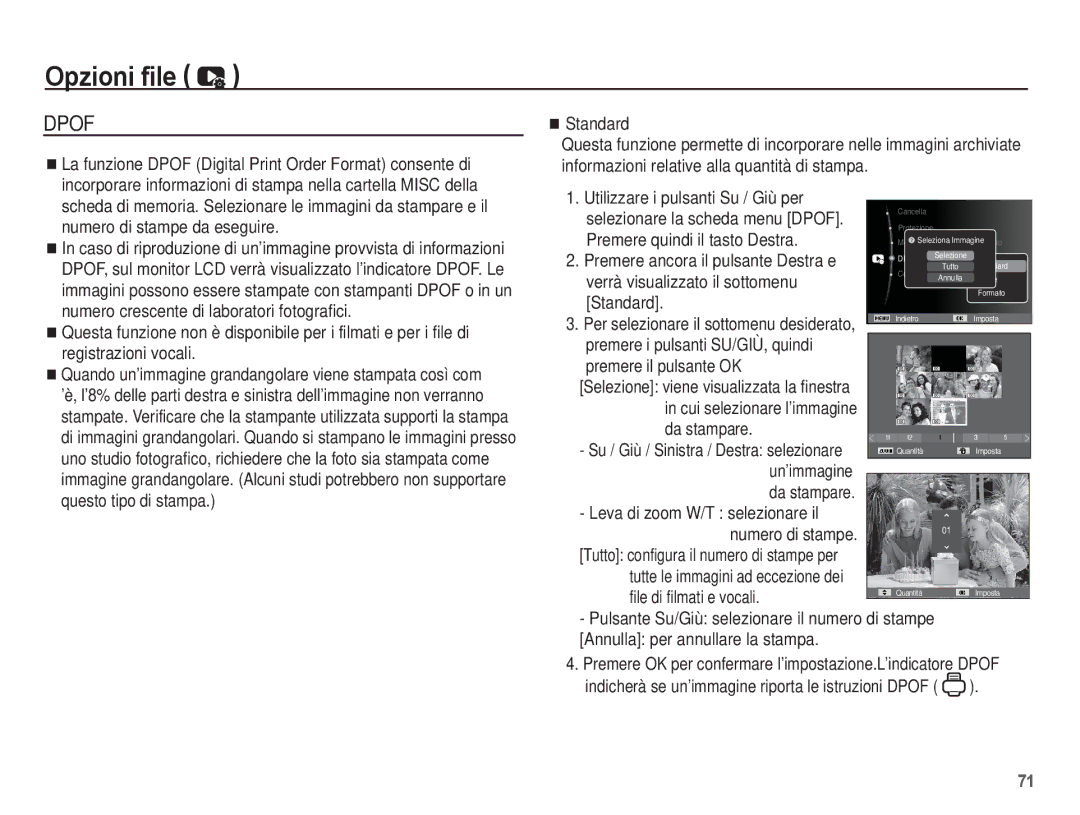Page
Istruzioni
Imparare a conoscere la fotocamera
Pericolo
Avvertenza
Attenzione Sommario
Contenuto della confezione Da acquistare separatamente
Selezione delle modalità
045 Volume
Dimensione immagini
038 Misurazione
038 Modalità Drive
047 Immagine di avvio
047 Lum. display 056 Smart album Anteprima
047 Spegni display
048 Formattazione di una scheda di memoria
Pictbridge Appendix
Schema del sistema
Contenuto della confezione
Da acquistare separatamente
Identificazione dei componenti
Fronte e parte superiore
Indietro
Occhiello
Parte inferiore Tasto 5 funzioni
Scomparto batteria Pulsante Info / Su Pulsante OK
Pausa
Pulsante Sinistro Destra Contenitore Batterie
Spia dell’autoscatto
Spia di stato della fotocamera
Icone delle modalità
Collegamento ad una sorgente di alimentazione
Come ricaricare la batteria
LED di caricamento
LED di caricamento
Inserimento della scheda di memoria
Inserire la batteria come illustrato in figura
Inserire la scheda di memoria come illustrato in figura
Prima di inserire la scheda spegnere la fotocamera
Istruzioni per l’uso della scheda di memoria
Fine
Circa
Indicatore display LCD
Descrizione Icona Pagina
00001
000000 Descrizione Icona Pagina
Come utilizzare il menu
Utilizzare i pulsanti su e giù per spostarsi tra i menu
Avvio della modalità di registrazione
Selezione delle modalità
Come utilizzare la modalità Programmazione
Modalità Program
Come utilizzare la modalità Filmato
Registrazione del filmato senza suoni
Per ulteriori dettagli, consultare pag
Velocità fotogrammi
filmati verranno registrati per tutto il
Pressione a metà del pulsante dell’otturatore
Tempo di registrazione disponibile
Premere leggermente il
Pulsante Accensione
Condizioni di oscurità
Pulsante Otturatore
Pulsante Smart
Interruttore modalità
Leva di zoom W/T
Zoom Tele Zoom Tele ottico
Zoom Tele
Pulsante Info Disp / Su
Pulsante Macro / Giù
Modalità
Macro
80 ~ Infinito
Blocco della messa a fuoco
Flash / Pulsante sinistro
Normale Macro Macro automatica
~3.0 ~2.0 ~0.8
Indicatore modalità flash
Gli occhi rossi dei soggetti
’icona flash Smart Auto compare nella modalità Smart Auto
Indicatore della modalità autoscatto
Flash / Pulsante sinistro Pulsante Autoscatto / Destra
Selezionare la funzione Autoscatto
Timer movimento
Scattare la foto dopo 2 sec
Soggetto Intervalli di 0,25 sec Nessun movimento rilevato
Scattata dopo 2 sec
Pulsante Menu
Pulsante OK
Funzioni
Modalità disponibile
Valore dell’esposizione, l’indicatore di esposizione
Come attivare le funzioni utilizzando il pulsante Menu
Compensazione dell’esposizione
Destra per impostare il fattore di
Bilanciamento del bianco
Rilev. volto
La luminosità del soggetto
Normale
Impostare la nitidezza più adatta alla ripresa
Qualità pelle
Dimensione immagini
Ril. sorriso
Ril. occhi chiusi
Fotocamera cattura una sola immagine
Qualità/Velocità fotogrammi
Modo Modalità Foto
Sottomenu S. fine Fine
Jpeg
Misurazione
Modalità Drive
Guida incorniciatura
Tipo di autofocus
Una foto per voi dall’angolatura scelta
Selettore Stile
Per acquisire l’immagine, premere il pulsante di scatto
Pulsante Sinistra/ Destra per modificare Valori
Reg imm
Pulsante Su/Giù
Pulsante Sinistra/Destra
Pulsante di scatto
DIS
Stabilizzatore dell’inquadratura di un filmato
Memo vocale
Registrazione voce
Disponibile in memoria lo consente Max 10 ore
Modalità registrazione voce
Registrazione del filmato senza la voce
Voci preferite in un solo file senza dover crearne diversi
Premere il pulsante OK per sospendere la registrazione
Menu Suono
Suono
Menu Impostazione
Schermo
Immagine di avvio
Anteprima
Spegni display Lum. display
Impostazioni
Formattazione di una scheda di memoria
Inizializzazione
No* la scheda non verrà formattata
Ora / Tipo di data
Fasce orarie
Nome file
Stampigliatura della data di registrazione
Spegnimento automatico
Spia di messa a fuoco automatica
Selezione del tipo di uscita video
Impostazione USB
Sottomenu USB
Con cavo USB
Computer Imposta la modalità
Avvio della modalità Riproduzione
Riproduzione di un’immagine fissa
Riproduzione di un filmato
File di un filmato, premere di nuovo il pulsante OK
Funzione cattura filmato
Playback di una voce registrata
Riproduzione di un memo vocale
Premere il pulsante OK per riprodurre il memo vocale
Selezionare un’immagine fissa che contiene un memo vocale
On/Off
Pulsante della modalità Riproduzione
Smart album
Leva Miniatura º / Ingrandimento í
Dettagli per ciascuna categoria
Visualizzatore di immagini
Visualizzata è un ingrandimento
Premere il pulsante OK e verrà
Il pulsante OK
Pulsante Riproduzione & Pausa / OK
·In modalità Pausa Riprende la riproduzione
Vocale, un file di voce o un filmato
Pulsante Elimina Õ
Scheda
Sottomenu Pagina
Ruota
Tutto Data
Menu sono soggetti a modifica senza preavviso
4X6
Tipo Qualità Data Nome file Reimposta
Bozza
Ridimensiona
Modifica
Rotazione di un’immagine
One e premere il tasto Menu
Ritocco volto
Selezionare premendo il
Premere OK per salvare l’immagine con un nuovo nome file
Pulsante Sinistra/Destra e premere il
Luminosità
Effetto rumore
One del contrasto
Mento, agendo sul pulsante Sinistra
Avviare la presentazione multi-slide
Premere il pulsante Menu in modalità riproduzione
Destro
Premendo il pulsante Su / Giù
Avvio della presentazione multi-slide �
Selezione delle immagini
Opzioni file
Impostazione dell’intervallo di riproduzione
Eliminazione di immagini
Impostazione della musica di sottofondo
Protezione delle immagini
Tutto proteggi/rilascia tutte le immagini salvate
Quindi il tasto Destra
Mere il pulsante OK
Premere quindi il tasto Destra
Verrà visualizzato il sottomenu
Standard
Premere i pulsanti SU/GIÙ, quindi Premere il pulsante OK
Nuovamente il pulsante Destra
Verrà visualizzatoilsottomenu
Premendo il pulsante SU/GIÙ
Visualizzatoilsottomenu
Copia su scheda
Quindi premere il pulsante OK
Premendo il pulsante Sinistra/Destra
Desiderato, premere i pulsanti SU/GIÙ
Modalità smart
Display modalità Smart
Immagine & stato completo
Avvio modalità Smart
Selezione modalità tramite interruttore Modalità
000000
Come utilizzare la modalità Smart Auto
Impostazione del menu Smart
Come utilizzare la modalità Film ato Smart
Gli elementi indicati da sono impostazioni predefinite
30 fps
15 fps
Menu principale Sottomenu Pagina
Display modalità Smart Play
Impostazione menu Smart Play
Impostazione menu Smart Play
Sono impostazioni predefinite
PictBridge
Possibile stampare un’immagine senza difficoltà
Precedente o successiva
PictBridge Selezione delle immagini
PictBridge Impostazioni di stampa
Stampare
Comparire il menu PictBridge
PictBridge Reimposta
Aree con esplosivi o materiali altamente infiammabili
La sabbia è particolarmente dannosa per le fotocamere
Maneggiamento della fotocamera
Avvertenze sull’utilizzo dell’obiettivo
Manutenzione della fotocamera
Non cercare di smontare o di modificare la fotocamera
Indicatore di avvertenze
Sul display LCD vengono visualizzate varie avvertenze
Inserire e formattare la scheda di memoria p.48
La scheda di memoria risulta bloccata
Prima di rivolgersi a un centro di assistenza
Controllare quanto segue La fotocamera non si accende
Accendere la fotocamera La batteria è scarica
Sulla foto compaiono data e ora errate
Accendere la fotocamera
Controllare il collegamento La fotocamera è spenta
Specifiche
·Filmati AVI MPEG-4 ·Audio WAV Dimensione immagini
Filmato
Archiviazione Supporti
Effetto Effetto Selettore Stile, Reg imm
Area di vendita
40C
Tutti i marchi sono di proprietà dei rispettivi detentori
Circa 105 g senza batterie e scheda
Requisiti del sistema
Informazioni sul software
Impostazione del software applicativo
Visitare il sito Web di Samsung
Impostazione del software applicativo
Avvio della modalità PC
Collegare la fotocamera al PC per mezzo del cavo USB
Un file d’immagine viene trasferito dalla fotocamera al PC
Rimozione del disco rimovibile
Windows 2000/XP/Vista
Nella barra delle applicazioni
Staccare il cavo USB
Samsung Master
Onare la cartella desiderata quindi
Compariranno le immagini scaricate
Immagini desiderate
Di un filmato e verificare le informazioni multimediali
Le funzioni dell’editor di filmati sono elencate di seguito
Modifica Clip
Colore e la saturazione
Media File
Impostazione del driver USB per MAC
Utilizzo del driver USB per MAC
Domande frequenti
Inserire il CD fornito con la fotocamera
Smaltimento del prodotto