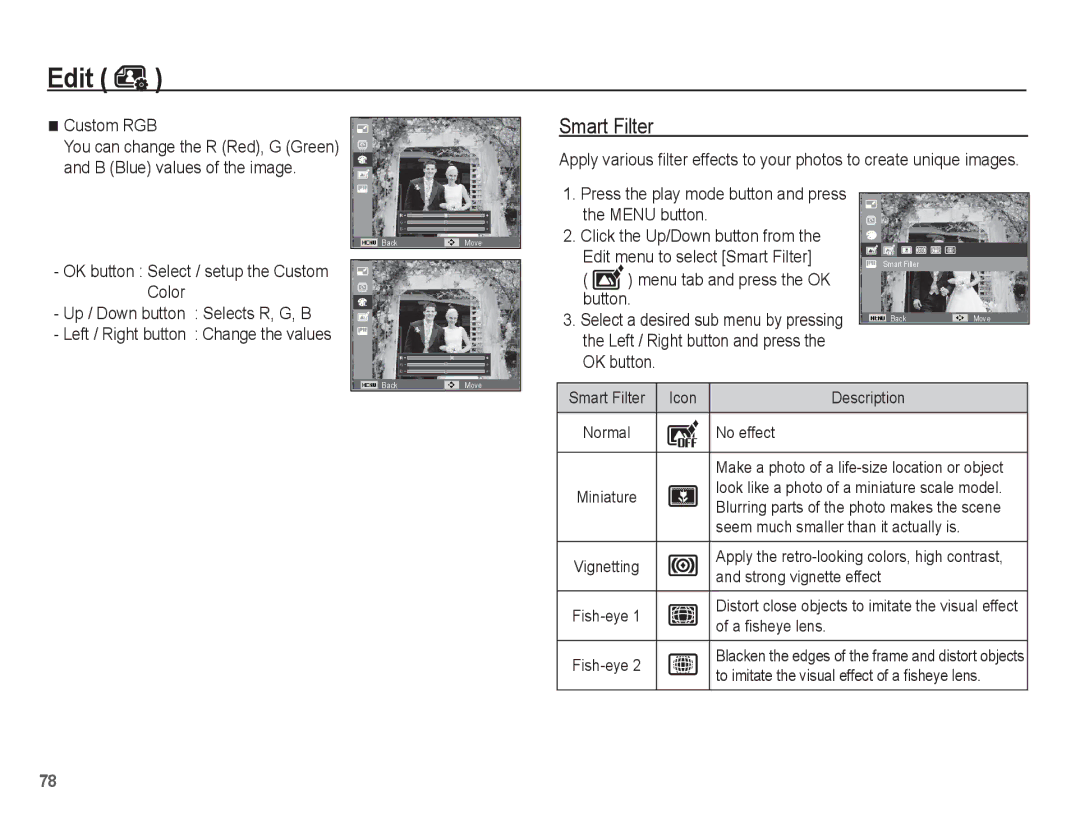Page
Getting to Know your camera
Instructions
Page
Contents
Things to Watch Out for When Taking Pictures
Auto Focus lamp 079 Image Adjust
Volume
Setting up the Date / Time / Date type
Auto power off 077 Photo Style Selector
For Windows users
File Options
Package Contents
System chart
Sold Separately
Front & Top
Identification of features
Back
Button
Battery chamber
Battery chamber cover
Bottom Function button
Mode icon
Self-timer lamp
BP70A rechargeable battery Specification
Connecting to a Power Source
Number of images and battery life Using the BP70A
Charging LED
Guideline of recharging the battery
Insert the memory card as shown
Insert the battery as shown
Battery
Inserting the memory card
Instructions on how to use the memory card
FPS 30 FPS 15 FPS
Setting up the language
When using the camera for the first time
Setting up the Time Zone
Press the Left/Right button to select the desired mode
000000
LCD monitor indicator
Description Icons
00001
Use the up or down button to navigate through the menus
How to use the menu
Use the left or right button to select a sub menu
Press the Shutter button to capture an image
Starting the recording mode
Selecting modes How to use Smart Auto mode
Select Smart Auto mode by pressing the Mode or Smart button
Backlight
Only when using the tripod
Nights
Place
See p.38 for further details
How to use the Program mode
How to use the Scene modes
Picture
Recording HD High Definition movie clips
How to use the Movie clip mode
See p.54 for further details
Recording the movie clip without sound
Press the OK button. You can record a movie without sound
Pressing the shutter button down half way
Things to Watch Out for When Taking Pictures
Smart button
Power button
Movie Clip mode
Shutter button
Digital zoom Wide
Zoom W/T Lever
Digital zoom. This camera has a 5X optical zoom
Wide Zoom
Info Disp / Up button
Mode
Macro / Down button
Selectable, Infinity focus range Mode
Available focusing method, by recording mode
Focus lock
~3.5 ~2.1 ~0.8
Flash / Left button
Flash range
Normal Macro Auto macro
Flash mode indicator
Use a tripod to prevent the camera from shaking
Self-timer / Right button
Selecting the self-timer
Button until the desired mode indicator
Starting
Motion Timer
Do not move Taking an image after 2 sec
Shooting
Available mode
Menu button
OK button
Then press the OK button
How to Enable Functions Using the Menu Button
Shooting
Quality / Frame rate
Photo Size / Movie Size
Shooting menu to select EV
Indicator
Exposure compensation
ISO 80, 100, 200, 400, 800, 1600
Bulb lighting
Icon Description
For taking images outside
For taking images under a cloudy Overcast sky
Or too bright
Face Detection
Normal
Some conditions this function cannot work properly
Blink Detection
Start filming by pressing the shutter button
Favorite faces, see
Indicate faces that the camera Automatically registers
Smart FR Edit
Auto Focus type
Face Tone
Face Retouch
Image area. This is suitable
Center-weighted
Metering
Photo Style Selector
Smart Filter
Image
Image Adjust
Up/Down button
Left/Right button
Drive mode
To take pictures with higher digital zoom values
When the shutter speed is slow
On for proper operation When the battery is too low
OIS Optical image Stabilization Voice Memo
Voice can be recorded for as long as
Pausing while recording a voice
Voice Recording
Available recording time Max.10 hours Allows
Sound
Voice sub menus Off
Record a video with
Image & Full Status
Smart mode
Smart mode display
Smart Auto mode
Movie Clip mode
Starting Smart mode
Frame Rate is enabled only in Smart Movie mode
Program mode
How to use Smart Movie Clip mode
Sound
Sound menu
Language
Setup menu
Display
AF sound
Display Save
Start up image
Quick view
Display Brightness
Initialization
Settings
No* Settings will not be restored to their defaults
Formatting a memory
File name
Setting up the Date / Time / Date type
Time Zone
Date Only the Date will be
Auto power off
Imprinting the recording date
There is an option to include Date & Time on still images
Selecting Video out type
Auto Focus lamp
Setting the USB
PC Software
Quickly
Starting play mode
Playing back a still image
Playing back a movie clip
Playing back a recorded voice
Movie clip capture function
Playing back a voice memo
Press the Left/Right button to move to a desired image
Play mode button
Thumbnail º / Enlargement í Lever
Smart Album
Week
Details of Each Category
Description File Format
Color
Select a desired sub menu by
Image enlargement
Button. Press the OK button and a
Message will be displayed
Resumes playback
Play & Pause / OK button
Voice file, or a movie clip
Temporarily stops playback
Operates as a direction button
Left / Right / Down / Menu button
Delete Õ button
Next image
Show
Setting up the play back function using the LCD monitor
Menu Tab Main Menu Sub Menu
Selector
Layout
4X6 Size
Menus are subject to change without prior notice
Resize
Edit
You can rotate the stored images by various degrees
Rotating an image
Changed image is saved as a new file name
Custom RGB
Change the face retouch by pressing the Left/Right button
Press the play back button and press the Menu button
Select By pressing
Face retouch will be displayed
Change the saturation by pressing the Left/Right button
Start the Multi Slide Show
Starting the Multi Slide Show
Selecting Images
Unique screen effects can be used for the Multi Slide Show
Setting play interval Setting Background Music
Configure Multi Slide show effects
Set the Multi Slide Show music
Deleting images
File Options
Protecting images
All Protect / release all saved images
No indicator
Press the Menu button to switch to the Playback mode
Face List Edit
Deleted photos are saved in the Recycle folder
Recycle Bin
Then press the Right button
Up/Down buttons and press
Reset Cancel the print setup
When the wide angle image is printed as a wide angle print
Zoom W/T Lever Change the print size
Dpof Size secondary menu Cancel, 3X5, 4X6, 5X7
Pressing the Up / Down button.
No Cancels Copy to Card
Copy to Card
Select the Copy to Card menu tab by
PictBridge
Printed with the printer’s default settings
Pressing the OK button Currently displayed image will be
PictBridge Picture Selection
PictBridge Print Setting
Sand can be particularly troublesome to cameras
PictBridge Reset Important notes
Areas exposed to dust and dirt
Weather
Do not attempt to disassemble or modify the camera
Extremes in temperature may cause problems
Samsung cannot be held responsible for camera malfunctions
File Error
Turn the camera power on The battery is exhausted
Before contacting a service center
Please check the following
Check the connection The camera is off
Turn the camera on
Specifications
Image Play
Movie Clip ·With Audio or without Audio
Effect
Contrast, Saturation, Add Noise
Sales region
Operating Temperature
~ 40C
For Windows users
Transferring files to your computer for Windows
Connect your camera to your PC with the USB cable
Screen Click the pop-up message Remove the USB cable
Click
102
Minimum 256MB RAM
Power Mac G3 or later
Transferring files to your computer for Mac
For Mac users
Turn on the camera
Right-click on the entry with the question ? or exclamation
Case 5 Are other USB cables connected to the PC?
106
Correct Disposal of This Product