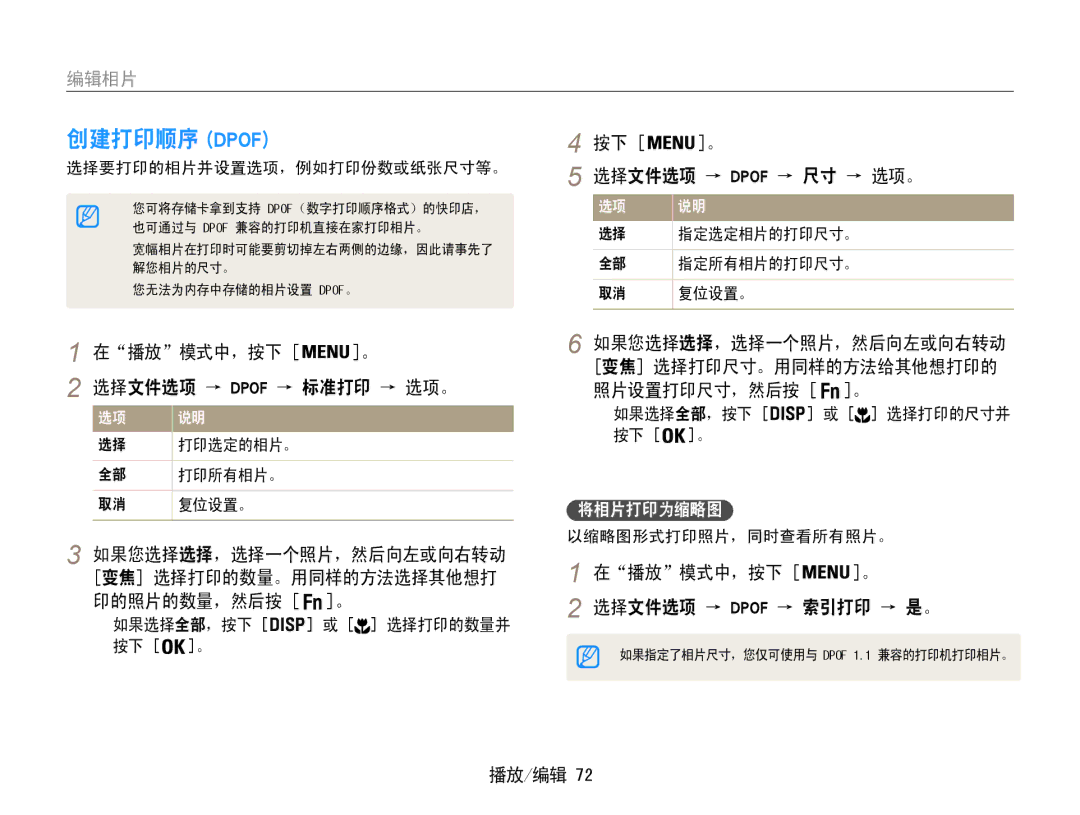EC-ST90ZZBPUE3, EC-ST90ZZBPLE3, EC-ST90ZZBPSE3, EC-ST90ZZBPBE1 specifications
The Samsung EC-ST90 series, which includes models EC-ST90ZZBPSE3, EC-ST90ZZBPLE3, EC-ST90ZZBPUE3, and EC-ST90ZZBPBE1, is a line of compact digital cameras that merge advanced technology with user-friendly features, catering to both novice and experienced photographers.One of the standout characteristics of the EC-ST90 series is its impressive 16.1-megapixel CCD sensor that captures crisp and vibrant images. This high-resolution sensor ensures that details are retained even in larger prints, allowing users to enjoy their photos in stunning clarity. The camera’s 5x optical zoom lens further enhances versatility, enabling users to get up close to subjects while maintaining excellent image quality.
The EC-ST90 cameras are designed with a sleek, lightweight body, making them incredibly portable. This compact design is perfect for on-the-go photography, whether at social gatherings, during travel, or in everyday scenarios. The models are available in various color options, appealing to different aesthetic preferences.
Equipped with a 2.7-inch AMOLED display, the EC-ST90 series provides a bright and clear view for composing images and reviewing shots. This screen displays vibrant colors and deep contrasts, enhancing the overall shooting experience. Additionally, the intuitive user interface allows users to navigate menus and settings with ease.
Another notable feature of the Samsung EC-ST90 series is its Smart Auto mode, which intelligently analyzes the shooting environment and selects the most suitable settings for optimal results. This technology simplifies the photography process, allowing users to capture beautiful images without having to understand complicated settings.
Moreover, the cameras include a range of shooting modes, such as Panorama and Scene Mode, enabling users to experiment with different creative options. The EC-ST90 series also supports HD video recording, providing the ability to capture high-definition footage with just a press of a button, making it a comprehensive tool for photography and videography.
With built-in image stabilization technology, the EC-ST90 series minimizes blurriness caused by shaking hands or quick movements, ensuring that photos remain sharp and clear under various conditions. This feature is especially helpful in low-light situations or when shooting at the telephoto range.
In summary, the Samsung EC-ST90 series, with its impressive array of features and technologies, is a compelling choice for those looking for a compact yet powerful digital camera. With high-resolution imaging, portable design, intuitive operation, and advanced shooting modes, these cameras encourage creativity and make capturing life's moments an enjoyable experience.