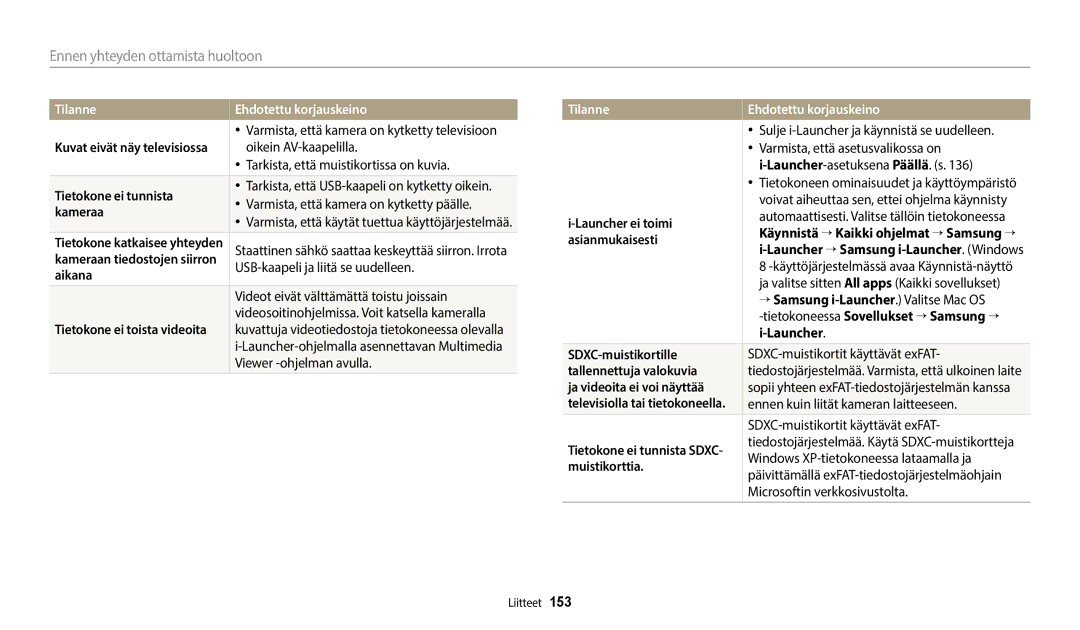Käyttöopas
Älä pura tai yritä korjata kameraa
Terveys ja turvallisuus
Älä käsittele kameraa märin käsin
Älä peitä kameraa tai laturia huovilla tai vaatteilla
Älä anna laitteen häiritä sydämentahdistimia
Irrota laturi virtalähteestä, kun se ei ole käytössä
Poista kamerasta akut, kun varastoit sen pitemmäksi aikaa
Älä kosketa salamaa sen välähtäessä
Älä anna vaihtovirtalaturin koskettaa akun +/- -napoja
Tiedonsiirto ja vastuualueet
133
Käyttöoppaan yhteenveto
113
139
Tila Merkintä
Tässä käyttöoppaassa käytetyt merkinnät
Tässä käyttöoppaassa käytetyt kuvakkeet
Kuvake Toiminto
Kohde, tausta ja sommittelu
Tässä käyttöoppaassa käytetyt ilmaukset
Sulkimen painaminen
Valotus kirkkaus
Kameran erikoisominaisuudet
Direct Link -painikkeen toiminnon määrittäminen
Valitse kamera luettelosta ja yhdistä älypuhelin kameraan
App älypuhelimeen Ota AutoShare-toiminto käyttöön
Ota valokuva
MobileLink-sovelluksen käyttäminen
Siirry MobileLink-tilaan
Remote Viewfinder -ohjelmiston käyttäminen
App älypuhelimeen
Kuvausesimerkkejä Makro
Valitse makroasetus Ota valokuva
Punasilm tai Punasilm korj. s
Perusvianmääritys
Valitse Kuvaus heikossa valaistuksessa s-tilassa. s
Pikaohje
Ihmisten kuvaaminen
Sisällys
Direct Link -painikkeen käyttäminen
Sisällys
Valokuvien tai videoiden lähettäminen Automaattinen
Sisällys
Perustoiminnot
Pakkauksen avaaminen
Lisävarusteet
Kameran osat
Tilan merkkivalo
Käynnistä esimääritetty Wi-Fi-toiminto
Direct Link -painike
Zoomauspainike
Direct Link -painikkeen käyttäminen
Valitse Yleistä “ Direct Link Wi-Fi-painike
Valitse Wi-Fi-toiminto. s
Käännä tilanvalitsin asentoon n
Akun ja muistikortin poistaminen
Akun ja muistikortin asettaminen
Aseta akku Samsung-logo ylöspäin
Muistikorttisovittimen käyttäminen
Kameran käynnistäminen
Akun lataaminen ja kameran käynnistäminen
Akun lataaminen
Kameran käynnistäminen toistotilassa
Valitse kohde painamalla F/t-painiketta
Alkuasetusten määrittäminen
Paina b-painiketta
Näytön sisältö voi vaihdella valitun kielen mukaan
Alkuasetusten määrittäminen
Kuvake
Kuvakkeiden tunnistaminen
Kuvake Kuvaus
Esimerkki kun valitset Taikakehykseni Taika Plus -tilassa
Tilojen valitseminen
Tilanäytön kuvakkeet
Nro
MobileLink lähetä valokuvia tai videoita älypuhelimeen. s
AllShare Play lataa valokuvia AllShare Play
Valitseminen painikkeilla
Asetusten tai valikkojen valitseminen
Paina m-painiketta
Valitse valkotasapainoasetus painamalla F/t-painiketta
Valitseminen koskettamalla
Tallenna asetukset painamalla o-painiketta
Kosketuseleiden oppiminen
Smart Panelin käyttäminen
Paina o-painiketta
Tietoja histogrammeista
Näytön ja äänen asetusten määrittäminen
Näyttötyypin asettaminen
Tila
Asetusnäytön näkymisen määrittäminen
Ääniasetusten määrittäminen
Paina o-painiketta toistuvasti
Piilota asetusnäyttö Näytä asetusnäyttö Asetusnäyttö
Valokuvien ottaminen
Palaa kuvaustilaan painamalla P-painiketta
Digitaalinen zoom p a h M
Zoomaus
Optinen alue Zoomausilmaisin Digitaalinen alue
Intelli-zoomin asetusten määrittäminen
Valitse Intelli-Zoom
Intelli-zoom T p a h M
Optinen alue Zoomausilmaisin
Paina kuvaustilassa m-painiketta Valitse OIS Valitse asetus
Kameran tärinän vähentäminen OIS p a h M
Pois OIS ei ole käytössä Päällä OIS on käytössä
Kun näytössä on
Kameran piteleminen oikein
Suljinpainikkeen painaminen puoliksi
Automaattisesti
Kuvaaminen hämärässä
Kohteen pitäminen tarkennettuna
Tarkennuksen lukituksen käyttäminen
Kun kohde liikkuu nopeasti
Ja manuaalisen tilan käyttäminen ……………
Parhaat kasvot -tilan käyttäminen ……………
Smart Auto -tilan käyttäminen
Smart Auto -tilan käyttäminen
Käännä tilanvalitsin asentoon p Valitse haluamasi asetukset
Ohjelma-tilan käyttäminen
Asetukset on lueteltu kohdassa Kuvausasetukset. s
Pieni aukkoarvo Suuri aukkoarvo Pieni suljinnopeus
Aukkoarvo
Suljinnopeus
Aukon koko on suuri Aukon koko on pieni
Säädä aukkoarvoa painamalla o “ F/t
Aukkoautomatiikkatilan käyttö
Käännä tilanvalitsin asentoon G Valitse
Tallenna asetus painamalla o-painiketta Määritä asetukset
Suljinautomatiikkatilan käyttäminen
Säädä suljinnopeutta painamalla o “ F/t
Valitse aukkoarvo tai suljinnopeus painamalla o “ D/c
Manuaalisen tilan käyttäminen
Säädä aukkoarvoa tai suljinnopeutta painamalla F/t
Käännä tilanvalitsin asentoon s Valitse aihetila
Smart-tilan käyttäminen
Asetus Kuvaus
Kun olet valmis, vapauta Suljin-painike
Panoraama-tilan käyttäminen
Kuvausesimerkki
Smart-tilan käyttäminen
Parhaat kasvot -tilan käyttäminen
Tallenna valokuva koskettamalla
Kosketa Aseta
Taika Plus -tilan käyttäminen
Taikakehykseni-tilan käyttäminen
Valitse kehys
Voit ottaa taustavalokuvan uudelleen koskettamalla
Voit palata edelliseen näyttöön painamalla b-painiketta
Jaettu kuva -tilan käyttäminen
Valitse jakotyyli
Piirrä animoitava alue näytössä
Liikkuva kuva -tilan käyttäminen
Kamera ottaa useita valokuvia tilan merkkivalon vilkkuessa
Kuvasuodatin-tilan käyttö
Valitse tehoste
Elokuvasuodatin-tilan käyttö
Palettiefekti
Aloita kuvaus painamalla videotallennus -painiketta
Videon kuvaaminen
Käännä tilanvalitsin asentoon p, G, s, i, g tai T
Kuvauksen asettaminen taukotilaan
Käännä tilanvalitsin asentoon T Valitse haluamasi asetukset
Videon tallentaminen Smart-tilantunnistus-toiminnolla
Valokuvien sieppaaminen videon kuvaamisen aikana
Kuvake Kuvaus
Kameran tarkennuksen muuttaminen ………
Tarkkuuden ja laadun valitseminen ……………
Kasvojentunnistuksen käyttäminen …………
Paina kuvaustilassa m-painiketta
Tarkkuuden ja laadun valitseminen
Tarkkuuden valitseminen T p a h M s i g
Valitse Kuvantarkkuus
Tarkka voit ottaa laadukkaita kuvia
Valokuvan laadun valitseminen p a h M i g
Supertarkka voit ottaa erittäin laadukkaita kuvia
Normaali voit ottaa normaalilaatuisia kuvia
Salaman käyttäminen
Kuvaaminen pimeässä
Punasilmäisyyden estäminen p s
Voit ottaa kuvia yöllä tai vähäisessä valaistuksessa
Punasilm
Salamavalon asetuksen määrittäminen T p a h M s g
Pois
Täytesal
Salama välähtää, ja suljin on auki tavallista kauemmin
Salaman kirkkauden säätäminen
Hid synk
Punasilm korj
ISO-herkkyyden säätäminen p a h M
Paina kuvaustilassa m-painiketta Valitse ISO Valitse asetus
Kameran tarkennuksen muuttaminen
Paina kuvaustilassa c-painiketta
Aut.makro
Valitse Man. tarkennus
Säädä tarkennusetäisyyttä painamalla F/t-painiketta
Se määritetään automaattisesti joissakin kuvaustiloissa
Valitse Kosketustarkennus
Tarkennusalueen säätäminen p a h M
Tarkennuksen säätäminen koskettamalla T p a h M s
Valitse vaihtoehto
Kosketa kosketusalueella sitä kohdetta, jota haluat seurata
Valitse Kosketustarkennus “ Kamera-ajotark
Kamera-ajotarkennuksen käyttäminen
Ota valokuva koskettamalla kohdetta
Valitse Kosketustarkennus “ Yhden painalluksen kuvaus
Yhden painalluksen kuvauksen käyttäminen
Omakuvan ottaminen
Kasvojentunnistuksen käyttäminen p a h M s
Kasvojen tunnistaminen
Valitse Kasvojentunn. “ Normaali
Valitse Kasvojentunn. “ Hymykuva
Hymykuvan ottaminen
Silmien räpyttelyn tunnistaminen
Sommittele kuva
Vihjeitä kasvojen tunnistamiseen
Säädä valotusta painamalla F/t-painiketta
Kirkkauden ja värin säätäminen
Valotuksen säätäminen manuaalisesti EV p a h
Paina kuvaustilassa m-painiketta Valitse EV
Monilohko
Vastavalon korjaaminen ACB p a h M
Mittausasetuksen muuttaminen p a h M
Piste
Valitse Valkotasapaino
Valkotasapainoasetuksen valitseminen p a h M
Aut valkotasap Päivänval Pilvinen
Esimääritettyjen valkotasapainoasetusten mukauttaminen
Valitse Valkotasapaino “ Värilämp
Värilämpötilan säätäminen
Valitse Valkotasapaino “ Mukaut. as
Oman valkotasapainon määrittäminen
Valokuvien ottaminen jatkuvasti
Sarjakuvaustilojen käyttäminen p a h M s i g
Paina kuvaustilassa t-painiketta Valitse asetus
Paina kuvaustilassa t-painiketta Valitse vaihtoehto
Ajastimen käyttäminen
Haarukoitujen valokuvien ottaminen
Paina kuvaustilassa t-painiketta
Valitse Kuvansäätö
Kuvien säätäminen p a h M
Säädä kutakin arvoa painamalla F/t-painiketta
Zoomausäänen vaimentaminen T p a h M s i g
Toisto/muokkaus
Paina P-painiketta
Valokuvien ja videoiden katseleminen toistotilassa
Toistotilan käynnistäminen
Selaa tiedostoja painamalla F/t-painiketta
Tiedostotiedot
Videotiedoston tiedot
Tiedostojen näyttäminen kansiona
Sarjana otetut valokuvat näkyvät kansiona
Näytä tiedosto koko näytön kokoisena koskettamalla sitä
Tiedostojen näyttäminen pikkukuvina
Tiedostojen näyttäminen luokittain
Voit valita luokan myös koskettamalla Filter
Tiedostojen poistaminen
Tiedostojen suojaaminen
Yhden tiedoston poistaminen
Valitse Poista “ Poista kaikki
Paina toistotilassa m-painiketta
Valitse Poista “ Poista useita
Valitse Kopioi kortille
Valokuvan suurentaminen
Valokuvien katseleminen
Toiminto Kuvaus
Palaa toistotilaan painamalla b-painiketta
Selaa toistotilassa panoraamavalokuvaan
Paina o-painiketta tai kosketa
Valitse Kuvaesityksen vaihtoehdot
Valitse Aloita kuvaesitys
Videon toistaminen
Katsele kuvaesitystä
Videon rajaaminen
Valitse video toistotilassa ja paina m-painiketta
Valitse Leikkaa elokuvaa
Kuvan sieppaaminen videosta
Kuvan kääntäminen
Valokuvan muokkaaminen
Kuvien koon muuttaminen
Käännä tilanvalitsin asentoon g ja valitse sitten
Voit lisätä valokuviin erikoistehosteita
Valokuvan rajaaminen
Smart-suodatin -tehosteiden käyttäminen
Ei tehostetta
Käytä retrotyylisiä värejä, suurta kontrastia ja
Valokuvien säätäminen
Lomo-kameroiden voimakkaita häivytystehosteita
Kosketa o Tallenna koskettamalla
Kosketa ja valitse sitten säätövaihtoehto
Säädä asetusta painamalla F/t-painiketta
Paina o-painiketta Tallenna koskettamalla
Valitse Liitettävyys “ Videolähtö
Tiedostojen katseleminen televisiossa HD-televisiossa
Kytke kameraan virta
Toista videoita tai katsele valokuvia käyttämällä kameraa
Valitse Liitettävyys “ HDMI-koko
Tiedostojen katseleminen HD-televisiossa
Sammuta kamera Kytke kamera tietokoneeseen USB-kaapelilla
Tiedostojen siirtäminen tietokoneeseen
Valitse Liitettävyys “ i-Launcher “ Pois
Kytke kamera päälle
Kameran irrottaminen Windows XP
Kytke kamera päälle
Valitse Liitettävyys “ i-Launcher “ Päällä
Ohjelmien käyttäminen tietokoneessa
Launcher-ohjelman asentaminen
Suorita asennus loppuun noudattamalla näytön ohjeita
Windows-käyttöjärjestelmän vaatimukset
Launcher-ohjelman käyttäminen
Käytettävissä olevat ohjelmat i-Launcheria käytettäessä
Kohde Vaatimukset
Launcherin avaaminen
Mac OS 10.5 tai uudempi paitsi PowerPC
Mac-käyttöjärjestelmän vaatimukset
Vähintään 110 Mt
Multimedia Viewer -toiminnon käyttäminen
Valokuvien katseleminen
Videoiden katseleminen
Nro Kuvaus
Napsauta Samsung i-Launcher -näytössä Firmware Upgrade
PC Auto Backup -ohjelman lataaminen
Laiteohjelmiston päivittäminen
Langaton verkko
Yhteyden muodostaminen WLAN-verkkoon
Valitse tukiasema
Valitse IP-asetus “ Manuaalinen
Kirjautumisselaimen käyttäminen
Paina sitten t-painiketta tai kosketa
Valitse kukin asetus ja anna tarvittavat tiedot
Vihjeitä verkkoyhteyden luomiseen
Tekstin syöttäminen
Salli kamerassa älypuhelimen luoda yhteys kameraan
Tiedostojen tallentaminen älypuhelimeen automaattisesti
Käynnistä älypuhelimessa Samsung Smart Camera App
Ota valokuva kameralla
Valitse kamerassa lähetysvaihtoehto
Valokuvien tai videoiden lähettäminen älypuhelimeen
Käännä kameran tilanvalitsin asentoon w Valitse kamerassa
Kamera lähettää tiedostot
Älypuhelimen käyttäminen sulkimen etälaukaisuun
Määritä älypuhelimessa seuraavat kuvausasetukset
Ota valokuva vapauttamalla -painike
Tarkennustilaksi valitaan automaattisesti Monipistem
Valokuvien tai videoiden lähettäminen tietokoneeseen
Käännä tilanvalitsin asentoon w Valitse
Voit peruuttaa lähetyksen valitsemalla Peruuta
Valitse varmuuskopioinnissa käytettävä tietokone
Valitse OK
Varmuuskopioinnin edistyminen näkyy tietokoneen näytössä
Valitse Lähettäjän asetukset
Valokuvien tai videoiden lähettäminen sähköpostitse
Sähköpostiasetusten muuttaminen
Tietojen tallentaminen
Valitse Vaihda salasana
Valitse Salasanan asetus “ Päällä
Kun näyttöön tulee ponnahdusikkuna, valitse OK
Sähköpostin salasanan määrittäminen
Valitse Seuraava Valitse lähetettävät tiedostot
Valokuvien tai videoiden lähettäminen sähköpostitse
Kamera lähettää sähköpostiviestin
Sivuston avaaminen
Valokuva- tai videojakosivustojen käyttö
Kuvien ja videoiden lataaminen
Valokuva- tai videojakosivustojen käyttö
Valitse “ Verkkotallennustila
Valokuvien lataaminen verkkotallennustilaan
Käännä tilanvalitsin asentoon w
Valitse ladattavat tiedostot ja valitse sitten Lataa
Valitse “ Lähellä olevat laitteet
Katso lisätietoja kyseisen laitteen käyttöoppaasta
Langaton verkko
Salli laitteessa kameran luoda yhteys laitteeseen
Valokuvien lähettäminen Wi-Fi Direct -toiminnon avulla
Valokuva lähetetään laitteeseen
Asetukset
Tässä luvussa on ohjeet kameran asetusten määrittämiseen
Käännä tilanvalitsin asentoon n Valitse valikko
Asetusvalikko
Asetusvalikon käyttäminen
Valitse kohde
Kohde Kuvaus
Ääni
Näyttö
Kohde
Liitettävyys
Yleistä
Virrankatkaisu
Merkintä
Autom
Fi-painike
Liitteet
Virheilmoitukset
Virheilmoitus Ehdotettu korjauskeino
Epäonnistui
Muisti täynnä
Ei kuvatied
Siirto epäonnistui
Kameran objektiivi ja näyttö
Kameran huoltaminen
Kameran puhdistaminen
Kameran runko
Kameran käyttö ja säilytys
Tietoja muistikorteista
Tuetut muistikortit
Koko Supertarkka Tarkka Normaali
Muistikortin kapasiteetti
Koko 30k/s
Varoituksia muistikorttien käytöstä
Akun kesto
Tietoja akusta
Akun tekniset tiedot
Tekniset tiedot Kuvaus
Varoituksia akun käytöstä
Akun tyhjenemisilmoitus
Huomautuksia akun käytöstä
Huomautuksia akun lataamisesta
Kameran huoltaminen
Hävitä akku huolella Älä hävitä akkua polttamalla
Hävitysohjeet
Akun latausohjeet
Ennen yhteyden ottamista huoltoon
Tilanne Ehdotettu korjauskeino
Kameran näyttö ei toimi
Näyttö tai painikkeet eivät
Toimi
Oikein
Aikana
Tietokone ei tunnista
Kameraa
Launcher ei toimi
Tarkennus
Kameran tekniset tiedot
Kuvakenno
Valotus
Tehosteet
Salama
Kuvanvakaaja
Päivämäärän tulostus
Tallennustila
Virtalähde
Langaton verkko
Liitännät
Mitat L x K x S
Sanasto
Exif Exchangeable Image File Format
EV-kompensointi
EV Valoarvo
Polttoväli
LCD Nestekidenäyttö
ISO-herkkyys
Jpeg Joint Photographic Experts Group
Mittaus
Tarkkuus
Optinen zoom
Laatu
Valkotasapaino väritasapaino
Tuotteen turvallinen hävittäminen
Asettaminen Lataaminen Varoitus
Hakemisto
Asetukset Sijainti
Kuvaustila Toistotila
Aut.makro Makro Manuaalinen tarkennus
Koskettaminen Pyyhkäiseminen Vetäminen
Punasilm Terävyys
Keskipainotteinen Monilohko Piste
Käyttö Kuvien ja videoiden lataaminen
Kameran runko Näyttö Objektiivi
Autom Hidas synkronointi 69 Pois
Toistotila Valokuvaustila Videokuvaustila
Kuvan sieppaaminen 97 Rajaaminen