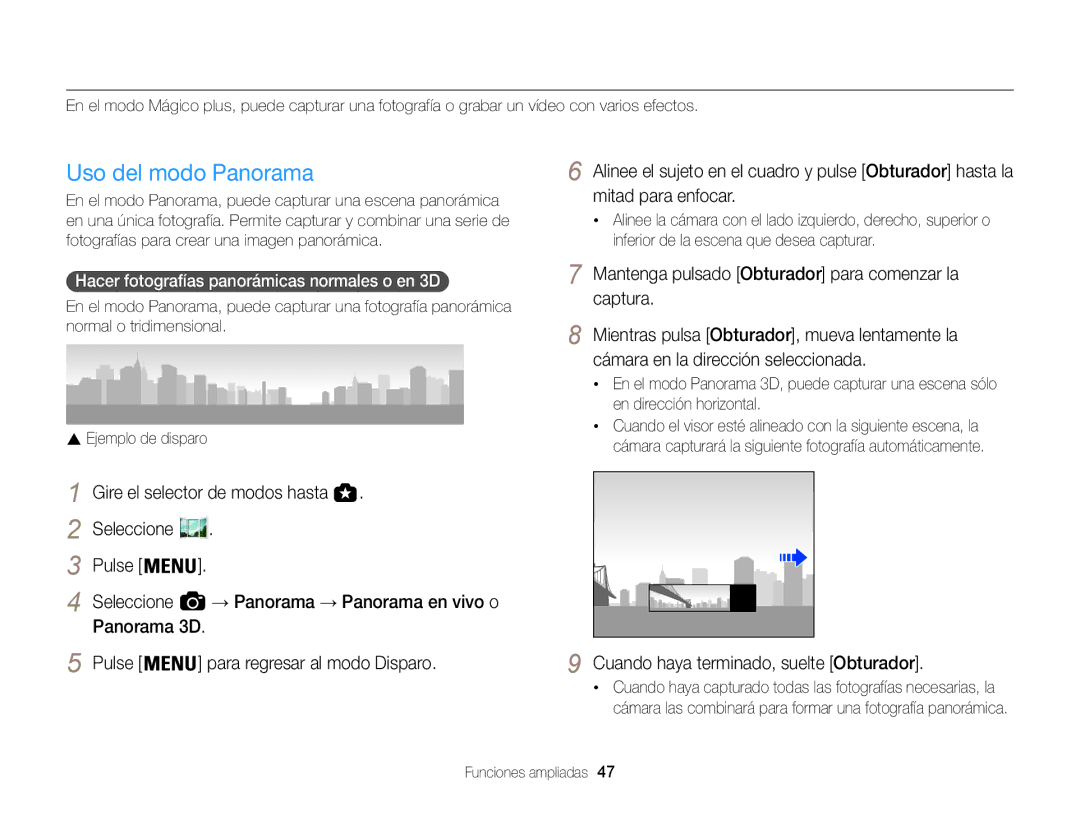Haga clic en un tema
Información sobre salud y seguridad
Información sobre salud y seguridad
Información sobre salud y seguridad
Transferencia de datos y responsabilidad
Descripción del manual de usuario
127
148
154
Indicaciones usadas en este manual
Iconos usados en este manual
Modo Disparo Indicador
Función
Expresiones usadas en este manual
Sujeto
Solución de problemas básicos
Referencia rápida
Capturar fotografías de personas
Contenido
Uso de los modos de prioridad de apertura, de
Contenido
GPS
Contenido
148
Inserción de la batería y la tarjeta de
Carga de la batería y encendido de la
Conocer los iconos ……………………………
Seleccionar opciones o menús ……………
Desembalaje
Cable Hdmi
Batería recargable
CD-ROM del Manual del usuario
Diseño de la cámara
Botón del obturador Flash
El volumen
Diseño de la cámara
Conectada a un ordenador, durante la
Colocar la correa Botones pág Funciones básicas
Icono Descripción
Botón Descripción
Inserción de la batería y la tarjeta de memoria
Con los contactos de color
Dorado hacia arriba
De Samsung hacia arriba
Carga de la batería y encendido de la cámara
Cargar la batería
Encender la cámara
Encender la cámara en el modo Reproducción
Realización de la configuración inicial
Para configurar el horario de verano, pulse
Pulse / para seleccionar una zona horaria, y luego pulse
La pantalla puede diferir según el idioma seleccionado
Realización de la configuración inicial
La pantalla puede diferir según el idioma seleccionado
Conocer los iconos
Uso de la pantalla de modo
Acceso a la pantalla de modo
Iconos de la pantalla de modo
Uso de la pantalla de modo
Teléfono inteligente. pág
Inteligente. pág
Compartir contenidos en redes sociales Permite
Archivos. pág
Seleccionar opciones o menús
Usar el botón Menu
Seleccionar opciones o menús
Gire el selector de modos hasta Pulse
Para
Seleccionar Luego pulse o
Usar el botón Fn
Gire el botón de navegación o pulse / para
Seleccionar una opción de Balance blancos
Pulse Para guardar sus ajustes
Configuración del sonido
Ajuste de la pantalla y el sonido
Ajustar el tipo de pantalla
Pulse varias veces para cambiar el tipo de pantalla
Capturar fotografías
Gire el selector de modos hasta
Pulse para regresar al modo Disparo
Pulse Obturador hasta la mitad para enfocar
Usar el zoom
Capturar fotografías
Zoom digital
Rango óptico Indicador del zoom Rango digital
Configuración del zoom elegante
Zoom elegante
Reducir el movimiento de la cámara
Corrección
Opción
Pulse el botón del obturador hasta la mitad
Cuando se visualiza
Evite que el objeto quede fuera de foco
Puede resultar difícil enfocar un objeto cuando
Use el bloqueo de enfoque
Uso del modo Escena … ……………………
Uso del modo Imagen en movimiento ……
Uso del modo Mágico plus … ………………
Uso del modo Auto inteligente
Uso del modo Auto inteligente
Uso del modo Escena
Gire el selector de modos hasta Seleccione una escena
Usar el modo de disparo bello
Uso del modo Escena
Seleccione Retoque rostro Seleccione una opción
Pulse para guardar el ajuste
Uso del modo Programa
El tamaño de la apertura es
Grande Pequeño Funciones ampliadas
Usar el modo Prioridad de apertura
Gire el selector de modos hasta Seleccione
Está en , pulse , y luego seleccione → un modo
Para seleccionar otro modo cuando el selector de modos
Usar el modo de prioridad de obturador
Usar el modo manual
Uso del modo Mágico plus
Uso del modo Panorama
Uso del modo Mágico plus
Seleccione Pulse Seleccione → Panorama → Panorama de acción
Usar el modo Acción panorámica
Uso del modo Disparo 3D
Uso del modo Marco Mágico
Seleccione Seleccione el cuadro que desee
Uso del modo Disparo dividido
Luego seleccione
Desee
Para aplicar un efecto de Filtro inteligente a una parte de
Uso del modo Picture in Picture
Pulse para definir la fotografía como imagen de fondo
Para volver a capturar una fotografía de fondo, pulse
Para definir el tamaño final del vídeo al insertarlo, pulse
Uso del modo Pincel artístico
Seleccione Seleccione un filtro
Pintura en tinta
Boceto
Usar el modo Alto rango dinámico
Rango dinámico
Uso del modo Productor de películas creativas
Deberá seleccionar al menos 2 archivos
Gire el selector de modos hasta Seleccione
Para seleccionar una película
Para reproducir la película
Uso del modo Imagen en movimiento
Pulse Grabación de vídeo para iniciar la grabación
Para desactivar el enfoque automático continuo durante la
Uso del modo Imagen en movimiento
Pausar la grabación
Capturar imágenes fijas mientras graba un vídeo
Grabar vídeos en alta velocidad
El modo
Velocidad
Por hasta 10 segundos
Usar el modo Detección inteligente de escenas
Paisajes Puestas del sol Cielos despejados Áreas boscosas
GPS
Buscar en los alrededores …………………………………66
Uso de GPS
Toma de fotos con geoetiquetado
Pulse en el modo Disparo Seleccione y un ajuste deseado
Encienda el GPS seleccionando Potencia GPS → Activado
Comprobación de la ubicación de disparo en el mapa
Uso de GPS
Cambie el dial de modos a
Se captura una fotografía con geoetiquetado
Comprobación del estado del GPS
Visualización del mapa mediante ampliación
El estado de recepción de señal GPS se puede comprobar con
Los colores
Uso de GPS
Buscar en los alrededores
Comprobación de la ubicación con POI
Pulse para abandonar la búsqueda
Uso de Monumento
Buscar en los alrededores
Pulse para finalizar la búsqueda
Pulse en el modo Disparo
Búsqueda cercana a la ubicación actual
Uso de la brújula
La brújula muestra la dirección de su ubicación
Calibración de la brújula
Uso de los modos de ráfaga …………………
Aplicar efectos/Ajustar imágenes ……………
Reducir el sonido del zoom … ………………
Selección de la calidad y la resolución
Seleccionar una resolución
Definir una resolución de fotografía
3648X2736 Permite imprimir fotografías en papel A2
Definir una calidad de fotografía
Selección de la calidad y la resolución
Uso del temporizador
Pulse Obturador para iniciar el temporizador
Captura de fotografías en la oscuridad
Evitar los ojos rojos
Usar el flash
Desactivado El flash no se disparará
Captura de fotografías en la oscuridad
Ojos rojos
Rojos
La intensidad
Ajustar la intensidad del flash
Cómo usar el flash
Gire el botón de navegación o pulse / para ajustar
Ajuste de la sensibilidad de ISO
Cambio del enfoque de la cámara
Usar las opciones de macro
Usar el enfoque automático
En el modo Disparo, pulse Seleccione → Enfoque
Cambio del enfoque de la cámara
La distancia de enfoque
Ajustar la distancia del enfoque manualmente
Para guardar sus ajustes
Enfocar una zona seleccionada
Usar la estabilización de enfoque automático
Pulse para cambiar el área de enfoque
Puede enfocar una zona que haya seleccionado
Ajustar el área de enfoque
Uso de la Detección de rostro
Detectar rostros
Capturar autorretratos
Capturar en disparo sonrisa
Uso de la Detección de rostro
Cuando escuche un pitido rápido, pulse Obturador
Detectar el parpadeo de los ojos
Usar el Reconocimiento inteligente de rostro
Registrar rostros como favoritos Mi estrella
Rostros
Visualizar sus rostros favoritos
Los rostros favoritos se indican con una
Ajuste de brillo y color
Ajustar la exposición manualmente EV
Seleccione un valor para ajustar la exposición
En el modo Disparo, pulse Seleccione o → EV
Cambiar la opción de medición
Seleccionar una fuente de luz balance de blancos
Ajuste de brillo y color
Icono
En el modo Disparo, pulse Seleccione
Desplácese hasta Temp. color Pulse
La temperatura del color
Definir su propio Balance de blancos
Uso de los modos de ráfaga
Capturar fotografías en el modo de ráfaga en alta velocidad
Capturar fotografías en el modo Precaptura
Capturar fotografías horquilladas
Uso de los modos de ráfaga
Pulse Obturador
Seleccionar una opción de horquillado
Aplicar efectos/Ajustar imágenes
Aplicar efectos de Filtro inteligente
Aplicar efectos/Ajustar imágenes
La resolución será de
Ajustar las fotografías
Contraste Nitidez Saturación
Contraste Descripción
Nitidez
Reducir el sonido del zoom
Transferir archivos al ordenador … …………116
Uso de programas en el ordenador …………119
Edición de una fotografía … …………………108
Ver fotografías o vídeos en el modo Reproducción
Iniciar el modo Reproducción
Información sobre archivos de fotografía
Histograma Información de archivos
Ver fotografías o vídeos en el modo Reproducción
Información sobre archivos de vídeo
Para
Pulse Cuando aparezca la ventana emergente, seleccione Sí
Pulse Para abrir la carpeta
Ver archivos en forma de carpetas
Ver archivos por categoría en Álbum inteligente
Ver archivos como miniaturas
Proteger archivos
Para Descripción
Pulse nuevamente para cancelar la selección
Toque
Eliminar archivos
En el modo Reproducción, seleccione un archivo y luego
Ver fotografías
Ampliar una fotografía
Área ampliada Porcentaje de zoom
Pulse Recortar la fotografía
Seleccione Pulse
De diapositivas sin efectos
Pausar o reanudar la reproducción
Haya movido al capturarla
Reproducir un vídeo
Seleccione Iniciar → Reproducir
Visualizar una presentación de diapositivas
Seleccione Repet. reprod. para repetir la presentación
Desea iniciar el recorte
Gire Zoom hacia la derecha y luego pulse
Pulse en el punto en el cual desea finalizar el
Recorte
Edición de una fotografía
Cambiar el tamaño de las fotografías
Girar una fotografía
Aprenda a editar fotografías
Edición de una fotografía
El tono de la piel
Eliminar los ojos rojos
Retoque de rostros
Crear un pedido de impresión Dpof
Seleccione una opción de ajuste
Ajustar el brillo, contraste o saturación.
Añadir ruido a la fotografía
Pulse Seleccione → Dpof → Tamaño → Seleccionar
Imprimir fotografías como miniaturas
Visualizar archivos en TV, HDTV, o TV 3D
Visualizar archivos en TV, HDTV, o TV 3D
Visualizar archivos en un HDTV
Pulse Para pasar al Modo TV 3D
Active la función 3D de su TV
Ver archivos en un TV 3D
Transferir archivos al ordenador
Transferencia de archivos a un ordenador Windows
Conectar la cámara como un disco extraíble
El ordenador reconoce la cámara automáticamente
Transferir archivos al ordenador Mac
Transferir archivos al ordenador
Desconectar la cámara para Windows XP
Transferir archivos al ordenador
Uso de programas en el ordenador
Instalación de software
Programas incluidos en el CD
Programa Requisitos
Utilizar Intelli-studio
Uso de programas en el ordenador
Requisitos
Elemento Requisitos
Uso de la interfaz Intelli-studio
Transferir archivos con Intelli-studio
Ejecute Intelli-studio en su ordenador Encienda la cámara
Uso de CMM Creative Movie Maker
Instale Creative Movie Maker con el CD suministrado pág
Cree la película de su elección con Creative Movie Maker
Uso de Creative Movie Maker
Uso de Creative Movie Maker
Explorador del PC
Configurar ajustes de impresión
Pulse / para seleccionar un archivo que desea Reproducir
Pulse Para imprimir
Cargar fotos a un servidor de la nube ………140
Ver fotografías o vídeos en un TV con
Conexión a una Wlan y configuración de ajustes de red
Conectarse a una Wlan
Seleccione un punto de acceso
Pág
Conexión a una Wlan y configuración de ajustes de red
Configuración de opciones de red
Configurar la dirección IP manualmente
Uso del navegador para inicio de sesión
Sugerencias para conexión a la red
Introducción de texto
Enviar fotografías o vídeos a un teléfono inteligente
Confirme la conexión del teléfono inteligente con la cámara
La cámara enviará los archivos
Utilizar un teléfono inteligente como un obturador remoto
Opción de flash Opción de temporizador Tamaño de fotografía
El enfoque es configurado automáticamente como Multi af
Utilizar un teléfono inteligente como un obturador remoto
En el teléfono inteligente, toque para enfocar
Suelte para capturar la fotografía
Introduzca su ID y contraseña y luego seleccione Login
Uso de sitios web para compartir fotos o vídeos
Acceso a un sitio web
Cargar fotogradías o vídeos
Uso de sitios web para compartir fotos o vídeos
Seleccione Guardar para guardar los cambios
Configurar una contraseña de correo electrónico
Envío de fotografías o vídeos por correo electrónico
Cambiar los ajustes de correo electrónico
Envío de fotografías o vídeos por correo electrónico
Envío de fotografías o vídeos por correo electrónico
Seleccione Siguien
Cambiar la contraseña de correo electrónico
Seleccione Next
Seleccione Enviar
Cargar fotos a un servidor de la nube
En la cámara, gire el selector de modos hasta Seleccione
Inicie sesión con su ID y contraseña
Para cancelar el envío, pulse
Enviar fotografías y vídeos a un PC
Pulse para ajustar las opciones
Pulse para iniciar la copia de seguridad
Red inalámbrica
Ver fotografías o vídeos en un TV con TV Link
Consulte el manual del usuario de su TV para más información
Ver fotografías o vídeos en un TV con TV Link
Enviar fotografías utilizando Wi-Fi Direct
La fotografía se enviará al dispositivo
Configurar el PC para que se active
Acerca de la función Wake on LAN WOL
Acerca de la función Wake on LAN WOL
Ajustes
Consulte las opciones para definir los ajustes de la cámara
Menú de ajustes
Acceder al menú de ajustes
En el modo Disparo o Reproducción, pulse Seleccione un menú
Seleccione un elemento
Sonido
Pantalla
Menú de ajustes
Elemento Descripción
Ajustes
Elemento
Nº archivo
Permite especificar cómo denominar los archivos
En las fotografías capturadas
Desactivado*, Fecha, Ff/hh
Permite formatear la tarjeta de memoria al
Los protegidos. No, Sí
Formato
Restablecer
Mantenimiento de la cámara …………………………
Especificaciones de la cámara …………………………
Frase de declaración en los idiomas oficiales … ……
Mensajes de error
Mensaje de error Soluciones sugeridas
Mensajes de error
Mantenimiento de la cámara
Limpiar la cámara
Lente y pantalla de la cámara
Cuerpo de la cámara
Uso o almacenamiento de la cámara
Mantenimiento de la cámara
Acerca de tarjetas de memoria
Tarjeta de memoria compatible
Su cámara posee partes delicadas. Evite los impactos
Terminal
Tamaño 480 fps 240 fps 30 fps
Tamaño
Fina Normal
Cuidados al utilizar tarjetas de memoria
Acerca de la batería
Especificaciones de la batería Duración de la batería
Especificaciones Descripción
Mensaje de batería baja.
Notas acerca del uso de la batería
Precauciones al usar la batería
Notas sobre la carga de la batería
Notas acerca de la carga con un ordenador conectado
Utilice y deseche las baterías y los cargadores con cuidado
No coloque la batería en un horno de microondas
Antes de ponerse en contacto con el centro de servicios
Situación Soluciones sugeridas
Antes de ponerse en contacto con el centro de servicios
Correctamente conectada al TV con el
Cable A/V
Contenga fotografías
Asegúrese de que el cable USB esté
Especificaciones de la cámara
Especificaciones de la cámara
Semana, Cara, Ubicación, Landmark
Edición C. tamaño, Rotar, Ajuste foto
Fotografías Filtro inteligente, Recortar
Filtro de cruce, Boceto, Enfoque suave
Interfaz Conector de USB Salida digital
Altavoz interno Mono, Micrófono Estéreo
De audio
Batería de litio SLB-10A, 1030 mAh
Glosario
Composición
Glosario
Jpeg Grupo de expertos fotográficos conjunto
LCD Pantalla de cristal líquido
Velocidad del obturador
Page
Declaración de conformidad
Para el siguiente
Frase de declaración en los idiomas oficiales
Frase de declaración en los idiomas oficiales
Índice
Índice
Cancelar Ránking Registrar
Alta velocidad Corchete Precaptura
Acción panorámica 49 Panorama 3D 47 Panorama en vivo
Retoque de rostros Modo Disparo 41 Modo Reproducción
Acceder Cargar fotogradías o vídeos
Insertar Precaución
Luz de temporizador
Correo electrónico 137 Mac Windows