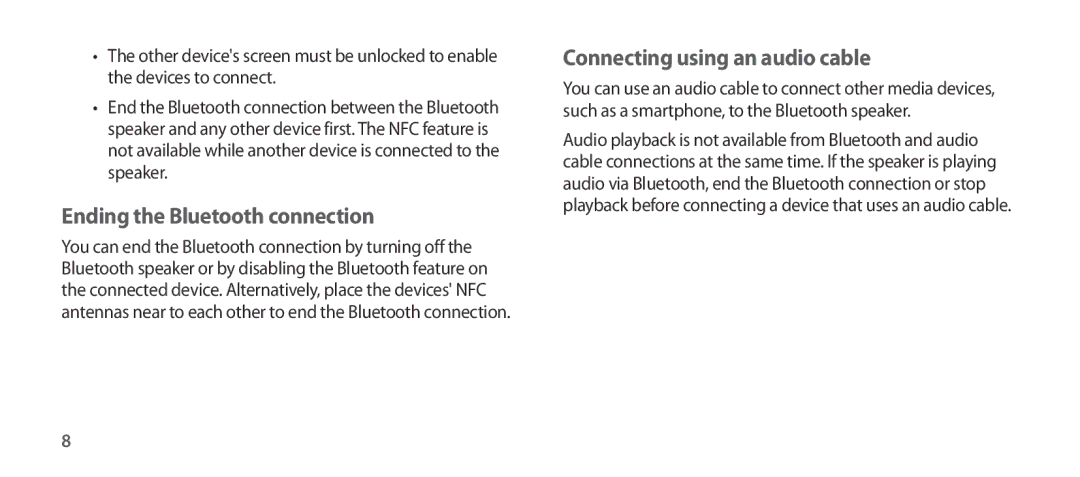•The other device's screen must be unlocked to enable the devices to connect.
•End the Bluetooth connection between the Bluetooth speaker and any other device first. The NFC feature is not available while another device is connected to the speaker.
Ending the Bluetooth connection
You can end the Bluetooth connection by turning off the Bluetooth speaker or by disabling the Bluetooth feature on the connected device. Alternatively, place the devices' NFC antennas near to each other to end the Bluetooth connection.
Connecting using an audio cable
You can use an audio cable to connect other media devices, such as a smartphone, to the Bluetooth speaker.
Audio playback is not available from Bluetooth and audio cable connections at the same time. If the speaker is playing audio via Bluetooth, end the Bluetooth connection or stop playback before connecting a device that uses an audio cable.
8