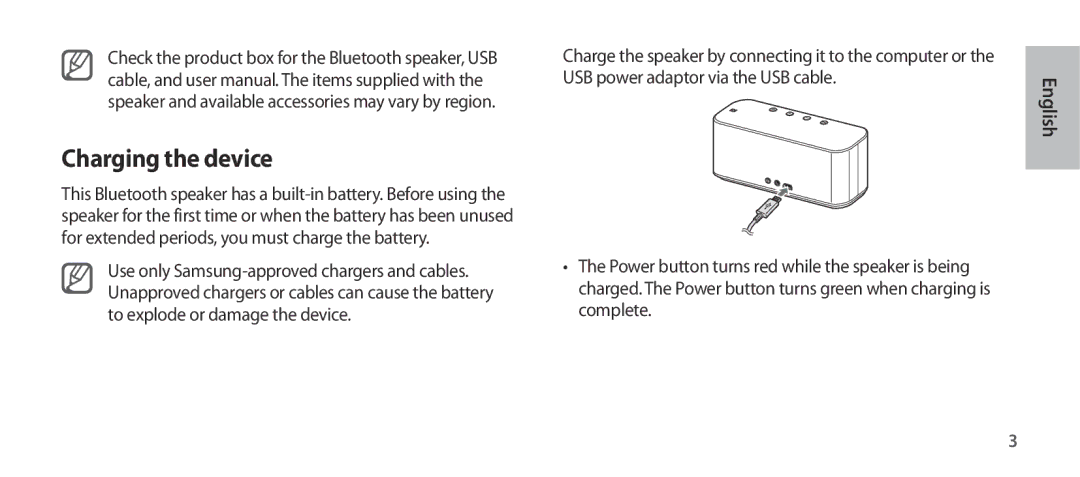Check the product box for the Bluetooth speaker, USB cable, and user manual. The items supplied with the speaker and available accessories may vary by region.
Charging the device
This Bluetooth speaker has a
Use only
Charge the speaker by connecting it to the computer or the USB power adaptor via the USB cable.
•The Power button turns red while the speaker is being charged. The Power button turns green when charging is complete.
English
3