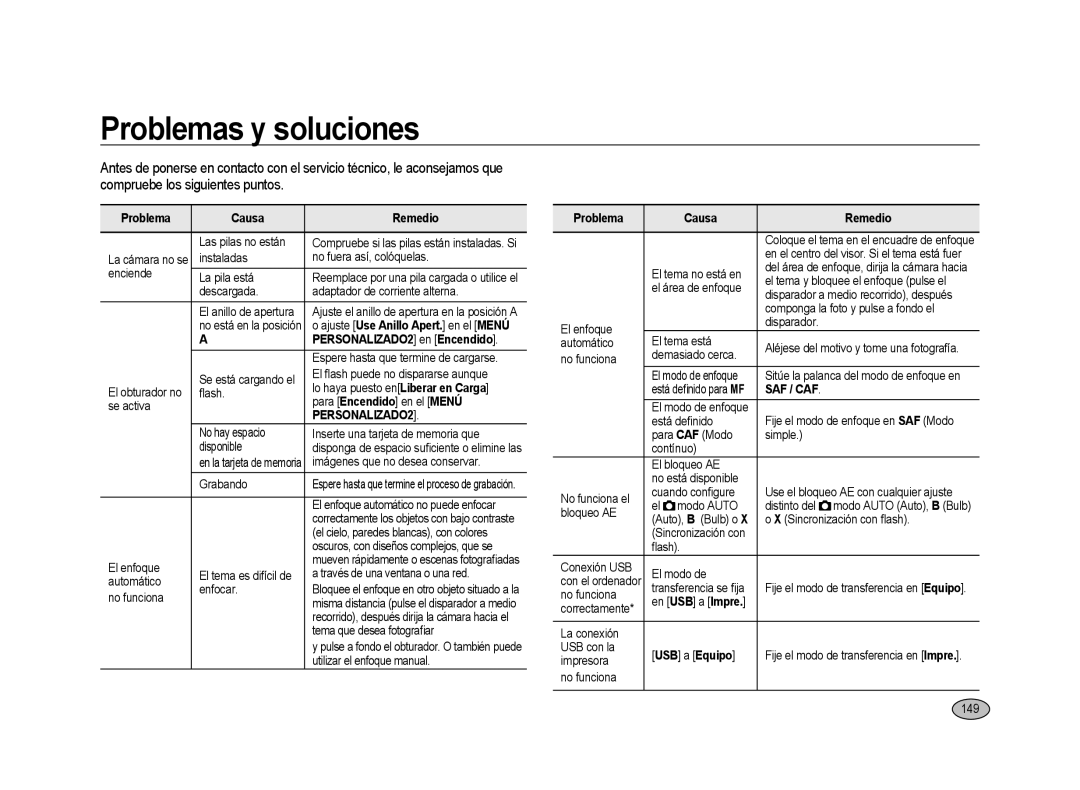Page
Las especificaciones están sujetas a cambio sin previo aviso
Información importante de seguridad
Gracias por comprar una cámara digital Samsung
No utilice el flash cerca de gente o de bebés
No desarme las pilas
Precaución
Precauciones en el uso de las pilas
Inmediatamente a un doctor
Índice
Inicio del disparo básico modo automático
053 Cómo utilizar el menú
098 Cómo utilizar el flash incorporado
Uso del flash
Cómo usar Modos de disparo avanzados
110 Cómo reproducir imágenes fijas
Cómo
Imprimir
Apéndice
Por 1,5
Características
Ejemplo
Utilice un objetivo de 100 mm con la GX-20
Indican los botones de dirección
Contenido del Manual de Instrucciones
Recuerde
Antes de empezar a sacar una foto
022 Configuración del idioma y de la información de fecha
Tapa del visor
Verificar el contenido de la caja
Qué incluye el paquete
Cable de vídeo Software CD-ROM Correa
Nomenclatura
Parte frontal y superior
Parte trasera
Guía de referencia rápida
Parte trasera
Indicador de carga Estado
Carga e inserción de las pilas
Carga de las pilas
Cargador SBC-L6
Inserción de la pila
Coloque la pila como se muestra en la imagen
Pila Temperatura de Normal Fotografía con flash
Indicador del nivel de la pila
Duración de la pila pilas totalmente cargadas
50% uso 100% uso
Inserción de la tarjeta de memoria
Cierre la tapa del compartimiento de la tarjeta
Estática o a interferencias eléctricas
Precauciones durante el uso de una tarjeta de memoria
Importantes
Tarjetas de memoria utilizadas con otras cámaras
Instalación de la empuñadura de pila
Cómo encender y apagar la cámara
Coloque el interruptor principal en posición on
Apague la cámara siempre que no la esté utilizando
Configuración del idioma y de la información de fecha
Initial Setting
Inicio del disparo básico modo automático
Uso del modo de programa totalmente automático
Acoplar y retirar el objetivo
Compruebe que la cámara está apagada
Métodos correctos de sostener la cámara
Posición horizontal
Estabilización óptica de la imagen
OIS Estabilización óptica de la imagen
Activación de la función OIS
Apague el interruptor de OIS si no va a utilizar la función
Indicaciones del monitor LCD
De la cámara
De la cámara o se ajusta el dial de modos
Modo Captura
Información detallada
Modo Reproducción
Imágenes capturadas
Oscuro
Pantalla Histograma
Reproducción
Histograma Brillo
Indicaciones del visor
Indicaciones de la pantalla LCD
Modo flash
Modo de fotografía
Sitúe la palanca del modo de enfoque en
Uso del modo de programa totalmente automático
Coloque el dial de modos en Auto
Obturador a medio recorrido
El disparador tiene dos posiciones
Cómo utilizar el disparador
Motivos difíciles de enfocar
Revise las imágenes capturadas en el Monitor LCD
Cómo utilizar el anillo del zoom
Ajuste del visor para que se ajuste a su visión ocular
Cómo utilizar el modo de fotografía
Disparo de 1 Solo Fotograma Mover Ajustar
Disparo continuo Al Mover Ajustar
Obtención de una foto mejor usando más funciones
DO2 Método Vista Pre. Vist direc
Cómo mostrar la previsualización digital
Uso de la función Vista directa
Principal a
Balance de blancos manual W.B. manual
Puede enfocar utilizando los métodos siguientes
Comprobación del enfoque
Uso del enfoque automático
Se puede enfocar la cámara pulsando el botón AF
Seleccione SEL con el selector del punto de enfoque
Selección de la zona de enfoque punto AF
Cómo fijar la posición de enfoque en el visor
Mire por el visor y compruebe la posición del tema
Cómo fijar el enfoque
Siga pulsando el disparador a medio recorrido
El indicador de enfoque está parpadeando
Cómo usar el indicador de enfoque
Sitúe la palanca del modo de enfoque en MF
El indicador de enfoque
Cómo utilizar el campo mate del visor
Pantalla
Efecto de la apertura y de la velocidad de obturación
Efecto de la velocidad de obturación
Efecto de la apertura
Cómo comprobar la profundidad de campo
Ahora puede comprobar la profundidad de campo con el visor
Profundidad de campo ?
Ajustar con la palanca del modo de medición
Cómo seleccionar el método de medición
Compensación de la exposición
Confirme valor de compensación en el visor
AE-L con AF bloqueado
Pulse el botón AE-L
Pulsarlo para desbloquear
Uso del botón RAW
Cómo utilizar la función de bloqueo del espejo
Para seleccionar Autodisparador 2 segs
La velocidad
Disparo con autodisparador
La luz del autodisparador comienza a
Autodisparador 12 segs Mover Ajustar
Fotografía con mando a distancia se vende por separado
Posición adecuada
Botón Menu Monitor LCD Selector frontal
Cómo utilizar el menú
Cómo utilizar el botón Menu
Botón OK Botón de dirección
Esta sección explica los métodos del Menú Captura
Cómo utilizar el Menú Captura
Asistente de imagen
Pulse el botón OK para guardar y después sacar una foto
Tamaño Jpeg
Formato Archivo
Calidad Jpeg
Puede ajustar el formato de los archivos de fotos
Vist direc
Espacio de color
Config. bot. RAW
Vista cuadríc
Contraste
Registro Usu Horquilla Amplia
Disparo intervalos
Nitidez
NDisparos
Multiexposición
NDisparos
Ajuste EV Auto Ajustar Volver
Memoria Ajus OIS Estabilización óptica de la imagen
Seleccione el menú OIS en Menú Captura
Superpon. Área AF
Cómo utilizar el Menú PERSONALIZADO1
Enlazar punto AF y AE
AF en control remoto
AF a Medio Recorrido
Función del Botón AF
Catch in Focus
Enfoque en SAF
Pasos EV
AE-L con AF Bloq
Línea Programa Tiempo Medición
Ajuste fino AWB
WB cndo usa flash
Rango ajustable de WB
Calcularse con precisión automáticamente
Reducción Ruidos
Unid. temp. color
Ruido alto ISO
Displ ISO
Ajustar rango ISO máx
Pasos ISO
Rest. Person.1
Fija el paso de la sensibilidad
Btn Verde en TAv&M
Cómo utilizar el Menú Personalizado
Prog. E-Dial in / Sv / Tv / Av / TAv / M / X / B
Use Anillo Apert
Liberar en carga
Conteo Rest
Orden Horquilla
Configura el orden del disparo con horquilla
Guar. Info Rotac
Método Vista Pre
Rotación Autom
Zoom Inicial
Rest. Person.2
Seleccionar pila
Flash en mod inal
Ilumin. Arr. LCD
Puede activar o desactivar el pitido de la cámara
Cómo utilizar el Preferencias
Formatear Pitido
Puede activar o desactivar el pitido de la cámara
Fecha/Hora
Language
Pantalla Guía
Ajuste color LCD
Brillo LCD
Salida de Vídeo
Puede seleccionar los pasos -7 ~ 0 ~ +7 del brillo del LCD
Autodesconexión
USB Selección de un dispositivo externo
Nom. Carpeta
Fecha
Pulse el š botón OK
Camb nombr arch
Limpieza Sensor
Limpie el sensor
Elimin Polvo
Puede quitar el polvo sacudiendo el sensor
Restaurar
Mapeado píxel
Ajuste fino Af
Restaura todos los ajustes excepto Fecha/hora, Language
Vista Rápida
Cómo utilizar el Menú Reproducción
Aviso Exposic
Tiempo Visualiz 1 seg, 3 seg, 5 seg, Apagado, Retener
Vista Prev Digit Filtro Digital
Vista Prev Digit
Filtro Digital
Vista Prev Digit
084 Cómo mostrar el fondo fuera de enfoque
087 Cómo disparar con velocidad de obturador larga
Obturación 1/125seg Obturación 1/1000seg
Modo P Exposición del programa automática
Gire el dial Modo para seleccionar P
Velocidad de obturación Valor de apertura
Para cambiar la apertura
Girar el dial Modo para seleccionar Sv
Cómo disparar en los diferentes índices de exposición
Modo Sv Prioridad de sensibilidad
Mueva el dial posterior para ajustar la sensibilidad
Ahora, está preparado para realizar fotografías
Cómo hacer una foto a una persona que se mueve deprisa
Modo Tv Prioridad de obturación
Aviso de exposición
Girar el dial Modo para seleccionar Av
Cómo mostrar el fondo fuera de enfoque
Modo Av Prioridad de la apertura
Mueva el dial posterior para ajustar el valor de apertura
Gire el dial Modo para seleccionar
Cómo usar el modo de configuración ISO automático
Modo TAv Prioridad de apertura y de la obturación
TAv
Barra EV
Uso del modo manual para escoger sus ajustes de cámara
Modo M Manual
La barra EV aparece en el monitor LCD y en
Cómo disparar con velocidad de obturador larga
Modo B Lámpara
Modo B, Apertura f = Velocidad de obturación 2,5 seg
Cómo usar el flash externo
Modo X Flash X-Sync
Gire el dial posterior para ajustar el valor de la apertura
Modo User
Use el valor de exposición que guardó en el Menú Captura
User
Trasero mientras pulsa el botón de Horquilla de exposición
Seleccione el número de fotogramas
Fije el intervalo de pasos. Gire el selector
Cuando se enfoca, aparece el indicador en el visor
Cómo cambiar la exposición y el disparo Horquilla automática
Temperatura del color
Cómo ajustar la Temperatura del color
Cómo fijar el Balance de blancos
Pulse el botón Fn
Cómo ajustar manualmente el Balance de blancos
Ejemplo Luz del día
Ajuste preciso del Balance de blancos
Blancos deseado
Anterior
Predeterminado ±0 Cuando el UNID. TEMP. Color
Pulse el botón OK dos veces
Verde Magenta Azul Ámbar
El menú con el dial frontal Posterior
Ajuste de la Gama de corrección automática a Auto
Cómo ajustar la sensibilidad del sensor de imagen
Cómo ajustar la sensibilidad
En su cámara
Uso del flash
Uso de un flash externo vendido por separado
Compatibilidad entre el flash incorporado y el objetivo
Cómo utilizar el flash incorporado
Cómo seleccionar el modo flash
Relleno Ajustar
Modo inalámbrico
Uso de la descarga automática
Da cortina
Se realiza la fotografía
Uso del Flash Relleno
Cómo utilizar el flash de reducción de ojos rojos
100
Fotografía de sincronización con luz diurna
101
El sujeto se movió en la dirección de la flecha
102
Compensación de la intensidad del flash
Características del flash en cada modo de exposición
Elmenú Fn FLASH. Relleno + Ojos rojos Ajustar
Utilización del modo M Manual
Cómo utilizar la sincronización a baja velocidad
Uso del modo Tv Prioridad de obturación
103
Número de guía del flash incorporado
104
Sensibilidad Número de guía del flash incorporado
Uso de un flash externo vendido por separado
105
Cómo utilizar el Modo P-TTL automático
Modo sincronizado de flash con velocidad rápida
106
En modo inalámbrico
Cómo utilizar el modo inalámbrico
Reducción de ojos rojos
107
Cómo usar el terminal de sincronización del flash externo
108
110 Cómo reproducir fotografías imágenes fijas
120 Cómo conectar la cámara al equipo AV
119 Cómo proteger las imágenes contra el borrado
Este capítulo explica cómo reproducir fotografías fijas
Cómo reproducir fotografías imágenes fijas
Cómo rotar imágenes
110
Cómo ver una carpeta
Cómo ver varias imágenes
Cómo seleccionar el número de imágenes que va a ver
111
Presentación
Pulse el controlador de cuatro direcciones
Operaciones disponibles durante una presentación
Pulse el botón OK
Filtros digitales
113
Imagen
114
Filtro digital
Puede convertir archivos RAW capturados en archivos Jpeg
Cómo reproducir fotografías imágenes fijas
Cómo convertir archivos RAW en formato Jpeg
115
Puede borrar de una vez todas las imágenes grabadas
Cómo borrar imágenes
Las imágenes se pueden eliminar de una en una
116
Eliminación de carpetas
117
Cómo eliminar fotos sacadas con el botón RAW
118
Pulse el botón de reproducción y
Cómo proteger todas las imágenes
Cómo proteger las imágenes contra el borrado
Cómo borrar una imagen individual
Las imágenes pueden protegerse contra el borrado accidental
Cómo conectar la cámara al equipo AV
120
Utilización de Samsung RAW Converter
Revelado de archivos RAW Corrección de la exposición
Notas con respecto al Software
Requisitos recomendados del sistema
122
123
Instalación del software de la aplicación
Monitor de su ordenador
124
125
Inicio del modo PC
Conexión de la cámara a PC
Pulse el botón Menu y seleccion el menú Preferencias
Modificarlas
Disco extraíble
Descarga de imágenes almacenadas
126
Configuración del controlador USB para MAC
Retirada del disco extraíble
Windows 2000/ME/XP/Vista
Uso del Controlador USB para MAC
Descarga de imágenes
Si hace clic en el botón Cancel, se Cancelará la descarga
Samsung Master
128
129
Se mostrarán las imágenes descargadas
Visor de imágenes
Podrá ver las imágenes guardadas
130
Edición de imagen
Puede editar la imagen fija
131
Edición de películas
132
Utilización de Samsung RAW Converter
Revelado de archivos RAW
133
Exposición
Corrección de la exposición
134
Imagen original
135
Guardar archivos RAW en formato Jpeg o Tiff
Manejo de archivos JPEG/TIFF cuando se editan archivos RAW
Imagen original
Recuerde
Cómo imprimir fotografías
138 Configuración del servicio de impresión Dpof
Ajuste los elementos siguientes para cada imagen
Configuración del servicio de impresión Dpof
Impresión de imágenes individuales
138
Pulse el botón Fn en el modo de Reproducción
Ajustes para todas las imágenes
139
Pulse el botón de dirección de la cámara
140
Impresión con PictBridge
Conexión de la cámara a una impresora
Preferencias en Impre
De dirección
141
Seleccionar el número de copias
Seleccionar el tamaño de papel
142
143
Imprimiendo Impresión cancelada
Impresión de todas las imágenes
ImpressiónAutomática Dpof Mover Ajustar
Cuando haya terminado de imprimir, apague la cámara
Desconexión del cable de la impresora
Impresión de imágenes utilizando los ajustes Dpof
144
Apéndice
Flash externo SEF-54PZF / SEF-36PZF Bolsa Otros
Bolsa
Accesorios opcionales
Flash externo SEF-54PZF / SEF-36PZF
Otros
Problemas y soluciones
Mensajes de error Descripción
147
148
Problema Causa Remedio
149
USB a Equipo
Problema Causa
150
Revise lo siguiente si la conexión USB falla
Principales especificaciones
152
153
Glosario
Histograma
Exif Exchangable Image File Format
Gradación
Resolución de imagen
156
Consulte la garantía que in cluye el producto que compró