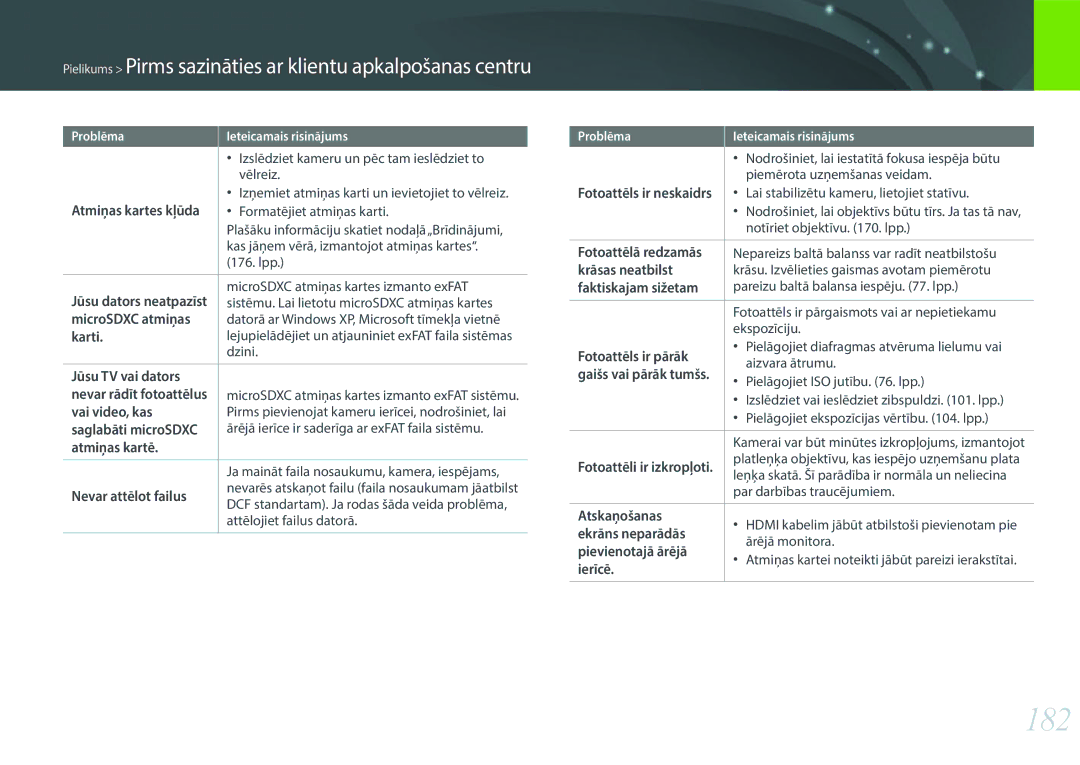Lietotāja rokasgrāmata
Informācija par autortiesībām
Pretējā gadījumā var izraisīt aizdegšanos vai sprādzienu
Informācija par veselību un drošību
Neizjauciet kameru un nemēģiniet to remontēt
Nelietojiet kameru ar mitrām rokām
Pretējā gadījumā var izraisīt aizdegšanos vai traumu gūšanu
Nelietojiet kameru elektrokardiostimulatoru tuvumā
Vai citam aprīkojumam
Nepieļaujiet mijiedarbību ar citām elektroniskām ierīcēm
Nelietojiet kameru, ja bojāts tās ekrāns
Zibspuldzes uzliesmojuma laikā nepieskarieties tai
Nelietojiet bojātu lādētāju, akumulatoru vai atmiņas karti
Nenovietojiet kameru magnētiskajos laukos vai to tuvumā
Izmantojiet kameru, turot to normālā stāvoklī
Mazākais USB kabeļa gals ir jāiesprauž kamerā
Nenovietojiet objektīvu tiešos saules staros
Nepieļaujiet mijiedarbību ar citām elektroniskām ierīcēm
Piezīmes
Šajā rokasgrāmatā izmantotās ikonas
Fotografēšanās koncepcijas
Saturs
Objektīvi
105
100
101
104
122
160
146
152
158
170
169
Kameras turēšana
Fotografēšanās koncepcijas
Elkoņiem pavērstiem uz leju Taisnu stāju
Diafragma
Diafragmas atvēruma vērtība un lauka dziļums
Aizvara ātrums
ISO jutība
Aizvara
Sakarība starp fokālo garumu, leņķi un perspektīvu
Kas kontrolē ārpusfokusa efektus?
DOF atkarīgs no diafragmas atvēruma vērtības
DOF atkarīgs no attāluma starp objektu un kameru
DOF atkarīgs no fokālā leņķa
Trešdaļu likums
Optiskais priekšskatījums
Fotoattēli ar diviem objektiem
Zibspuldzes pavadošais numurs
Zibspuldze
Fotografēšana ar atstarojumu
Mana kamera
Maiņstrāvas adapteris/USB kabelis Uzlādējams akumulators
Darba sākums
Komplektācija
Atzīmējiet produktu rūtiņu par šādiem vienumiem
Kameras izkārtojums
Demonstrēšanas poga
Video ierakstīšanas poga
Statusa indikators
Poga Režīms
Pogas Direct Link izmantošana
Varat ērti ieslēgt Wi-Fi funkciju, nospiežot Direct Link
Komandripas izmantošana
Piem., pielāgojiet ekspozīcijas vērtību programmas režīmā
Akumulatora un atmiņas kartes izņemšana
Atmiņas kartes un akumulatora ievietošana
Akumulatora uzlāde un kameras ieslēgšana
Akumulatora uzlāde
Kameras ieslēgšana
Sākotnējās iestatīšanas veikšana
Izvēlieties dažādus režīmus un funkcijas režīma ekrānā
Režīma izvēle
Piekļuve režīma ekrānam
Režīma apraksts
Kā e-pasta pielikumus . lpp
Ikonu pārkārtošana
Pieskarieties pie , lai pārslēgtos uz uzņemšanas režīmu
Funkciju iespēju izvēle
Izmantošana m
Piem., fotogrāfijas izmēra izvēle programmas režīmā
Piem., pielāgojiet ekspozīcijas vērtību programmas režīmā
Viedā paneļa izmantošana
Traukšana viegli notrauciet ar pirkstu pa ekrānu
Automātiskās fokusēšanas
Displeja ikonas
Uzņemšanas režīmā
Fotoattēlu uzņemšana
Par līmeņa mēru
Video ierakstīšana
Fotoattēlu skatīšana Video atskaņošana
Atskaņošanas režīmā
Attēlojamās informācijas maiņa
Fotografēšana
Atskaņošana
Objektīva izkārtojums
Objektīvi
Attēlā, līdz atskan klikšķis
Samsung 18-55 mm F3.5-5.6 OIS III objektīvs piemērs
Samsung 16 mm F2.4 objektīvs piemērs
Fokusēšanas attālums
Objektīva marķējumi
Uzziniet, ko nozīmē cipari uz objektīva
Diafragmas atvēruma lielums
Ārējās zibspuldze izkārtojums
Piederumi
Bloķējiet zibspuldzi vietā, pagriežot pieslēgumvietas
Noņemiet pieslēgumvietas vāku no kameras
Nostiprināšanas pārslēgu pulksteņrādītāja kustības virzienā
SEF220A piemērs papildu
GPS moduļa piestiprināšana
GPS moduļa izkārtojums papildu
Nospiediet GPS moduļa ieslēgšanas pogu
Automātisks režīms
Uzņemšanas režīms
Nospiediet pogu Aizvars, lai uzņemtu fotoattēlu
Atpazīstamie sižeti
Iespējas konkrētam sižetam
Režīma ekrānā pieskarieties pie Viedais
Pieskarieties pie sižeta
Pēc tam nospiediet Aizvars, lai uzņemtu fotoattēlu
Pieskarieties pie , lai saglabātu fotoattēlu
Vislabākās sejas režīma izmantošana
Panorāmisko fotoattēlu uzņemšana
Kad pabeigts, atlaidiet Aizvars
Mana kamera Uzņemšanas režīms
Programmas režīms
Programmas pārslēgšana
Iespēju sarakstu skatiet sadaļā„Uzņemšanas funkcijas . lpp
Diafragmas atvēruma prioritātes režīms
Minimālais Aizvara Ātrums
→ 1 →
Aizvara prioritātes režīms
Manuālais režīms
Pieskarieties pie → 5 → Pielāgota režīma saglabāšana
Pielāgota režīms
Bulb funkcijas izmantošana
Pielāgota režīma saglabāšana
Video ierakstīšana
Pielāgota režīma izvēle
Vēja apklusināšana vai citas iespējas . lpp
Dažos režīmos šī funkcija var nedarboties
Diafragma Aizvara ātrums
Function izmantošana
Pieejamās opcijas
Pielāgojiet objektīva fokusa gredzenu, lai izvēlētos opciju
169
Izmantošana Z
Samsung 45 mm F1.8 T6 2D/3D objektīvs piemērs
3D režīms
Kadrēšanas režīms 92. lpp
Pieejamās uzņemšanas režīma funkcijas
OIS pretvibrācijas 93. lpp Dzinis Pastāvīgs/Sērijveida
Lpp Mērīšana 98. lpp
Zibspuldze 101. lpp Ekspozīcijas kompensācija Lpp
Uzņemšanas funkcijas
Fotogrāfijas izmērs
Izmērs un izšķirtspēja
Normāla
Kvalitāte
Ļoti augsta
Augsta
ISO jutība
Piemēri
→ 1 → ISO
Baltā balanss
Zibspuldzes WB izvēlieties, izmantojot zibspuldzi
Laukumu mērīšanas apli ar papīru un iestatiet baltā balansu
Pieskarieties Un tad pielāgojiet krāsas
Baltā balansa priekšiestatīto iespēju pielāgošana
Varat pielāgot arī priekšiestatītās baltā balansa opcijas
Temperatūrai samazinoties, krāsas sadalījums kļūst siltāks
Automātisks bb
Attēla vednis fotoattēla stili
Viedais filtrs
Uzziniet, kā pielāgot kameras fokusu atbilstoši objektiem
AF režīms
Atsevišķs AF Pastāvīgs AF
Panākts fokuss
Automobiļu sacīkšu sižetu
Manuālais fokuss
Izvēles AF
AF zona
Sejas noteikšana AF
Daudzpunktu AF
Pašportreta AF
Skāriena AF
Skāriena AF
AF Point
Fokusēties
Sarkanais rāmis kamera nevar
Fokusa palīdzība
MF asistents
Fokusa maksimizācija
Fokusa apgabala ekspozīcijas vērtības mērīšana
Kadrēšanas režīms
Optiskā attēlu stabilizēšana OIS
Dzinis uzņemšanas metode
Secīgi uzņemiet līdz 10 uzņēmumiem sekundē 3 sekundes
Sērijveida uzņemšana Taimeris
Baltā balansa tveršana BB tveršana
Automātiskās ekspozīcijas tveršana AE tveršana
Attēla vedņa tveršana P Wiz tveršana
Daudzpunktu
Mērīšana
Centrsvērts
Punkts
Un pēc tam tos automātiski kombinējiet tos vienā attēlā
Dinamiskais diapazons
100
Izslēgta neizmantojiet dinamisko diapazonu
Automātisks zibspuldze automātiski ieslēdzas tumšās vietās
Zibspuldze
101
Izslēgta neizmantojiet zibspuldzi
102
Sarkano acu efekta mazināšana
Zibspuldzes intensitātes pielāgošana
103
104
Ekspozīcijas kompensācija
105
Ekspozīcijas bloķēšana
Filmas kvalitāte
Video funkcijas
106
Filmas izmērs
Iestatiet video atskaņošanas ātrumu
107
Multi kustība
Efekta spēks
Mikrofona skaļums
108
Balss
Vēja apklusināšana
Atskaņošana/rediģēšana
Nospiediet z
110
Attēlu sīktēlu apskate
Fotoattēlu skatīšana
Sīktēlu skatā pieskarieties pie → z → Filtrēt → kategorija
111
Failu apskate pēc kategorijas
Failu kā mapes skatīšana
Pasargājiet failus no nejaušas izdzēšanas
112
Failu aizsardzība
Visu failu bloķēšana/atbloķēšana
Vairāku failu dzēšana
113
Failu dzēšana
Atsevišķa faila dzēšana
Slīdrādes apskate
Fotoattēlu skatīšana
114
Fotoattēla palielināšana
Pie Pieskarieties pie z → Dpof
115
Automātiskā pagriešana
Drukas pasūtījuma izveide Dpof
Mainās šādā secībā 2X, 4X
Video atskaņošana
116
Video apskates vadība
Attēla uzņemšana atskaņošanas laikā
117
Pieskarieties pie Lai saglabātu
Fotoattēlu rediģēšana
118
Fotoattēla apgriešana
Pieskarieties pie → Pieskarieties iespējai
119
Fotoattēla pagriešana
Fotoattēlu izmēru maiņa
120
Fotoattēlu pielāgošana
Pieskarieties pie Pieskarieties iespējai
Pieskarieties pie →
121
Seju retušēšana
Sarkano acu noņemšana
Piemērojiet saviem fotoattēliem īpašus efektus
122
Viedā filtra efektu piemērošana
Pieskarieties pie → iespēja
Bezvadu tīkls
Pieskarieties pie AP
Pieskarieties pie → Wi-Fi iestatījums
124
Savienojuma izveide ar lokālo bezvadu tīklu
125
Tīkla opciju iestatīšana
Manuāla IP adreses iestatīšana
Tīkla savienojuma veidi
126
Pārvietojiet kursoru
127
Kamerā ļaujiet viedtālrunim izveidot savienojumu ar kameru
Failu automātiskā saglabāšana viedtālrunī
128
Viedtālrunī aktivizējiet Samsung Smart Camera App
Kamerā pieskarieties pie esošās nosūtīšanas iespējas
Režīma ekrānā pieskarieties pie Wi-Fi→ MobileLink
Fotoattēlu un videoklipu pārsūtīšana uz viedtālruni
129
130
Režīma ekrānā pieskarieties pie Wi-Fi→ Remote Viewfinder
Viedtālruņa izmantošana aizvara palaišanai
131
132
Lai iestatītu fokusu, viedtālrunī pieskarieties un turiet
Lai uzņemtu fotoattēlu, atlaidiet
133
Autom. dublēšanas programmas instalēšana jūsu datorā
Fotoattēlu un videoklipu pārsūtīšana uz datoru
Pieskarieties pie OK
134
Pasta iestatījumu maiņa
Režīma ekrānā pieskarieties pie Wi-Fi→ E-pasts
Fotoattēlu vai video sūtīšana, izmantojot e-pastu
135
Pasta paroles iestatīšana
136
137
Fotoattēlu vai video sūtīšana, izmantojot e-pastu
Pasta paroles maiņa
Pieskarieties pie Nākamais Atlasiet failus nosūtīšanai
138
Piekļūšana vietnei
139
140
Fotoattēlu vai videoklipu augšupielāde
Pieskarieties pie Augšupielādēt
Samsung Link izmantošana, lai sūtītu failus
141
Fotoattēlu augšupielāde tiešsaistes krātuvē
142
143
Fotoattēlu sūtīšana, izmantojot Wi-Fi Direct
Kameras Wi-Fi Direct ierīču sarakstā izvēlieties ierīci
144
Kameras iestatījumu izvēlne
Trokšņa mazinājums
Lietotāja iestatījumi
146
ISO pielāgošana
147
Tveršanas iestatījums
DMF tiešais manuālais fokuss
Adobe RGB
148
Krāsu attālums
SRGB
IFn pielāgošana
149
Izkropļojumu labošana
Pielāgota režīma saglabāšana
Atslēgu kartēšana
150
151
Režģa līnijas
AF indikators
Iestatījums
152
Uzziniet, kā konfigurēt kameras iestatījumus
153
154
Faila numurs
Mapes veids
Ierīces Informācija
155
Visi esošie faili, tostarp aizsargātie. Jā, Nē
Formāts
156
Pievienošanās ārējām ierīcēm
158
Failu skatīšana augstas izšķirtspējas televizorā
Vadiet kameru, lai skatītu fotoattēlus vai atskaņotu video
159
Failu skatīšana 3D televizorā
Ieslēdziet TV 3D funkciju
Varat pievienot kameru datoram kā noņemamu disku
Failu pārsūtīšana uz datoru
160
Kameras kā noņemama diska pievienošana
Kameras atvienošana operētājsistēmā Windows XP
161
162
Pieejamas programmas, izmantojot i-Launcher
163
Programmu instalēšana no komplektā iekļautā kompaktdiska
Launcher izmantošana
164
Prasības izmantošanai ar operētājsistēmu Mac
Launcher atvēršana
165
Fotoattēlu skatīšana
Multivides apskates programmas izmantošana
Programmaparatūras lejupielāde
Samsung i-Launcher ekrānā noklikšķiniet uz PC Auto Backup
166
Videoklipu skatīšana
167
Adobe Photoshop Lightroom instalēšana
Adobe Photoshop Lightroom izmantošana
Pielikums
169
Kļūdu paziņojumi
Kameras tehniskā apkope
170
Kameras tīrīšana
Izmantošana pludmalēs vai piekrastēs
171
Kameras lietošana un glabāšana
Kameras lietošanai un glabāšanai nepiemērotas vietas
172
Lietojot kameru, uzmanieties no mitrām vidēm
Citi brīdinājumi
173
Informācija par atmiņas karti
Atbalstītā atmiņas karte
20.0M 130 163 217
174
Atmiņas kartes ietilpība
GB SD karti
Apm
175
Brīdinājumi, kas jāņem vērā, izmantojot atmiņas kartes
176
Lietojiet tikai uzņēmuma Samsung apstiprinātus akumulatorus
177
Informācija par akumulatoru
Akumulatoru tehniskie dati
Piezīmes par akumulatora lietošanu
178
Akumulatora darbības laiks
Paziņojums par zemu akumulatora uzlādes līmeni
179
Piesardzības pasākumi akumulatora lietošanas laikā
Piezīmes par akumulatora uzlādi
180
Piezīmes par uzlādi, kad ir pievienots dators
Pareizi lietojiet un utilizējiet akumulatorus un lādētājus
181
Pirms sazināties ar klientu apkalpošanas centru
182
183
184
Kameras tehniskie dati
Pielikums Kameras tehniskie dati
185
Ārējā zibspuldze
186
Kadru ātrums
187
Launcher, Adobe Photoshop Lightroom
188
189
Terminu skaidrojums
190
191
192
193
194
195
Papildpiederumi
196
BP1130
EM10
Iestatījumi 152 i-Function 68 Ikonas
Alfabētiskais rādītājs
197
Adobe Photoshop Lightroom
198
Piemērojams valstīs ar atsevišķām savākšanas sistēmām
199
Brīdinājums
200
201
202
Deklarācijas paziņojums oficiālajās valodās
203
Lai saņemtu informāciju par pakalpojumiem vai atbildes uz