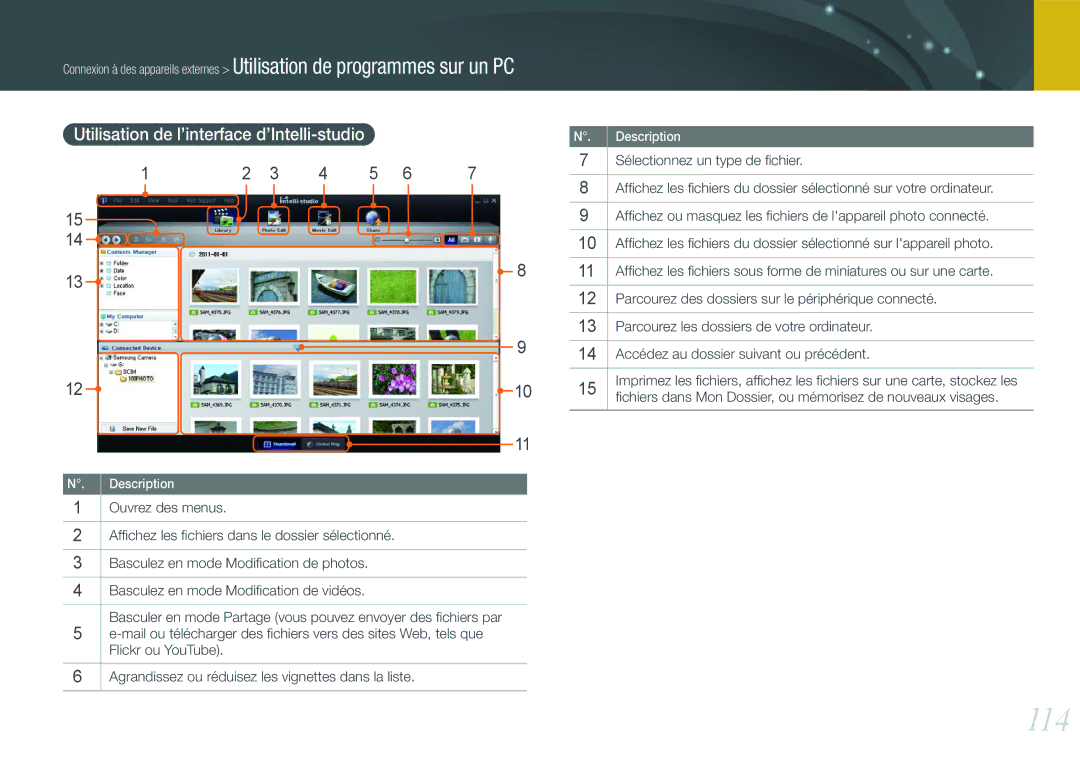Mode d’emploi
Informations sur les droits dauteurs
Un départ d’incendie ou une explosion risque de se produire
Informations relatives à la santé et à la sécurité
Vous risquez de recevoir une décharge électrique
Vous risquez d’endommager l’appareil photo
’appareil photo ou d’autres équipements
Les performances globales de votre appareil photo
’utilisez jamais de batterie ou de carte mémoire endommagée
Indications utilisées dans ce mode demploi
Quels sont les éléments qui contrôlent les effets
Table des matières
Présentation de lappareil photo Icônes affichées à lécran
Mode Magic
Mode Scènes automatiques
Mode Scène
Verrouillage/compensation de l’exposition
Drive type de prise de vue
Mesure de l’exposition
Mesure de la valeur d’exposition de la mise au point
107
104
105
106
126
121
122
124
Prise en main de lappareil photo
Concepts de photographie
Photographie accroupi
Ouverture
Valeur douverture et profondeur de champ
Vitesse dobturation
Sensibilité ISO
ISO
Observez les photos ci-dessous et comparez les différences
Profondeur de champ
La profondeur de champ dépend de la longueur de focale
Règle des tiers
Prévisualisation de la profondeur de champ
Photos avec deux sujets
Nombre guide du flash
Flash
Prise de vue avec flash indirect
Mon appareil photo
Batterie rechargeable Dragonne
Mise en route
Contenu du coffret
Flash externe
Présentation de lappareil photo
Démarrez un enregistrement vidéo
Cache de la griffe porte-accessoire
Griffe porte-accessoire
Touche d’enregistrement vidéo
Trappe batterie / carte mémoire
Port USB et port Audio/Vidéo
Ordinateur ou un téléviseur
Port Hdmi
Photographier
Icônes affichées à lécran
Enregistrement de vidéos
Lecture de vidéos Lire des vidéos
En mode Lecture
Présentation de l’objectif
Objectifs
Verrouillage et déverrouillage de l’objectif
Objectif Samsung 18-55 mm F3.5-5.6 OIS II exemple
Objectif Samsung 18-200 mm F3.5-6.3 ED exemple
Marquages de l’objectif
Présentation du flash
Accessoires
SEF8A exemple
Mise en place du flash
Mon appareil photo Accessoires
Mise en place du module GPS
Description du module GPS en option
Mon appareil photo Accessoires
Modes de prise de vue
Mode Scènes automatiques
Changement de programme
Mode Programme
Mode Priorité déclencheur
Mode Priorité ouverture
Mode de cadrage
Mode Manuel
Utilisation de la fonction Bulb
Utilisation du mode E
Mode Priorité de l’objectif
Usage d’i-Function dans les modes Pasm
Usage de l’i-Zoom
Mode Panorama
Mode Magic
Mode Scène
3D prenez des photos en 3D. p
La lumière du soleil sur le sable et la neige
Mode Vidéo
S/M/i*/N
Fonctions disponibles en mode Prise de vue
Plage intelligente p
Fonctions de prise de vue
Options de taille de photo
Taille
1280X720 30 ips 16/9
Options de taille de vidéo
Options de qualité des photos
Qualité
Options de qualité vidéo
Exemples
Sensibilité ISO
Options de balance des blancs
Balance des blancs source d’éclairage
Personnalisation des options prédéfinies
Bal. des blancs auto Lumière du jour fluorescent Tungstène
Assistant photo styles de photo
Mise au point unique
Mode de mise au point automatique
Mise au point manuelle
Mise au point continue
Mise au point ciblée
Zone de mise au point
Mise au point avec détection de visage
Mise au point multiple
Mise au point avec autoportrait
Zone de mise au point est agrandie jusqu’à 8 fois
Aide à la mise au point manuelle
Enfoncez le Déclencheur à fond ou à mi-course
Mode 1 la fonction OIS s’applique uniquement lorsque vous
Mode 2 la fonction OIS est toujours activée
Options OIS
Unique
Drive type de prise de vue
Continue
Minuterie
Mode Rafale
Bracketing Balance des blancs BKT NB
Bracketing d’exposition automatique BKT AE
Ordre bracketing définir l’ordre dans lequel
Bracketing Assistant photo A. photo Bracketing
Réglages de la fonction Bracketing
Définissez lordre et la zone de bracketing
Options du Flash
Flash
Réglage de l’intensité du flash
Correction de l’effet yeux rouges
Multiple
Mesure de l’exposition
Sélective
Centrée
Mesure de la valeur d’exposition de la mise au point
Pour appliquer les options de plage intelligente
Plage Intelligente
Espace colorimétrique
Compensation de l’exposition
Verrouillage/compensation de l’exposition
Verrouillage de l’exposition
Les fonctions vidéo disponibles sont présentées ci-dessous
Mode Vidéo AE
Fonctions vidéo
Multi-mouvements
Voix
Fondu
Lecture / Retouche
Affichage des images sous forme de miniatures
Visionnage de photos
Visionnage de fichiers sous forme de dossier
Affichage de fichiers par catégorie dans l’album intelligent
Protection des fichiers
Suppression de tous les fichiers
Suppression de fichiers
Suppression d’un seul fichier
Suppression de plusieurs fichiers
Agrandissement d’une photo
Visionnage de photos
Affichage d’un diaporama
Rotation automatique
Recadrage d’une vidéo au cours de la lecture
Lecture de vidéos
Et 8X à chaque fois que vous appuyez sur F
Capture d’une image pendant la lecture
Contre jour corrigez la luminosité dune photo sous-exposée
Redimensionner modifiez la taille d’une photo
Retouche de photos
Options
Contraste réglez la netteté d’une photo
Luminosité réglez la luminosité d’une photo
Menu des réglages de lappareil photo
Priorité de la mise au point automatique
Paramètres utilisateur
Personnalisation ISO
Réducteur de bruit
Définissez la balance des blancs
Correction des déformations
Personnalisation iFn
Définissez la sensibilité ISO
Lécran
Affichage personnalisé
Grille
Affectation des touches
Voyant de mise au point
Découvrez les éléments du menu du paramètre
Paramètre
Oui, Non
Réinitialisez le menu des paramètres et les options de
100
Point automatique Désactivé, Marche
101
102
Connexion à des appareils externes
104
Visionnage de fichiers sur un téléviseur ou un téléviseur HD
Visionnage de fichiers sur un téléviseur
105
Visionnage de fichiers sur un téléviseur 3D
106
107
Impression de photos
Impression de photos sur une imprimante photo PictBridge
108
Création d’une commande d’impression Dpof
Configuration des réglages d’impression
Options Dpof
109
Connexion de l’appareil photo en tant que disque amovible
Transfert de fichiers sur l’ordinateur
110
Transfert de fichiers sur l’ordinateur Windows
Transfert de fichiers sur l’ordinateur Mac
111
Déconnexion de l’appareil photo Windows XP
Logiciels présents sur le CD
Installation du logiciel
Utilisation de programmes sur un PC
112
Utilisation d’Intelli-studio
113
Configuration requise
Utilisation de l’interface d’Intelli-studio
114
Transfert de fichiers à l’aide d’Intelli-studio
115
Configuration requise pour Mac
116
Utilisation de Samsung RAW Converter
Configuration requise pour Windows
Cliquez sur Help Open software manual
117
Utilisation de l’interface Samsung RAW Converter
Retouche de fichiers RAW
Pour enregistrer des fichiers RAW en format Jpeg ou Tiff
118
Annexes
120
Messages derreur
121
Entretien de l’appareil photo
Nettoyage de l’appareil photo
Utilisation sur la plage ou en bord de mer
122
Utilisation et rangement de l’appareil photo
Usage ou rangement inapproprié de l’appareil photo
Autres avertissements
123
Capacité de la carte mémoire
124
Propos des cartes mémoire
Cartes mémoires compatibles
20.0M 185 272 10.1M 192 368 530 318 593 834 827
125
762 13.3M 147 284 413 272 513 728 454 823 130 344 062 508
Caractéristiques de la batterie
126
Propos de la batterie
Précautions d’utilisation des cartes mémoire
127
Remarques à propos de l’utilisation de la batterie
128
Autonomie de la batterie
Message de batterie faible
Avant de contacter un centre de service après-vente
130
131
Annexes Avant de contacter un centre de service après-vente
Effect en fonction de l’objectif, i-Zoom
Type Commande ultra-rapide
Caractéristiques de lappareil photo
132
Continu
Équivalent ISO
ISO 400, ISO 500, ISO 640, ISO
Prises de vue en
134
135
Coucher de soleil, Aube, Mer & neige
Caractéristiques de l’objectif
136
Distance focale
50-200 mm équivalent à 77-308 mm au format 35 mm
137
Contre jour, Macro, Texte
138
139
Glossaire
Température de couleur
140
Exposition
141
Format vidéo avec une compression d’images Jpeg
142
Du fichier plus importante
RAW données raw CCD
143
144
Accessoires en option
145
Index
Ouverture 12 Panorama 3D Photo 3D Photos
146
Modes de prise de vue
Nombre F Objectifs
Sont mis en place
147
148
Service Clientèle
149
Service a LA Clientele