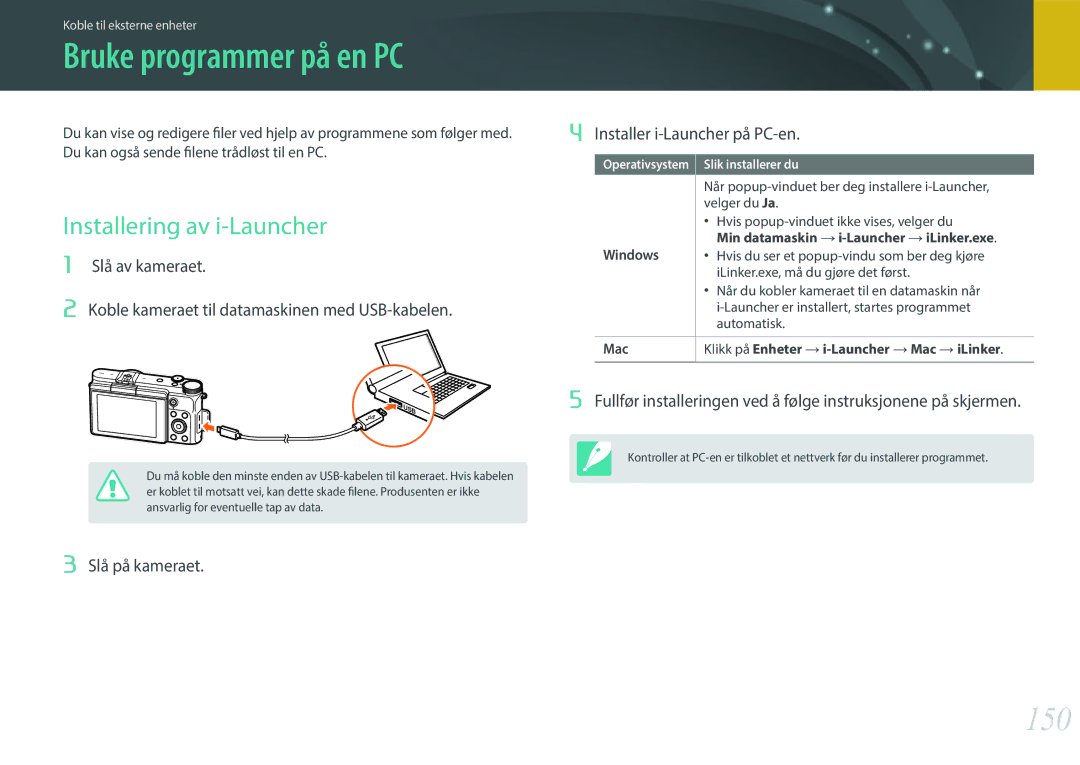Bruksanvisning
Informasjon om opphavsrett
Dette kan føre til elektrisk støt
Helse- og sikkerhetsinformasjon
Dette kan føre til brann eller eksplosjon
Dette kan forårsake brann eller elektrisk støt
Eller annet utstyr
Unngå forstyrrelser med pacemakere
Dette kan føre til at kameraet svikter
Ikke berør blitsen mens den utløses
Unngå kontakt med kameraets interne antenne
Dataoverføring og ansvar
Kameraknapper. For eksempel representerer Utløser
Ikoner brukt i denne bruksanvisningen
Tilleggsinformasjon
Sikkerhetsadvarsler og forsiktighetsregler
Konsepter innen fotografering
Innhold
Fotograferingsfunksjoner
104
102
103
103
112
148
147
168
155
156
167
Holde kameraet
Konsepter innen fotografering
Hverandre og hold albuene nedover
Blender
Blader
Lukkerhastighet
ISO-følsomhet
Høy = mer kornet Lav = mindre kornet
Lukkerhastighet
ISO-følsomhet
Blenderverdi
Se på bildene nedenfor og sammenlign endringene
Korrelasjon mellom brennvidde, vinkel og perspektiv
Hva kontrollerer ute-av-fokus-effekter?
Konsepter innen fotografering
Regelen om tredjedeler
Sammensetning
Tiltalende komposisjoner. Under ser du noen eksempler
Blits
Fotografering med reflektert lys
Blitsguidenummer
Mitt kamera
Kamera Strømadapter/USB-kabel Oppladbart batteri
Komme i gang
Pakke ut
Kontroller at produktesken inneholder følgende
Kameraets layout
11 10 9 8
Stativfeste
Bruke MOBILE-knappen
HDMI-port
USB-port
Bruk av selvportrettmodus
Bruke skjermen
Vipp skjermen oppover
Bruke minnekortadapteren
Ta ut batteriet og minnekortet
Skyv låsen opp for å frigi batteriet
Grønt lys på Fulladet
Lade batteriet
Slå på kameraet
Statuslampe Rødt lys på Lader
Utføre innledende oppsett
Trykk på m for å fullføre det innledende oppsettet
Mitt kamera Utføre innledende oppsett
Bruke m
Velge funksjoner alternativer
Eksempel Velg bildestørrelse i P-modus
Trykk på m for å gå tilbake til forrige meny
Bruke smartpanelet
Trykk på m for å bytte til fotograferingsmodus
Eksempel Justere eksponeringsverdien i P-modus
Hvitbalanse
Bruke iFn
Juster fokusringen for å velge et alternativ
Blender
Blender Lukkerhastighet
Fotograferingsmodus
Skjermikoner
Ta bilder
Om vaterpasset
Spille inn videoer
Vise bilder
Avspillingsmodus
Avspilling av videoer
Trykk på D gjentatte ganger for å endre skjermtypen
Endre informasjonen som vises
Avspilling
Objektivkontakter
Objektiver
Objektivets layout
Function-knappen s Objektivfestemarkør Fokusring Zoomknapp
Samsung 20-50 mm F3.5-5.6 ED II-objektiv eksempel
Låse eller låse opp objektivet
Samsung 16 mm F2.4-objektiv eksempel
OIS s
Objektivmerker
Finn ut hva tallene på objektivet betyr
Brennvidde
Layout på ekstern blits
Ekstrautstyr
Lampe Hot shoe-festehjul Hot shoe-tilkobling
Løft opp blitsen når du skal bruke den
Fotograferingsmoduser
Smart Auto-modus
Trykk på Utløser for å ta bildet
Programmodus
Minimum lukkerhastighet
Programskift
Blenderprioritetsmodus
Lukkerprioritetsmodus
Bruke rammemodus
Manuellmodus
Bruke Bulb-funksjonen
Roter modushjulet til s Velg en scene
Smart-modus
Trykk på f for å lagre bildet
Bruke Beste ansikt-modus
Slipp Utløser når du er ferdig
Panoramamodus
Roter modushjulet til t, P, A, S, M, eller s
Spille inn video
Trykk på Videoinnspilling én gang til for å stoppe
Mitt kamera Fotograferingsmoduser
Tilgjengelige funksjoner etter fotograferingsmodus
Fotograferingsfunksjoner
Bildestørrelse
Størrelse og oppløsning
Fin
Kvalitet
Superfin
Komprimert for best kvalitet
Eksempler
ISO-følsomhet
Hvitbalanse
Fotograferingsfunksjoner Hvitbalanse
Bildestiler et alternativ
Bildestiler
Autofokusmodus
AF-modus
Kontinuerlig AF
Enkeltbilde AF
Manuell fokus
Valg AF
AF-område
Sporing AF
Multi AF
Fotograferingsfunksjoner AF-område
Normal
Ansiktsregistrering
Blinkebilde
Smilebilde
Justerer fokuset
MF assistanse
Av Ikke bruk funksjonen MF assistanse
Forstørr x5* Fokusområdet forstørres 5 ganger når du
Optisk bildestabilisering OIS
Enkel
Drift fotograferingsmetode
Per sekund
Kontinuerlig Serie
Motiver, for eksempel racerbiler
Trinnvis justering av autoeksponering AE-brakett
Selvutløser
Trinnvis justering av hvitbalanse Hvitbalanse-brakett
Trinnvis dybdejustering
Blits
Justere blitsintensiteten
Redusere røde øyne-effekten
Juster blitsintensiteten ±2 nivåer mens blitsen er på
Multi
Lysmåling
Punkt
Sentrumsvektet
Måle eksponeringsverdien til fokusområdet
Dynamisk omfang
Fiskeøye
Smartfilter
Vignettering
Miniatyr
Eksponeringskompensasjon
Eksponeringslås
Når Video ut er stilt inn til PAL
Videofunksjoner
Filmstørrelse
Når Video ut er stilt inn til Ntsc
Angi avspillingshastigheten til en video
Filmkvalitet
Multibevegelse
Angi filmkvaliteten
Tale
Fader
Avspilling/Redigering
Trykk på y
101
Vise miniatyrbilder
Vise bilder
Miniatyrbildevisning trykker du på m z Filter en kategori
102
Vise filer etter kategori
Vise filer som en mappe
Slette én enkelt fil
103
Beskytte filer
Slette filer
Slette flere filer
104
Slette alle filer
Vise en lysbildevisning
Vise bilder
105
Forstørre et bilde
Rotere automatisk
106
Vis lysbildevisningen
107
Spille av videoer
Beskjære en video under avspilling
Hente ut et bilde under avspilling
108
Velg Velg et alternativ
Redigere bilder
109
Rotere et bilde
Endre størrelsen på et bilde og lagre det som en ny fil
110
Velg → Velg et alternativ
Velg Velg et justeringsalternativ
Retusjere ansikter
111
Trykk på o Trykk på f for å lagre
112
Bruke Smartfilter-effekter
Velg , og velg deretter et alternativ
Trådløst nettverk
Velg et AP
Koble til et Wlan og konfigurere nettverksinnstillinger
114
Koble til et Wlan
Angi nettverksalternativer
115
Angi IP-adressen manuelt
Tips for tilkobling til nettverk
116
Skrive inn tekst
117
Bruke NFC-funksjoner i avspillingsmodus Photo Beam
Bruke NFC-funksjoner i Wi-Fi-modus
118
Bruke NFC-funksjoner i fotograferingsmodus
Fotograferingsmodus velger du m b AutoShare På
119
Slå på Samsung Smart Camera App på smarttelefonen
På kameraet lar du smarttelefonen kobles til kameraet
120
Ta et bilde
Velg et alternativ for sending på kameraet
Sende bilder eller videoer til en smarttelefon
121
Roter modushjulet til B Velg på kameraet
122
123
Sende bilder eller videoer til flere smarttelefoner
Velg smarttelefon fra listen
124
125
Bruke en smarttelefon som fjernstyrt utløserknapp
126
Start Samsung Home Monitor+ på smarttelefonen
Bruke Home Monitor+
127
Oppgi konto-ID-en for Samsung og passordet for å logge på
Start overvåking på smarttelefonen
128
Berør for å avslutte Samsung Home Monitor+
Sende bilder eller videoer til en PC
Installere programmet for autokopiering på PC-en
Bruke Autokopiering til å sende bilder eller videoer
129
Velg OK
130
Samsung Link-funksjonen
131
På kameraet lar du Samsung Link-enheten kobles til kameraet
Trådløst nettverk Bruke Samsung Link til å vise filer
132
Kamerainnstillingsmeny
Støyreduksjon
Brukerinnstillinger
134
ISO-tilpassing
Innstillinger for trinnvis justering
135
DMF direkte manuell fokus
Adobe RGB
136
Fargerom
SRGB
Forvrengningskorreksjon
137
IFn-tilpasning
Brukerskjerm
138
Bildestørrelse for MobileLink/NFC
139
Knappetilordning
NFC med Live-visning
Automatisk selvportrett
140
Rutenett
AF-lampe
141
Innstillinger
142
Filnummer
143
HDMI-utgang
Filnavn
Tilbakestill
144
Format
Enhetsinformasjon
Koble til eksterne enheter
146
Vise filer på en Hdtv
Overføre filer til en Windows-datamaskin
147
Koble til kameraet som en flyttbar disk
Du kobler fra kameraet på en lignende måte med Windows
148
Overføre filer til Mac OS-maskinen
Koble fra kameraet for Windows
149
150
Installering av i-Launcher
Slå på kameraet Installer i-Launcher på PC-en
Bruke programmer på en PC
Bruke Samsung i-Launcher
151
Krav for Windows OS
Åpne Samsung i-Launcher
Laste ned PC Auto Backup
152
Krav for Mac OS
153
Installere Adobe Photoshop Lightroom
Bruke Adobe Photoshop Lightroom
Vedlegg
155
Feilmeldinger
Prøv disse løsningene når følgende feilmeldinger vises
156
Vedlikeholde kameraet
Rengjøre kameraet
Bruk på strand eller ved vannet
157
Bruke eller oppbevare kameraet
Upassende steder å bruke eller oppbevare kameraet
Bruk kameraet med forsiktighet i fuktige omgivelser
158
Andre forsiktighetsregler
Om minnekort
159
Støttede minnekort
Bilde
160
Minnekortkapasitet
20.0M 162 294 403
Forholdsregler ved bruk av minnekort
161
Video
Bruk bare Samsung-godkjente batterier
162
Om batteriet
Batterispesifikasjoner
Retningslinjer for kasting
163
Merknader om bruk av batteriet
164
Batterilevetid
Melding om lavt batterinivå
Forholdsregler om bruk av batteriet
165
Merknader om lading av batteriet
Merknader om lading med en datamaskin tilkoblet
166
Håndter og kast batterier og ladere med forsiktighet
167
Oppdatere fastvaren
168
169
170
171
Kameraspesifikasjoner
172
173
174
40 C
175
117,4 x 65,9 x 39,0 mm
Uten batteri og minnekort
176
Ordliste
Fargespekteret som kameraet kan se
177
EV eksponeringsverdi
178
Et videoformat som er komprimert som et JPEG-bilde
179
Støy
180
WPS er en teknologi som sikrer trådløse hjemmenettverk
181
182
Tilleggsutstyr
Du kan kjøpe følgende typer tilleggsutstyr
183
Indeks
Adobe Photoshop Lightroom
Optisk bildestabilisering OIS
184
Windows Avspillingsmodus Fotograferingsmodus