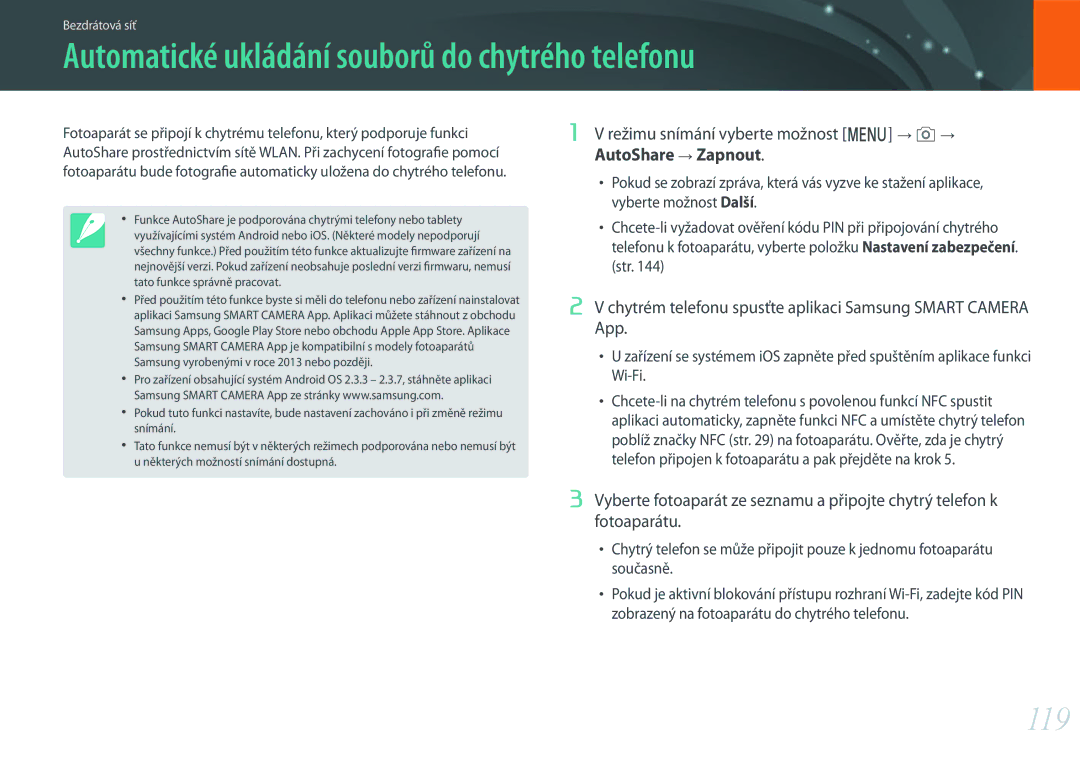Návod k použití
Informace o autorských právech
Informace k bezpečnosti a ochraně zdraví
Fotoaparát nerozebírejte ani se jej nepokoušejte opravit
Nesahejte na přístroj mokrýma rukama
Chraňte zrak objektu
Dbejte, aby nedošlo k rušení zařízení s kardiostimulátory
Baterie používejte pouze k jejich určenému použití
Či dalších zařízení
Průběhu činnosti blesku se jej nedotýkejte
Nepoužívejte poškozené baterie a paměťové karty
Nepoužívejte fotoaparát, pokud je obrazovka poškozená
Nevystavujte objektiv přímému slunečnímu světlu
Používejte fotoaparát v běžné poloze
Přenos dat a vaše odpovědnost
Mohlo by dojít k odbarvení snímače obrazu nebo jeho selhání
Ikony použité v návodu
Ikony použité v návodu
Obsah
Fotografické koncepce
Funkce snímání
101
Režim Snímání způsob snímání
110
112
134
141
146
147
155
156
168
171
Fotografické koncepce
Držení fotoaparátu
Stojící fotograf Fotograf v podřepu
Komponujte snímek s jedním kolenem dotýkajícím se země a ve
Clona
Hodnota clony a hloubka ostrosti
Rychlost závěrky
Citlivost ISO
Hodnota
Clony
Rychlost
Závěrky
Korelace ohniskové vzdálenosti, úhlu pohledu a perspektivy
Prohlédněte si snímky a porovnejte změny
DOF závisí na hodnotě clony
Co určuje efekt neostrosti?
DOF závisí na ohniskové vzdálenosti
DOF závisí na vzdálenosti objektu od fotoaparátu
Náhled DOF
Zlatý řez
Snímek se dvěma objekty
Blesk
Směrné číslo blesku
Fotografie s odrazem světla
Fotoaparát
Začínáme
Rozbalení
Zkontrolujte, zda balení obsahuje tyto položky
Uspořádání fotoaparátu
11 10 9 8
Používání tlačítka Mobile
Zásuvka Hdmi
Konektor USB
Závit stativu
Používání displeje
Používání režimu autoportrét
Překlopte displej směrem nahoru
Vyjmutí baterie a paměťové karty
Používání adaptéru paměťové karty
Nabití baterie
Zapnutí fotoaparátu
Provedení počátečního nastavení
Fotoaparát Provedení počátečního nastavení
Stisknutím tlačítka m dokončete počáteční nastavení
Volba funkcí možností
Používání možnosti m
Např. výběr velikosti fotografie v režimu P
Otočte navigační tlačítko nebo stisknutím tlačítka D/I/C/F
Používání inteligentního panelu
Otočte navigační tlačítko nebo stiskněte tlačítko D/I
Pro přechod na danou volbu a pak stiskněte tlačítko o
Stiskem m se vrátíte do režimu Snímání
Použití funkce iFn
Vyberte možnost pomocí kroužku ostření
Nastavte citlivost ISO
Vyvážení bílé Vyberte možnost vyvážení bílé
Dostupné možnosti
Clona Rychlost závěrky
Vyvážení bílé
Ikony na displeji
Režimu Snímání
Pořizování snímků
Nahrávání videa
Informace o stavoznaku
Režimu Přehrávání
Zobrazení snímků
Přehrávání videí
Změna zobrazovaných informací
Opakovaným stisknutím tlačítka D změňte typ zobrazení
Přehrávání
Objektivy
Popis objektivu
Uzamčení a odemčení objektivu
Objektiv Samsung 20-50 mm F3.5-5.6 ED II příklad
Objektiv Samsung 16 mm F2.4 příklad
Označení objektivu
Význam popisu objektivu
Hodnota clony
Ohnisková vzdálenost
Příslušenství
Uspořádání externího blesku
Pokud blesk chcete použít, nadzvedněte jej
Režimy Snímání
Fotografování množstvím automatických nastavení
Režim Smart Auto
Rozeznatelné scény
Stisknutím tlačítka Spoušť pořídíte fotografii
Režim Program
Změna programu
Minimální rychlost závěrky
Režim Priority clony
Režim Priority závěrky
Ruční režim
Používání režimu rámování
Používání funkce Bulb
Inteligentní režim
Otočte volič režimů na možnost s Vyberte scénu
Použití režimu Nejlepší tvář
Stiskem tlačítka f fotografii uložíte
Režim Panoráma
Po dokončení uvolněte tlačítko Spoušť
Záznam videa
Otočte volič režimů na možnost t, P, A, S, M, nebo s
Pro zastavení znovu stiskněte tlačítko záznam videa
Fotoaparát Režimy Snímání
Dostupné funkce v režimu snímání
Podrobnosti k režimu snímání naleznete v kap
Funkce snímání
Velikost a rozlišení
Velikost snímku
Kvalita
Velmi jemná
Jemná
Normální
Citlivost ISO
Příklady
Vyvážení bílé
Blesk vyvážení bílé Vyberte při použití blesku
Můžete rovněž upravit předvolby pro Vyvážení bílé
Přizpůsobení Přednastavených Možností
Průvodce snímky fotografické styly
Režim AF
Nastavení
Jednorázový autofokus
Sekvenční automatické ostření
Ruční ostření
Oblast AF
Výběrové ostření
Vícebodové ostření
Ostření se sledováním
Funkce snímání Oblast AF
Rozpoznávání tváře
Normálně
Úsměv Mrknutí
Fotoaparát automaticky aktivuje spoušť, když detekuje úsměv
Pomoc při ručním ostřením
Pouze u objektivů, které podporují ruční ostření
Optická stabilizace obrazu OIS
OIS funkce proti otřesům možnost
Režim Snímání způsob snímání
Samostatné
Sekvenční
Samospoušť
Automatická série se změnou expozice Odstupňování AE
Stupňování vyvážení bílé Odstupňování WB
Stupňování průvodce snímky Odstupňování s průvodcem
Odstupňování hloubky
Blesk
Redukce efektu červených očí
Nastavení intenzity blesku
Měření
Vícebodové
Středově vyváženo
Bodové
Měření hodnoty expozice oblasti ostření
Dynamický rozsah
Inteligentní filtr
Vypnuto
Vinětace
Miniatura
Červeně varování pro každý krok mimo rozsah ±3
Expozice a otáčením navigačního tlačítka ji nastavit
Expozice
Aretace expozice
Funkce videa
Rozlišení videa
Pokud je položka Video výstup nastavena na hodnotu PAL
Dále jsou popsány funkce dostupné pro video
Kvalita videa
Vícenásobný pohyb
Nastavení kvality videa
Nastavte rychlost přehrávání videa
Zatmívání
Zvuk
Přehrávání/Úpravy
101
Zobrazení snímků
Zobrazení náhledů snímků
Stiskněte tlačítko y
102
Zobrazení miniatur stiskněte kategorii m z
Všechny fotografie ve složce
103
Ochrana souborů
Mazání souborů
Mazání jednoho souboru
104
Mazání více souborů
Mazání všech souborů
Režimu Přehrávání stiskněte tlačítko m
Zobrazení snímků
105
Zvětšení snímku
Spuštění prezentace
106
Automatické otočení
Prohlížení prezentace
Přehrávání videa
107
Ořezání videa při přehrávání
108
Zachycení snímku během přehrávání
Úprava snímků
109
Otáčení snímku
Vyberte možnost
110
Vyberte možnost →
Vyberte možnost Vyberte možnost úprav
Změní velikost fotografie a uloží ji jako nový soubor
111
Retuš tváře
112
Používání efektů inteligentních filtrů
Vyberte položku a pak vyberte danou možnost
Stiskněte tlačítko o Stisknutím tlačítka f proveďte uložení
Bezdrátová síť
114
Připojení k síti Wlan
Vyberte přístupový bod
115
Nastavení možností sítě
Ruční nastavení IP adresy
116
Tipy pro připojení k síti
117
Zadávání textu
Používání funkcí NFC v režimu Wi-Fi
118
Používání funkcí NFC v režimu snímání
Používání funkcí NFC v režimu přehrávání Photo Beam
Automatické ukládání souborů do chytrého telefonu
119
Režimu snímání vyberte možnost m b AutoShare Zapnout
Chytrém telefonu spusťte aplikaci Samsung Smart Camera App
120
Zachycení snímku
Odesílání fotografií nebo videí na chytrý telefon
121
Ve fotoaparátu vyberte možnost odesílání
122
Odesílání fotografií nebo videí do více chytrých telefonů
123
124
Vyberte chytrý telefon ze seznamu
Použití chytrého telefonu jako dálkové spouště závěrky
125
126
Klepněte na položku a vraťte se na obrazovku snímání
127
Zadávání ID účtu Samsung a hesla pro přihlášení
Chytrém telefonu zapněte aplikaci Samsung Home Monitor+
128
Spusťte sledování na svém chytrém telefonu
129
Odesílání snímků a videí do počítače
Otočte volič režimů na možnost B Vyberte možnost
Vyberte záložní počítač Odpojte kabel USB
130
Vyberte tlačítko OK
Používání funkce Samsung Link k zobrazení souborů
131
132
Nabídka nastavení fotoaparátu
Uživatelská nastavení
134
Přizpůsobení ISO
Redukce šumu
135
Nastavení stupňování
DMF přímé ruční ostření
Můžete nastavit možnosti pro libovolné odstupňování
136
Barevný prostor
SRGB
Adobe RGB
137
Oprava deformace Přizpůsobení iFn
Upraví citlivost ISO
Vyvážení bílé Nastavení pro úpravu vyvážení bílé
138
Uživatelské nastavení
Můžete zvětšit nebo zmenšit množství informací na displeji
139
Přiřazení tlačítka
Funkce NFC živě
MobileLink/velikost snímku NFC
140
Rozvržení
Kontrolka AF
Automatický autoportrét
Nastavení
141
Naučte se konfigurovat nastavení fotoaparátu
142
143
Název
Souboru
Číslo
144
Připojení k vnějším zařízením
Přehrávání na Hdtv
146
Přenos souborů do počítače
147
Přenos souborů do počítače s operačním systémem Windows
Připojení fotoaparátu jako odpojitelného disku
148
Přenos souborů do počítače s operačním systémem Mac
Odpojení fotoaparátu pro Windows
149
150
Instalace aplikace i-Launcher
Dokončete instalaci podle pokynů na obrazovce
151
Používání aplikace Samsung i-Launcher
Požadavky pro systém Windows
Stahování programu PC Auto Backup
152
Požadavky pro systém Mac
Spuštění aplikace Samsung i-Launcher
153
Instalace aplikace Adobe Photoshop Lightroom
Používání aplikace Adobe Photoshop Lightroom
Příloha
Chybová hlášení
155
Pokud se objeví následující hlášení, postupujte podle nich
Údržba fotoaparátu
156
Čištění fotoaparátu
157
Použití a ukládání fotoaparátu
Nevhodná místa pro použití nebo ukládání fotoaparátu
Použití na plážích nebo na břehu
158
Další upozornění
159
Paměťové karty
Podporované paměťové karty
160
Kapacita paměťové karty
Snímek
161
Upozornění při používání paměťových karet
Video
162
Informace o baterii
Údaje o baterii
Používejte pouze baterie schválené společností Samsung
163
Bezpečnostních důvodů zacházejte s baterií takto
164
Výdrž baterie
Hlášení slabé baterie
Poznámky k užívání baterie
165
Upozornění pro užívání baterie
Poznámky k nabíjení baterie
166
Poznámky pro nabíjení po připojení k počítači
Baterií a nabíječkou zacházejte správně
Aktualizace firmwaru
167
168
169
170
Technické údaje fotoaparátu
171
172
173
174
175
Slovníček
176
177
178
179
180
181
Volitelné příslušenství
182
Index
183
Aplikace Adobe Photoshop Lightroom
184
Technické údaje fotoaparátu