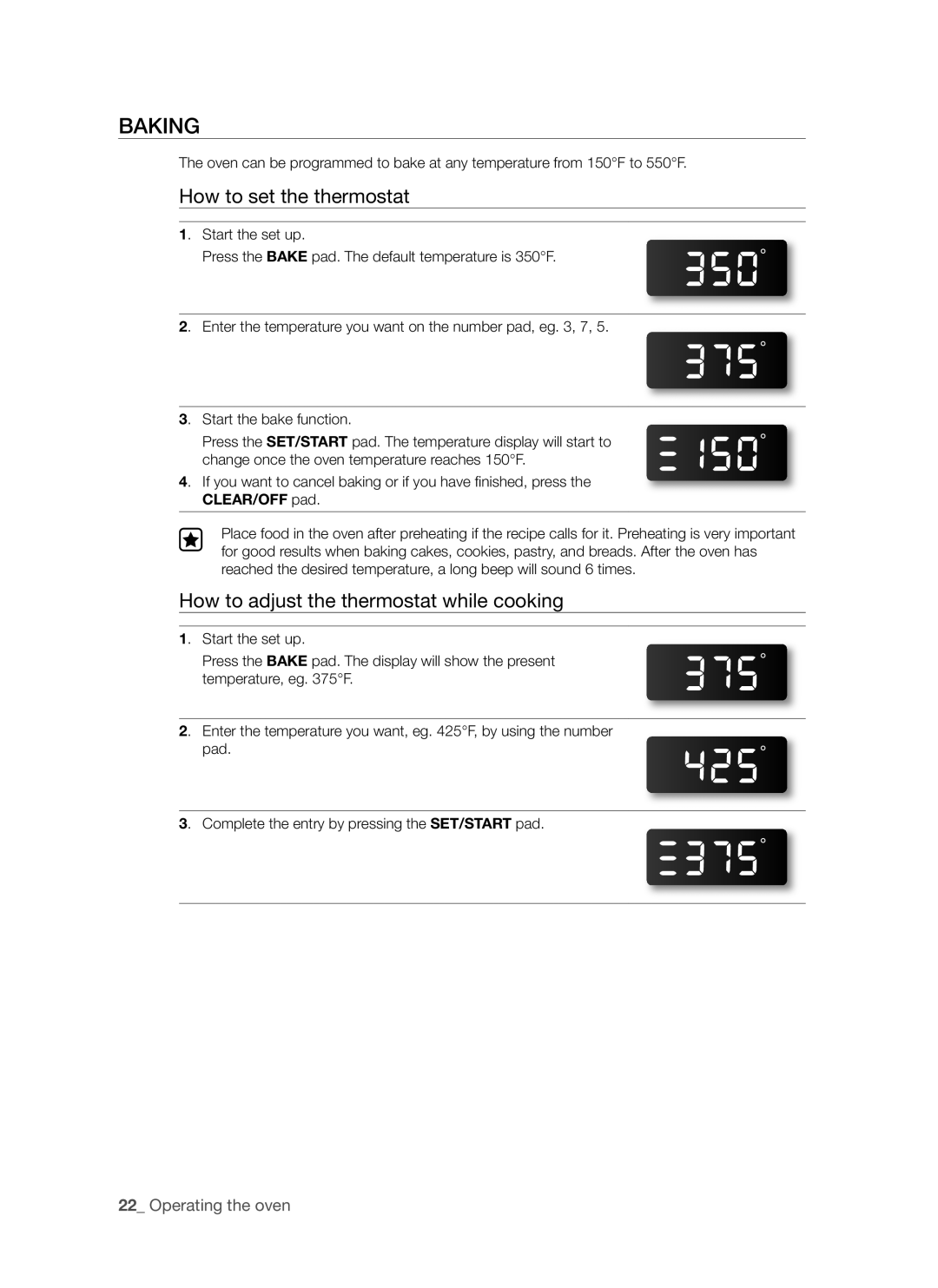FCQ321HTUX/ZAM specifications
The Samsung FCQ321HTUX/ZAM is a cutting-edge air conditioning solution that offers exceptional performance and versatility for both residential and commercial spaces. With its sleek design and advanced technology, it provides optimal comfort while ensuring energy efficiency.One of the standout features of the Samsung FCQ321HTUX/ZAM is its powerful inverter technology. This technology allows the air conditioner to adjust its cooling or heating output according to the ambient temperature, which not only enhances comfort but also significantly reduces energy consumption. The inverter compressor operates at variable speeds, leading to quieter operation and increased durability.
The unit's capacity is rated at 3.2 kW for cooling and 3.6 kW for heating, making it suitable for medium-sized rooms. With a high energy efficiency rating, it meets stringent environmental standards, helping you save on electricity bills while minimizing your carbon footprint. The Eco Mode also optimizes energy use by automatically adjusting settings based on occupancy.
Another key feature is the advanced filtration system. The Samsung FCQ321HTUX/ZAM comes equipped with a sophisticated air purification system that effectively removes dust, allergens, and other particulate matter from the air. This not only ensures a clean indoor environment but also promotes overall health and well-being for the occupants.
Additionally, the air conditioner is designed with a user-friendly control interface. It can be operated via a remote control or through a smartphone app, enabling convenient adjustments from anywhere in your home or office. The Wi-Fi compatibility allows for smart home integration, giving users the ability to program schedules and monitor usage remotely.
Installation flexibility is another advantage of the Samsung FCQ321HTUX/ZAM. It can be mounted in various configurations, whether ceiling-mounted or wall-mounted, blending seamlessly with existing decor. This versatility makes it an ideal choice for diverse settings, including apartments, offices, and retail spaces.
In summary, the Samsung FCQ321HTUX/ZAM stands out with its inverter technology, energy efficiency, advanced air filtration, and user-friendly controls. It represents a commitment to excellence in climate control, providing comfort while addressing environmental concerns. With its sophisticated design and features, it's an ideal choice for those looking to enhance indoor air quality and comfort effectively.