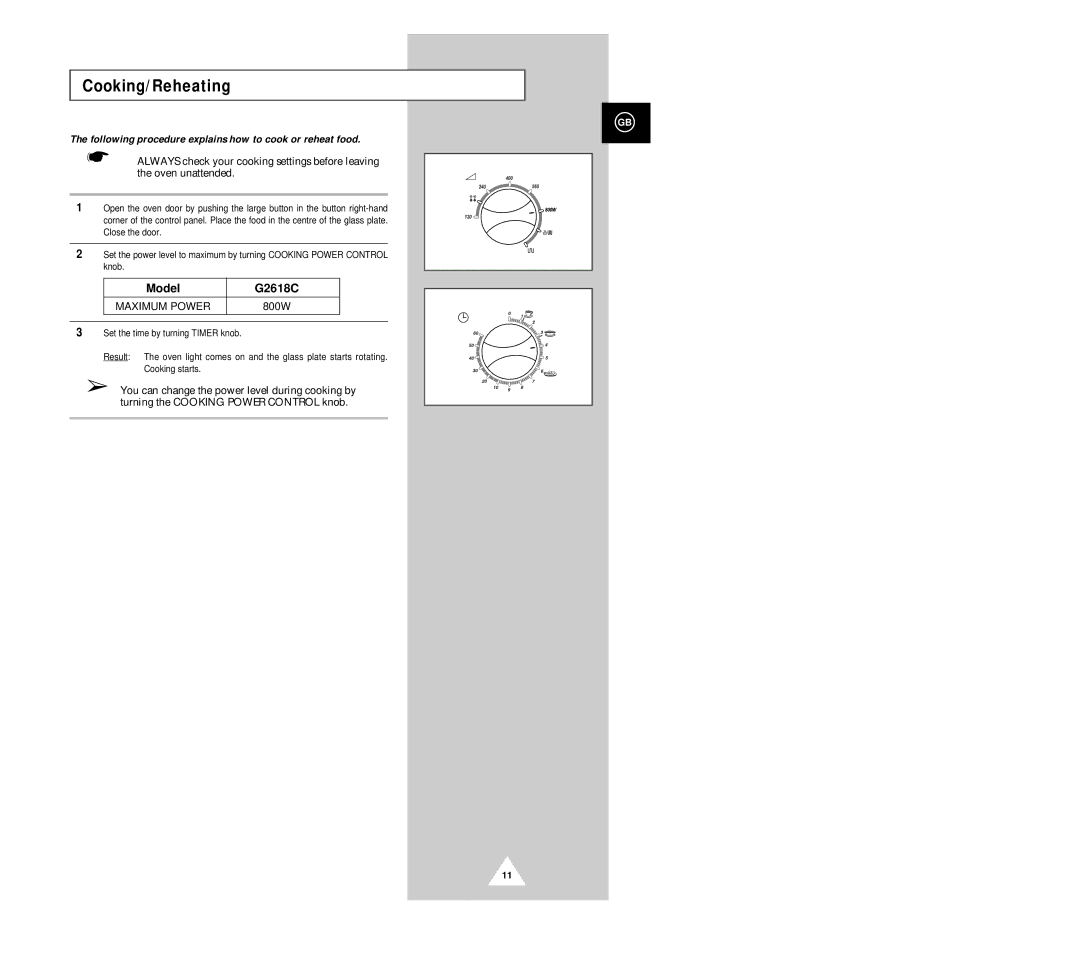Cooking/Reheating
The following procedure explains how to cook or reheat food.
☛ALWAYS check your cooking settings before leaving the oven unattended.
1Open the oven door by pushing the large button in the button
2Set the power level to maximum by turning COOKING POWER CONTROL knob.
Model | G2618C |
MAXIMUM POWER | 800W |
3Set the time by turning TIMER knob.
Result: The oven light comes on and the glass plate starts rotating. Cooking starts.
➢You can change the power level during cooking by turning the COOKING POWER CONTROL knob.
GB
11