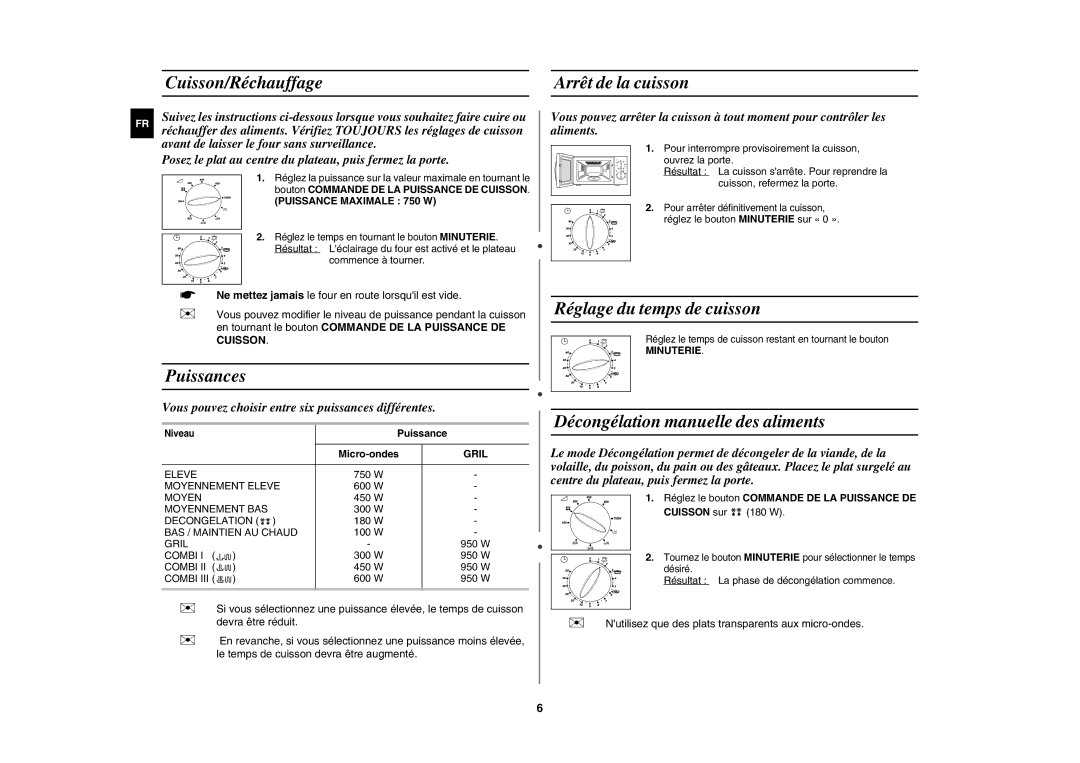G2719N/XEF, G2719NR/BWT specifications
The Samsung G2719N/XSV and G2719NR/BWT are modern monitors designed to cater to the demands of both gamers and professionals, offering a blend of performance, features, and aesthetics. These monitors stand out in the crowded display market due to their exceptional design and advanced technology.One of the main features of the Samsung G2719 series is its Ultra-Wide Color Gamut capability, which enhances the color spectrum and delivers vibrant, rich colors. This ensures that whether you're playing games or viewing multimedia content, the visuals are both stunning and true to life. The monitors boast a resolution of 1920 x 1080, offering sharp images and clear text, making them suitable for a plethora of applications from gaming to graphic design.
Equipped with a refresh rate of 144Hz, the G2719N/XSV and G2719NR/BWT monitors provide extremely smooth motion during fast-paced gaming sessions. This is complemented by a response time of just 1ms, which virtually eliminates motion blur, ensuring that gamers can keep up with the action without distraction. The monitors support AMD FreeSync technology, which synchronizes the refresh rate of the display with the frame rate of the graphics card, further reducing stuttering and tearing for a smoother gaming experience.
In terms of connectivity, these monitors offer multiple ports, including HDMI, DisplayPort, and USB hubs, allowing for easy connection to various devices such as PCs, gaming consoles, and peripherals. The ergonomic design of the monitors features an adjustable stand that enables users to pivot, tilt, and adjust the height, providing optimal viewing comfort for different setups.
The monitors are designed with an Eye Saver Mode, which reduces blue light emission and flickering, promoting eye comfort during extended use. Additionally, the inclusion of Flicker-Free technology helps in reducing eye strain, making these monitors an excellent choice for both gamers and professionals who spend long hours in front of screens.
Overall, the Samsung G2719N/XSV and G2719NR/BWT monitors represent a perfect fusion of cutting-edge technology, elegant design, and versatility. With stunning visuals, enhanced color accuracy, and robust performance features, these monitors are built to meet the needs of today’s users, delivering an outstanding visual experience for all types of content. Whether you’re gaming, working, or binge-watching your favorite shows, the Samsung G2719 series is poised to enhance your viewing experience significantly.