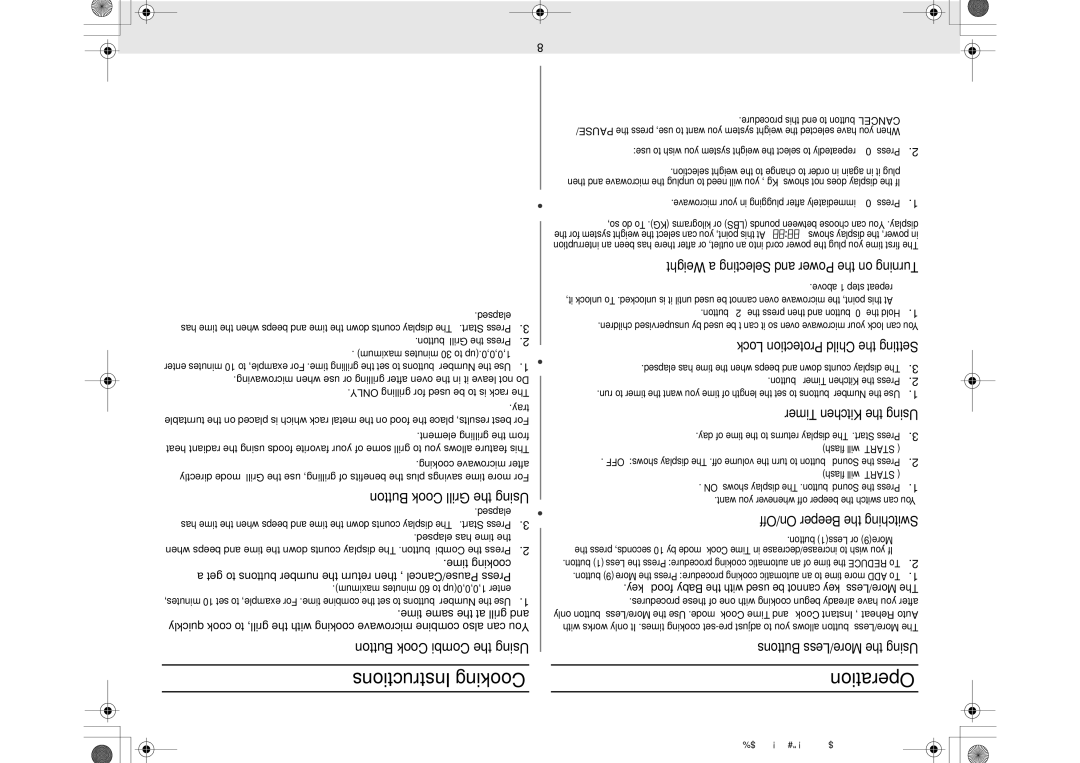GE614ST/FAL, GE614ST/XSG, GE614ST/EGY, GE614ST/ZAM specifications
The Samsung GE614ST series, which includes models GE614ST/ZAM, GE614ST/EGY, GE614ST/XSG, and GE614ST/FAL, represents a significant advancement in the realm of family-size microwaves, seamlessly combining functionality with modern design. These models are engineered to cater to the diverse cooking needs of households, offering features that enhance convenience and culinary creativity.One of the standout characteristics of the GE614ST series is its spacious interior. With a generous capacity, these microwaves can easily accommodate large dishes, making them ideal for families or individuals who enjoy entertaining guests. This spacious design allows users to reheat multiple plates or cook larger items without hassle, a feature that is often sought after in contemporary kitchen appliances.
In terms of technology, Samsung has integrated a range of advanced cooking modes that optimize performance. The series includes options like Smart Cook, which provides pre-programmed settings for a variety of foods, ensuring perfectly cooked meals every time. Additionally, the eco mode feature allows for energy savings by adjusting the power consumption when the microwave is not in use.
The GE614ST models are equipped with an intuitive control panel, facilitating effortless operation. The digital display is user-friendly, making it easy to select cooking times and settings, while the quick start function offers immediate power for times when every second matters. Furthermore, the inclusion of child safety locks is particularly notable for families, ensuring that little ones are protected from accidental usage.
An appealing aspect of these microwaves is their stylish design, which can complement various kitchen aesthetics. The sleek finish and modern lines are not only visually pleasing but also contribute to ease of cleaning, with many models featuring a ceramic enamel interior that resists stains and prevents bacterial growth.
For those concerned about noise during operation, the GE614ST series is designed with noise-reduction technology, ensuring that cooking activities do not disrupt the serenity of the home environment.
In summary, the Samsung GE614ST/ZAM, GE614ST/EGY, GE614ST/XSG, and GE614ST/FAL models are well-rounded kitchen appliances that merge modern technology with convenience. With their spacious design, advanced cooking features, user-friendly controls, and stylish appearance, they cater to the needs of today's busy households, making meal preparation easier and more enjoyable.