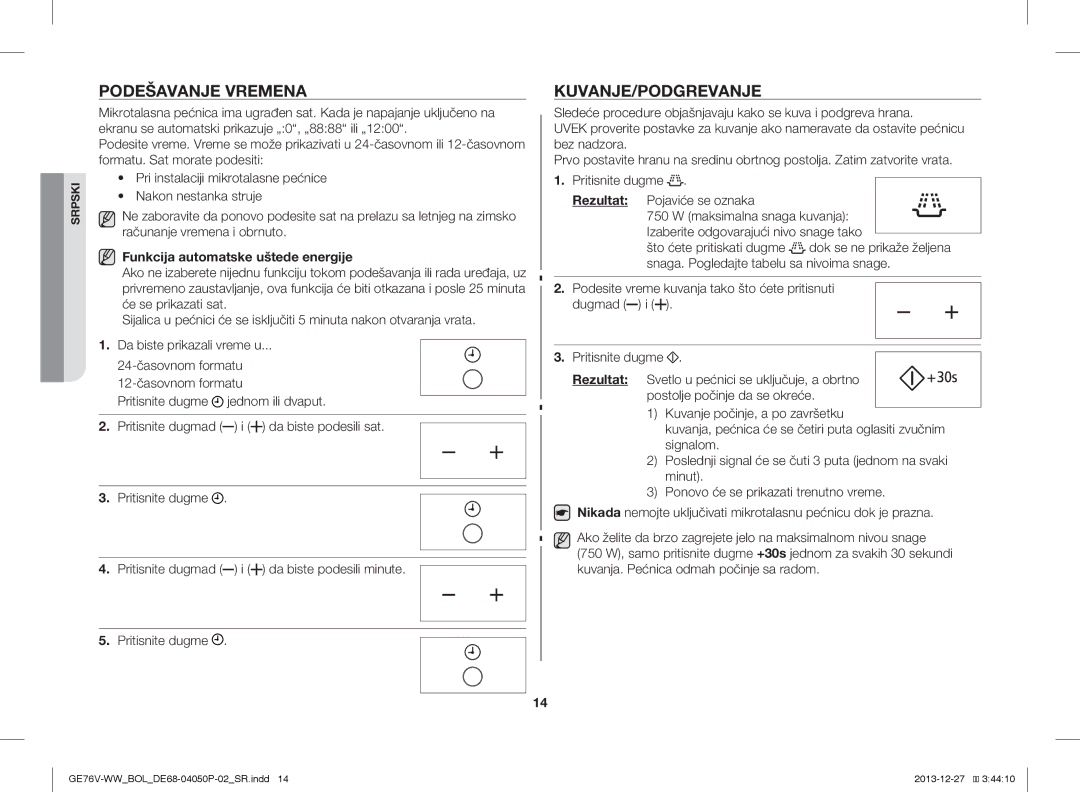Микровълнова Фурна
Прочетете Внимателно И Пазете ЗА Бъдещи Справки
Ремонтирана от компетентно лице
Този уред е предназначен за използване само в дома
Предупреждение Внимание
Български
Трябва да бъде поставяна в шкаф
Не трябва да се използва пароструйка
Използвани за битови цели
Върти свободно
Почистване НА Вашата Микровълнова Фурна
Изплакнете и подсушете
Продължение на десет минути с максимална мощност
Плоча винаги, когато е необходимо
Натрупване на частици
Предупреждение
Не прилагайте прекомерен натиск или удари върху уреда
Потопете изгореното място в студена вода в продължение на
Случай на изгаряне спазвайте тези инструкции за Първа Помощ
Поне 10 минути Покрийте с чиста, суха превръзка
Производителя
Уплътненията и уплътнителните повърхности на вратичката
Съдържание
Указател ЗА Бързи Справки
Ако искате да сготвите храна
Ако искате да размразите ускорено храна автоматично
Фурна
Ако искате да печете храна на грил
ЗА Обезопасяване
12.КОНТРОЛЕН Панел
Контролен Панел
Принадлежности
Бутон ЗА Автоматично Енергия Ускорено Размразяване
Режим
Автоматична функция за пестене на енергия
Задаване НА Времето
ГОТВЕНЕ/ПРЕТОПЛЯНЕ
Нива НА Мощност
Настройка НА Времето ЗА Готвене
Спиране НА Готвенето
Задаване НА Режима ЗА Пестене НА Енергия
Използване НА Функцията ЗА Автоматично ПРЕТОПЛЯНЕ/ГОТВЕНЕ
Настройки ЗА Автоматично ПРЕТОПЛЯНЕ/ГОТВЕНЕ
Автоматично претопляне/готвене един или повече пъти
Храна Порция
Размразяването започва Фурната издава сигнал на
Натиснете бутона Ускорено размразяване
Резултат
Печене НА Грил
Комбиниране НА Микровълни И Грил
На минута На дисплея се показва отново текущото време
Крайният напомнящ сигнал звучи 3 пъти по веднъж
Заключване ЗА Безопасност НА Вашата Микровълнова Фурна
Използване НА Функцията ЗА Памет
Изключване НА Звуковия Сигнал
Указател ЗА Готварски Съдове
Ръководство ЗА Готвене
Микровълни
Готвене
Готварски съдове за микровълново готвене
Храна Порция Мощност Време Време на Инструкции
Готварски указател за ориз и тестени изделия
Готварски указател за пресни зеленчуци
Претопляне НА Бебешки Храни
Претопляне
Претопляне НА Течности
Претопляне на течности и храни
Размразяване
Мин Престой
Грил
Микровълни + Грил
Филийки
Време за
Препечени
КАК ДА ПОСТЪПИТЕ, АКО СЕ Съмнявате ИЛИ Имате Проблем
Специални Съвети
Технически Спецификации
При първоначална работа може да има пушек и лоша миризма
Samsung
Посочете следната информация
051 133
07001 33 11 , share cost tari
Samsung 062 726
Samsung
Mikrovalna pećnica
Uvijek se morate pridržavati sljedećih mjera opreza
Ne popravi ovlaštena osoba
Uređaj je namijenjen korištenju samo u kućanstvu
Upozorenje Oprez
Hrvatski
Ne smije se čistiti parom
Samo funkcija mikrovalova dodatno
Uređaj smiju koristiti djeca s navršenih
Izvadite svu ambalažu iz pećnice
Postavljanje Mikrovalne Pećnice
Čišćenje Mikrovalne Pećnice
Pohranjivanje I Popravak Mikrovalne Pećnice
Upozorenje
Oprez
Ispravno Odlaganje Proizvoda Električni I Elektronički Otpad
Sadržaj
Brzi Vodič
Ako želite kuhati
Želite li automatski brzo odmrznuti hranu
Pećnica
Ako želite prepržiti hranu
Vrijeme kuhanja, težina i veličina porcije
Upravljačka Ploča Pribor
Obruč okretnog mehanizma, postavlja se na sredinu pećnice
Automatska funkcija štednje energije
Postavljanje Vremena
KUHANJE/PODGRIJAVANJE
Razine Snage
Prilagodba Vremena Kuhanja
Zaustavljanje Kuhanja
Postavke Načina Rada ZA Štednju Energije
Korištenje Značajke ZA Automatsko PODGRIJAVANJE/KUHANJE
Postavke Automatskog PODGRIJAVANJA/KUHANJA
Odaberite vrstu hrane koju kuhate pritiskom na
Gumb za automatsko podgrijavanje jednom ili više puta
Rezultat
Korištenje Značajke ZA Automatsko Brzo Odmrzavanje
Postavke Automatskog Brzog Odmrzavanja
Prženje
Kombiniranje Mikrovalova I Prženja
Pritisnite gumb za prženje
Pritisnite gumb za početak
Isključivanje Zvučnog Signala
Korištenje Značajke ZA Memoriju
Sigurnosno Zaključavanje Mikrovalne Pećnice
Kako biste
Upute ZA Posuđe
Upute ZA Kuhanje
Mikrovalovi
Kuhanje
Posuđe za mikrovalno kuhanje
Vrijeme Hrana
Podgrijavanje Dječje Hrane
Podgrijavanje
Podgrijavanje Tekućina
Voda
Promiješajte
Juha
Prije posluživanja
Odstoji Min
Odmrzavanje
Vrijeme Upute Min
Prženje
Mikrovalovi S Prženjem
Upute za prženje
ŠTO Učiniti AKO STE U Nedoumici ILI Imate Problem
Posebni Savjeti
Model
Tehničke Specifikacije
Pećnica uzrokuje smetnje kod radiouređaja i televizora
Država Nazovite ILI NAS Posjetite NA WEB-ADRESI
Микробранова Печка
Овој уред е наменет за користење само во домаќинства
Предупредување
Да предизвика помали повреди или
Оштетување на околината
Македонски
Децата треба да се надгледуваат за да не си играат со уредот
Уредот не треба да се чисти со пареа
Чистење НА Микробрановата Печка
Отстранете ја амбалажата од внатрешноста на печката
Само модел со вртлива плоча
Да приклучокот биде достапен
Кои се наталожени
Само модели со подвижен грејач
Исклучете ја од напојување
Одберете суво, чисто место
Предупредување
Не сипувајте или прскајте вода директно на печката
Не сушете весници или облека во микробрановата печка
Во случај на изгореници, следете ги овие инструкции за
Прва Помош
Решетка за печење
Содржина
Кратко Упатство
Доколку сакате да приготвите храна
Ако сакате брзо автоматски да одмрзнете храна
Шарки НА Вратата Отвори 12.КОНТРОЛНА Плоча
Печка
Ако сакате да испечете храна
Контролна Плоча
Додатоци
Функција за автоматско заштедување на енергија
Поставување НА Времето
ГОТВЕЊЕ/ПОДГРЕВАЊЕ
Нивоа НА Јачина
Прилагодување НА Времето НА Готвење
Прекинување НА Готвењето
Поставување НА Режимот ЗА Заштедување НА Енергија
Употреба НА Функцијата ЗА Автоматско ПОДГРЕВАЊЕ/ГОТВЕЊЕ
Поставување НА Автоматско ПОДГРЕВАЊЕ/ГОТВЕЊЕ
Подгревање/готвење еднаш или повеќе пати
Храна Порција
Употреба НА Функцијата ЗА Автоматско Брзо Одмрзнување
Табелата на наредната страница
Можно е да поставите максимум 1500 g Притиснете го копчето
Храна Порција Време на Препораки
Режим на микробранови и Грејач 600 W излезна моќност
Печење Скара
Комбинирање НА Микробранови И Грејач
Употреба НА Функцијата ЗА Меморија
Исклучување НА Звучниот Сигнал
Безбедносно Заклучување НА Микробрановата Печка
За програмирање Потоа притиснете го копчето За Меморија
Водич ЗА Опрема ЗА Готвење
Водич ЗА Готвење
Микробранови
Готвење
Садови за готвење со микробранови
Водич за готвење на ориз и тестенини
Водич за готвење на свеж зеленчук
Покријте додека стои 3 минути
Време на Инструкции
Подгревање Храна ЗА Бебиња
Подгревање
Подгревање Течности
Подгревање течности и храна
Одмрзнување
Време Инструкции Мин
Важна забелешка
Грејач
Микробранови + Грејач
Водич за печење
Режим на
ШТО ДА Направите АКО СЕ Сомневате ИЛИ Имате Проблем
Специјални Совети
Технички Спецификации
Чад и лоша миризба при првото користење
Ве молиме подгответе ги следните информации
Вентилатор за ладење со електромотор
Зemja Пobиkajte ИЛИ Пocetete HЀ Пρεκу Иηтephet HA
Cuptor cu microunde
Avertisment Atenţie
Apelaţi la un centru de service pentru asistenţă
Reparat de o persoană competentă
GE76V-WWBOLDE68-04050P-02RO.indd 2013-12-27 44037
Aparatul nu trebuie curăţat sub jet de apă
Avertisment
Română
20 cm 8 ţoli deasupra
Îndepărtaţi toate ambalajele din interiorul cuptorului
Numai modelul cu platou rotativ
Încât ştecherul să fie accesibil
Şi apă caldă cu săpun. Clătiţi şi uscaţi
Înmuiată în detergent. Clătiţi şi uscaţi
Acumulate
Depozitarea ŞI Repararea Cuptorului CU Microunde
Negativ componentele funcţionale ale cuptorului
În caz de opărire, respectaţi următoarele instrucţiuni de
Prim Ajutor
Determine apariţia unor situaţii de risc
Aplicabil în țări cu sisteme de colectare separate
Cuprins
Ghid DE Căutare Rapidă
Dacă doriţi să preparaţi alimente
Dacă doriţi să decongelaţi automat şi repede alimente
Cuptorul
Dacă doriţi să preparaţi alimente utilizând grilul
Panoul DE Control
Accesorii
Afişaj
Butonul Start
Setarea Orei
PREPARAREA/REÎNCĂLZIREA
Funcţia de economisire automată a energiei
Puterea de preparare maximă Selectaţi nivelul de putere
Niveluri DE Putere
Reglarea Duratei DE Preparare
Oprirea Preparării
Setarea Modului DE Economisire a Energiei
Utilizarea Funcţiei DE REÎNCĂLZIRE/PREPARARE Automată
Setările Pentru REÎNCĂLZIREA/PREPARAREA Automată
Apăsând butonul Reîncălzire/preparare automată
Dată sau de mai multe ori
Utilizarea Funcţiei DE Decongelare Automată Rapidă
Setările Pentru Decongelarea Automată Rapidă
Începe decongelarea Cuptorul emite un semnal sonor scurt
Aliment Porţie Durată de Recomandări
Mod microunde şi gril 600 W putere de ieşire
Prepararea LA Gril
Prepararea Combinată LA Microunde ŞI Gril
Blocarea DE Siguranţă a Cuptorului CU Microunde
Utilizarea Funcţiei DE Memorare
Dezactivarea Semnalului DE Avertizare
Ghidul Pentru Materiale DE Gătit
Ghid DE Preparare
Microundele
Prepararea
Materialele de gătit pentru prepararea la microunde
Durată Durată de Aliment
Ghid de preparare pentru orez şi paste
Ghid de preparare pentru legume proaspete
Reîncălzirea Hranei Pentru Bebeluşi
Reîncălzirea
Reîncălzirea Lichidelor
Durată
Durată de Aliment
Pâine
Decongelarea
Durată de Instrucţiuni Min Aşteptare
Gril
Microunde + Gril
Proaspete
Ghid pentru gril
Alimente Durată de Mod de Durată pe
ÎN CAZ DE Nelămuriri SAU Probleme
Sugestii Speciale
Informaţiile de garanţie Descriere clară a problemei
Specificaţii Tehnice
Țara Apelaţi SAU VIZITAŢI-NE Online LA
Furrë me mikrovalë
Kjo pajisje është parashikuar vetëm për përdorim në shtëpi
Paralajmërim Kujdes
Shënim
Telefononi qendrës së shërbimit për ndihmë
Shqip
Pajisja nuk duhet pastruar me ujë
Paralajmërim
Nuk duhet përdorur pastrues me avull
Mbajeni pajisjen dhe kordonin e saj larg fëmijëve nën 8 vjeç
Furrës
Pastrimi I Furrës ME Mikrovalë
Të mos grumbullohet
Ruajtja DHE Riparimi I Furrës Tuaj ME Mikrovalë
Paralajmërim
Kujdes
Zbatohet për shtetet me sisteme grumbullimi të veçuar
Si të veproni kur jeni në dyshim ose kur keni një problem
Përmbajtja
Udhëzues PËR NJË Shikim TË Shpejtë
Nëse dëshironi të gatuani disa ushqime
Furra
Nëse dëshironi të piqni disa ushqime
Shulet E Derës Sigurisë Paneli I Kontrollit
Vendosni kohën e gatimit duke shtypur butonat Dhe
Paneli I Kontrollit
Pjesët Shtesë
Koha e gatimit, pesha dhe Madhësia e racionit
Qëllimi
Funksioni automatik i kursimit të energjisë
Vendosja E Orës
GATIMI/RINGROHJA
Nivelet E Fuqisë
Rregullimi I Kohës SË Gatimit
Ndërprerja E Gatimit
Vendosja E Regjimit TË Kursimit TË Energjisë
Përdorimi I Veçorisë RINGROHJE/GATIM
Automatik
Cilësimet PËR RINGROHJE/GATIM Automatik
Ringrohje/Gatim automatik
Rezultati
Përdorimi I Veçorisë SË Shkrirjes SË Shpejtë Automatike
Cilësimet E Shkrirjes SË Shpejtë Automatike
Regjimi me mikrovalë dhe skarë 600 W fuqia në dalje
Pjekja NË Skarë
Kombinimi I Mikrovalëve DHE I Skarës
Bllokimi NË Mënyrë TË Sigurt I Furrës
Përdorimi I Veçorisë SË Memories
Fikja E Sinjalizuesit
Udhëzuesi PËR Enët E Kuzhinës
Udhëzuesi Gatimi
Mikrovalët
Gatimi
Koha Koha e Ushqimi
Udhëzues gatimi për perimet e freskëta
Ringrohja
Ringrohja E Lëngjeve
Ringrohja E Ushqimit TË Bebeve
Nivelet e fuqisë dhe trazimi
Koha e Ushqimi
Ringrohja e lëngjeve dhe e ushqimit
Koha Koha e
Shkrirje
Koha Koha e Udhëzimet Min
Frutat
Bukë
Skara
Mikrovalë + Skarë
Ushqimi Racioni
Koha për
Feta tosti
Koha për Freskët
SI TË Veproni KUR Jeni NË Dyshim OSE KUR Keni NJË Problem
Sugjerime Specifike
Modeli
Hollësitë mbi garancinë Një përshkrimi i qartë i problemit
Specifikimet Teknike
Vendi Telefononi OSE NA Vizitoni NE Internet NE
Mikrotalasna pećnica
Isključite utikač za napajanje iz zidne utičnice
Pažljivo Pročitajte I Sačuvajte ZA Buduću Upotrebu
Upozorenje U slučaju oštećenja vrata
GE76V-WWBOLDE68-04050P-02SR.indd 2013-12-27 34403
Uređaj se ne sme čistiti vodenim mlazom
Ne sme se koristiti uređaj za čišćenje parom
Instalirajte obrtni prsten i obrtno postolje
Čišćenje Mikrotalasne Pećnice
Odlaganje I Servisiranje
Mikrotalasne Pećnice
Upozorenje
Oprez
Srpski
Kratki Vodič SA Objašnjenjima
Ukoliko želite nešto da skuvate
Ukoliko želite nešto automatski i brzo da odmrznete
Rapid Brzo
Kontrolna Tabla
Ukoliko želite nešto da ispečete na roštilju
Brave NA Vratima
Kontrolna Tabla
Dodatni Elementi
Režim Rada
Dugme Start
Funkcija automatske uštede energije
Podešavanje Vremena
KUVANJE/PODGREVANJE
Nivoi Snage
Podešavanje Vremena Kuvanja
Prekidanje Kuvanja
Podešavanje Režima ZA Uštedu Energije
Korišćenje Funkcije Automatskog PODGREVANJA/KUVANJA
Postavke Automatskog PODGREVANJA/KUVANJA
Auto Reheat/Cook Automatsko podgrevanje
Hrana Porcija
Korišćenje Funkcije Automatskog Brzog Odmrzavanja
Hrana Porcija Vreme nakon Preporuke
Korišćenje Roštilja
Kombinovanje Mikrotalasne Pećnice I Roštilja
Start
Režim rada sa mikrotalasima i roštiljem Izlazna snaga
Da biste izabrali
Korišćenje Memorijske Funkcije
Bezbednosno Zaključavanje Mikrotalasne Pećnice
Vodič ZA Posuđe
Vodič ZA Kuvanje
Mikrotalasi
Kuvanje
Hrana Porcija Snaga Vreme Vreme nakon Uputstvo
Snaga Vreme
Podgrevanje Hrane ZA Bebe
Podgrevanje
Podgrevanje Tečnosti
Promešajte
Supa
Pre služenja
Sos
Vreme Uputstvo Min Nakon
Roštilj
Mikrotalasna + Roštilj
Posuđe za pečenje na roštilju
Hrana pogodna za pečenje na roštilju
Vreme Režim
Kriške tosta
ŠTA Učiniti AKO STE U Nedoumici ILI Imate Problem
Posebne Napomene
Tehničke Specifikacije
Zemlja Pozovite ILI NAS Posetite NA MRE I NA
Mikrovalovna pečica
Pozorno Preberite in Shranite ZA Poznejšo Uporabo
Vedno upoštevajte te varnostne ukrepe
Opozorilo Vsi nepooblaščeni posegi
Aparat je namenjen samo uporabi v gospodinjstvu
Slovenščina
Ne uporabljajte parnega čistilnika
Slovenščina
Namestitev Mikrovalovne Pečice
Čiščenje Mikrovalovne Pečice
Razlog Prah in vlaga lahko slabo vplivata na dele pečice
Opozorilo
Pomoči
Pladnja in podstavka ne dajajte v vodo kmalu po
Velja za države z ločenimi sistemi zbiranja
Kazalo
Navodila ZA Hitro Uporabo
Kuhanje
Samodejno hitro odmrzovanje hrane
Pečica
Žar
Pritisnite gumb Čas kuhanja nastavite s pritiskom na gumba
Ročaj NA Vratih Odprtine ZA Zračenje
Nadzorna Plošča Dodatna Oprema
Nosilec vrtljive plošče, ki ga postavite na sredino pečice
Funkcija samodejnega varčevanja z energijo
Nastavitev Časa
KUHANJE/POGREVANJE
Ravni Moči
Prilagoditev Časa Kuhanja
Prekinitev Kuhanja
Nastavitev Načina ZA Varčevanje Z Energijo
Uporaba Funkcije Samodejnega Hitrega POGREVANJA/KUHANJA
Nastavitve Funkcije Samodejnega POGREVANJA/KUHANJA
Enkratnim ali večkratnim pritiskom gumba Auto
Reheat/Cook Samodejno pogrevanje/kuhanje
Nastavitve Samodejnega Hitrega Odmrzovanja
Enkratnim ali večkratnim pritiskom na gumb Rapid
Način mikrovalov in žara 600 W izhodna moč
ŽAR
Kombinacija Mikrovalov in Žara
Izklop Zvočnega Signala
Uporaba Funkcije Pomnilnika
Varnostni Zaklep Mikrovalovne Pečice
Pritisnite gumb Rezultat Hrana se skuha, kot ste želeli
Posoda in PRIPOMOČKI, Primerni ZA Uporabo
Navodila
Kuharski Priročnik
Čas Živilo
Moč
Pogrevanje Otroške Hrane
Pogrevanje
Pogrevanje Tekočin
Pokrova
Premešajte
Omako
Preden postrežete
Odmrzovanje
ŽAR
Mikrovalovi in ŽAR
Rezine
Toasta
Nasveti ZA Odpravljanje Težav
Posebni Nasveti
Tehnični Podatki
Vprašanja ALI Komentarji
Microwave Oven
Read Carefully and Keep for Future Reference
This appliance is intended to be used in household only
Personal injury or property damage
Hazards or unsafe practices that may result in minor
English
GE76V-WWBOLDE68-04050P-02EN.indd 2013-12-27 25854
Welding equipment
Inside and outside surfaces Door and door seals
Installing Your Microwave Oven
Cleaning Your Microwave Oven
Storing and Repairing Your Microwave Oven
English
Do not put the tray or rack in water shortly after
Applicable in countries with separate collection systems
Contents
Quick LOOK-UP Guide
Oven
If you want to grill some food
Control Panel Accessories
UP /DOWN Button cook time, weight and serving size
Setting the Time
Following procedure explains how to cook or reheat food
COOKING/REHEATING
Auto energy saving function
Power Levels
Adjusting the Cooking Time
Setting the Energy Save Mode
You can choose among the power levels below
Using the Auto REHEAT/COOK Feature
Auto REHEAT/COOK Settings
Select the type of food that you are cooking by
Pressing the Auto Reheat/Cook button once or more times
Result
Using the Auto Rapid Defrost Feature
Auto Rapid Defrost Settings
Grilling
Combining Microwaves and the Grill
Using the Memory Feature
Switching the Beeper OFF
SAFETY-LOCKING Your Microwave Oven
Press button Result The food is cooked as requested
Cookware Guide
Power Time Instructions Min
Cooking Guide
Microwaves
Cooking
Food Portion Time Standing Instructions Min
Food Portion Power Time Standing Instructions Min
Cooking Guide for fresh vegetables
Reheating Baby Food
Reheating
Reheating Liquids
Food Portion Power Time Standing Instructions
Reheating liquids and food
Defrosting
Food Portion Time Standing Instructions Min Time min
Fruits
Bread
Grill
Microwave + Grill
Pcs
Fresh Portion Preheat Cooking 1st side 2nd side Food
Mode
What to do if YOU are in Doubt or have a Problem
Special Hints
Technical Specifications
Then contact your local dealer or Samsung aftersales service
Country Call Or Visit US Online AT