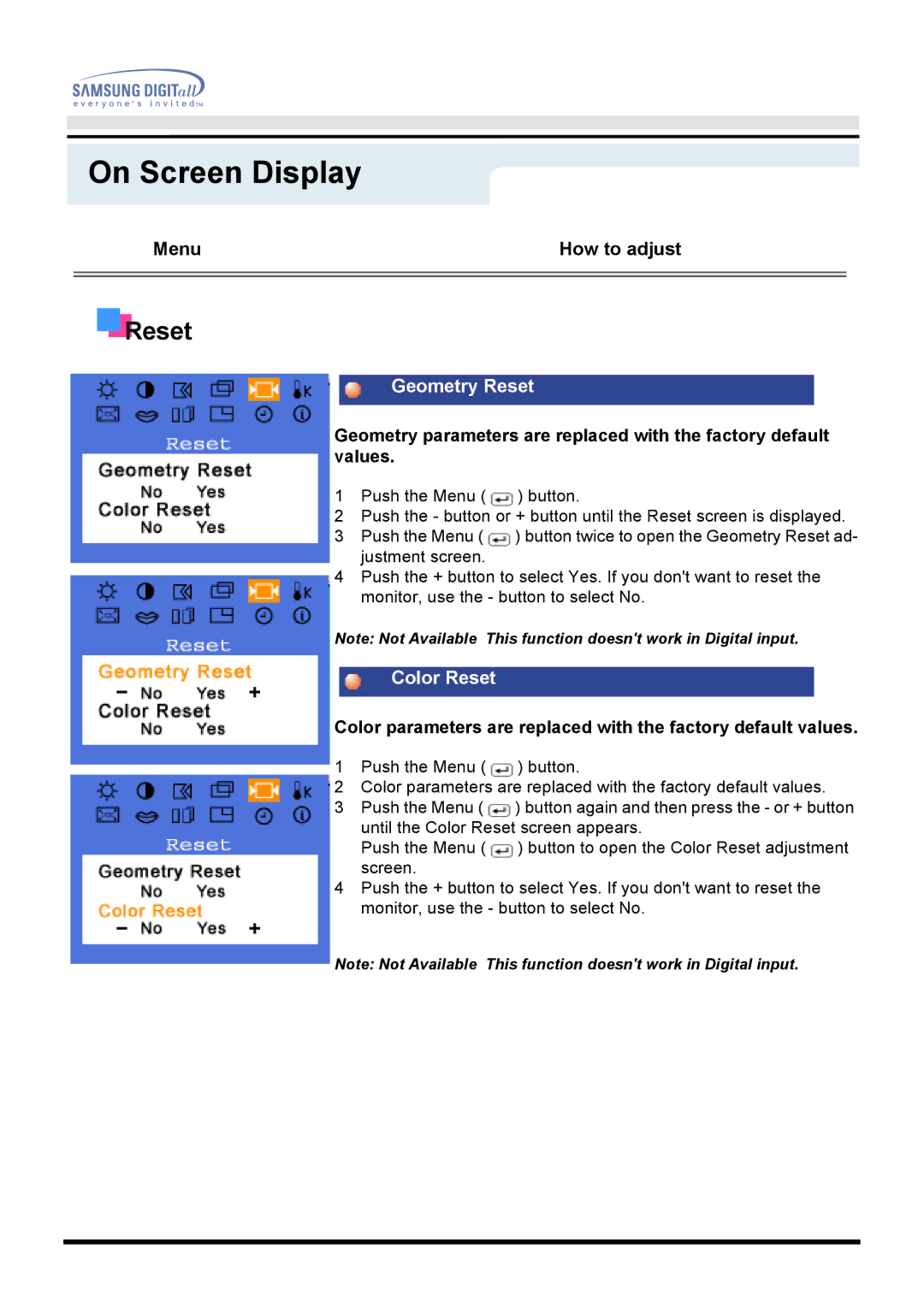On Screen Display
Menu | How to adjust |
|
|
|
|
Reset
Geometry Reset
Geometry parameters are replaced with the factory default values.
1Push the Menu ( ![]() ) button.
) button.
2Push the - button or + button until the Reset screen is displayed.
3Push the Menu ( ![]() ) button twice to open the Geometry Reset ad- justment screen.
) button twice to open the Geometry Reset ad- justment screen.
4Push the + button to select Yes. If you don't want to reset the monitor, use the - button to select No.
Note: Not Available This function doesn't work in Digital input.
Color Reset
Color parameters are replaced with the factory default values.
1Push the Menu ( ![]() ) button.
) button.
2Color parameters are replaced with the factory default values.
3Push the Menu ( ![]() ) button again and then press the - or + button until the Color Reset screen appears.
) button again and then press the - or + button until the Color Reset screen appears.
Push the Menu ( ![]() ) button to open the Color Reset adjustment screen.
) button to open the Color Reset adjustment screen.
4Push the + button to select Yes. If you don't want to reset the monitor, use the - button to select No.
Note: Not Available This function doesn't work in Digital input.