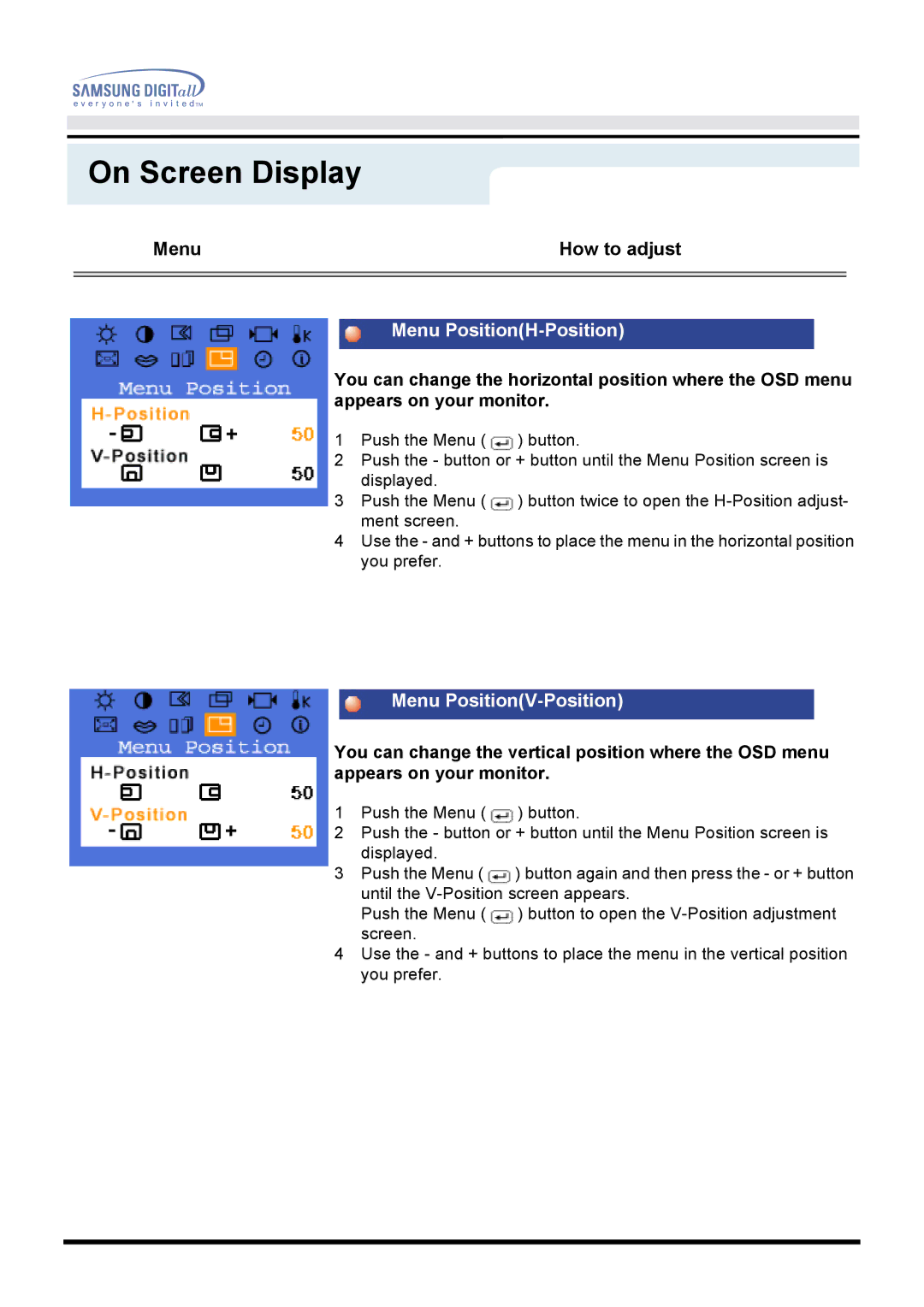On Screen Display
Menu | How to adjust |
|
|
|
|
Menu Position(H-Position)
You can change the horizontal position where the OSD menu appears on your monitor.
1Push the Menu ( ![]() ) button.
) button.
2Push the - button or + button until the Menu Position screen is displayed.
3Push the Menu ( ![]() ) button twice to open the
) button twice to open the
4Use the - and + buttons to place the menu in the horizontal position you prefer.
Menu Position(V-Position)
You can change the vertical position where the OSD menu appears on your monitor.
1Push the Menu ( ![]() ) button.
) button.
2Push the - button or + button until the Menu Position screen is displayed.
3Push the Menu ( ![]() ) button again and then press the - or + button until the
) button again and then press the - or + button until the
Push the Menu ( ![]() ) button to open the
) button to open the
4Use the - and + buttons to place the menu in the vertical position you prefer.