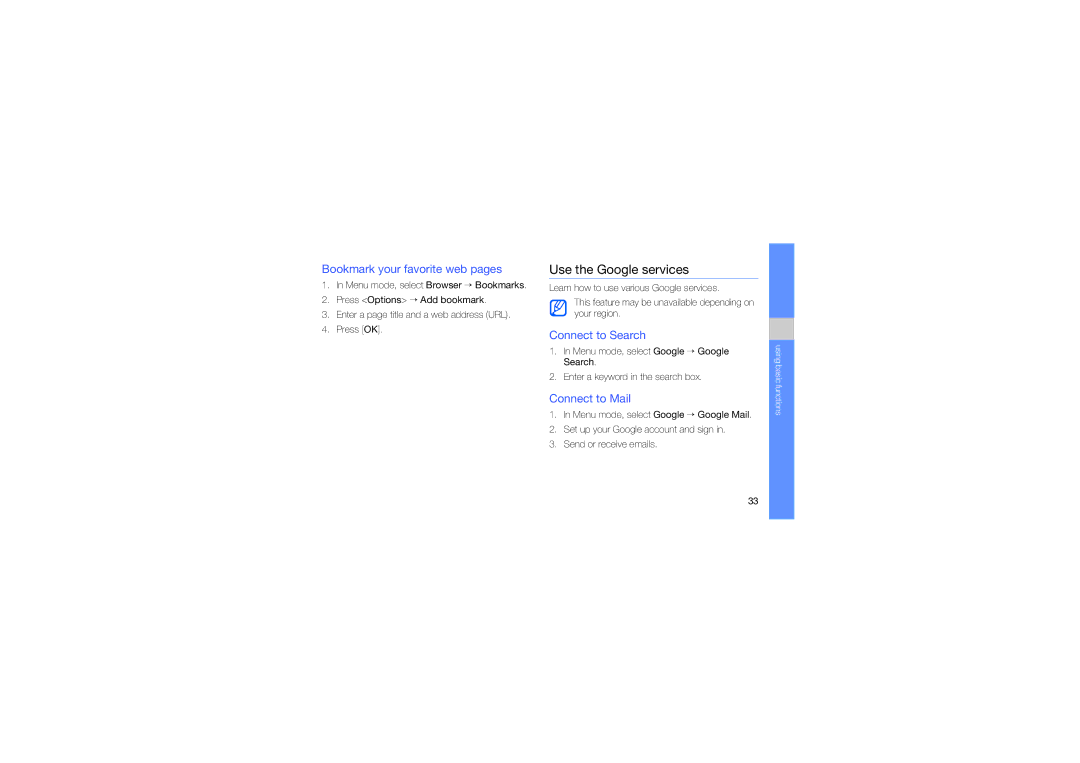Bookmark your favorite web pages
1.In Menu mode, select Browser → Bookmarks.
2.Press <Options> → Add bookmark.
3.Enter a page title and a web address (URL).
4.Press [OK].
Use the Google services
Learn how to use various Google services.
This feature may be unavailable depending on your region.
Connect to Search
1.In Menu mode, select Google → Google Search.
2.Enter a keyword in the search box.
Connect to Mail
1.In Menu mode, select Google → Google Mail.
2.Set up your Google account and sign in.
3.Send or receive emails.
using basic functions
33