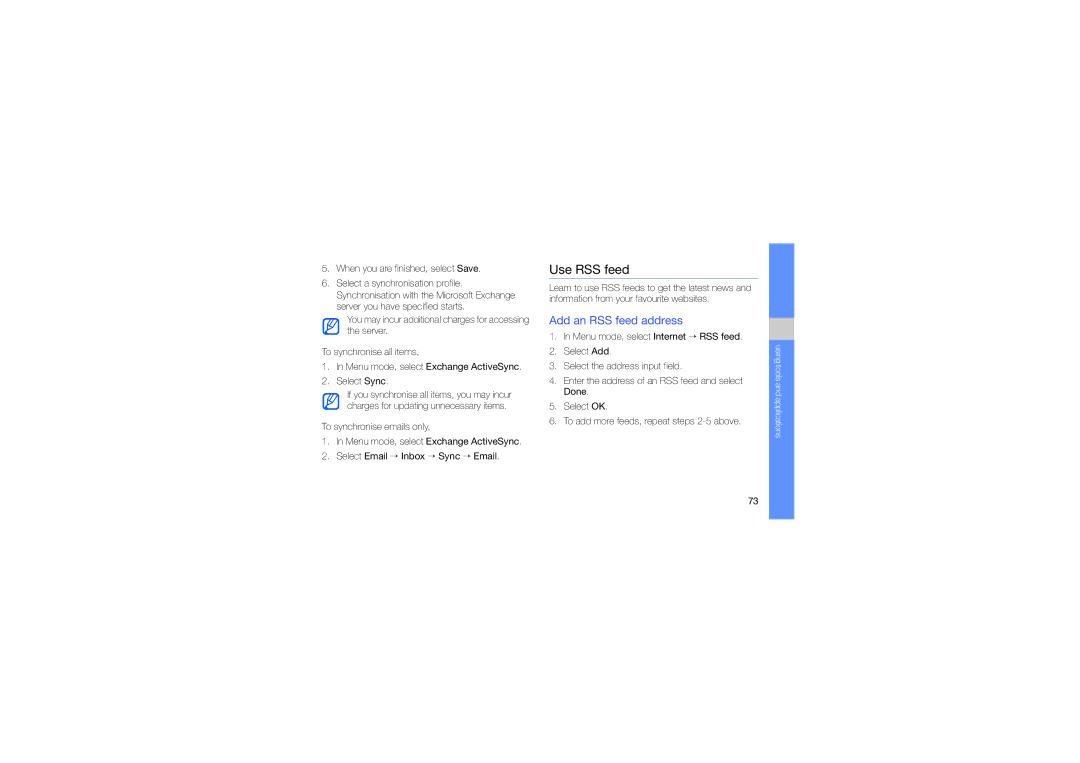5.When you are finished, select Save.
6.Select a synchronisation profile. Synchronisation with the Microsoft Exchange server you have specified starts.
You may incur additional charges for accessing the server.
To synchronise all items,
1.In Menu mode, select Exchange ActiveSync.
2.Select Sync.
If you synchronise all items, you may incur charges for updating unnecessary items.
To synchronise emails only,
1.In Menu mode, select Exchange ActiveSync.
2.Select Email → Inbox → Sync → Email.
Use RSS feed
Learn to use RSS feeds to get the latest news and information from your favourite websites.
Add an RSS feed address
1.In Menu mode, select Internet → RSS feed.
2.Select Add.
3.Select the address input field.
4.Enter the address of an RSS feed and select Done.
5.Select OK.
6.To add more feeds, repeat steps
using tools and applications
73