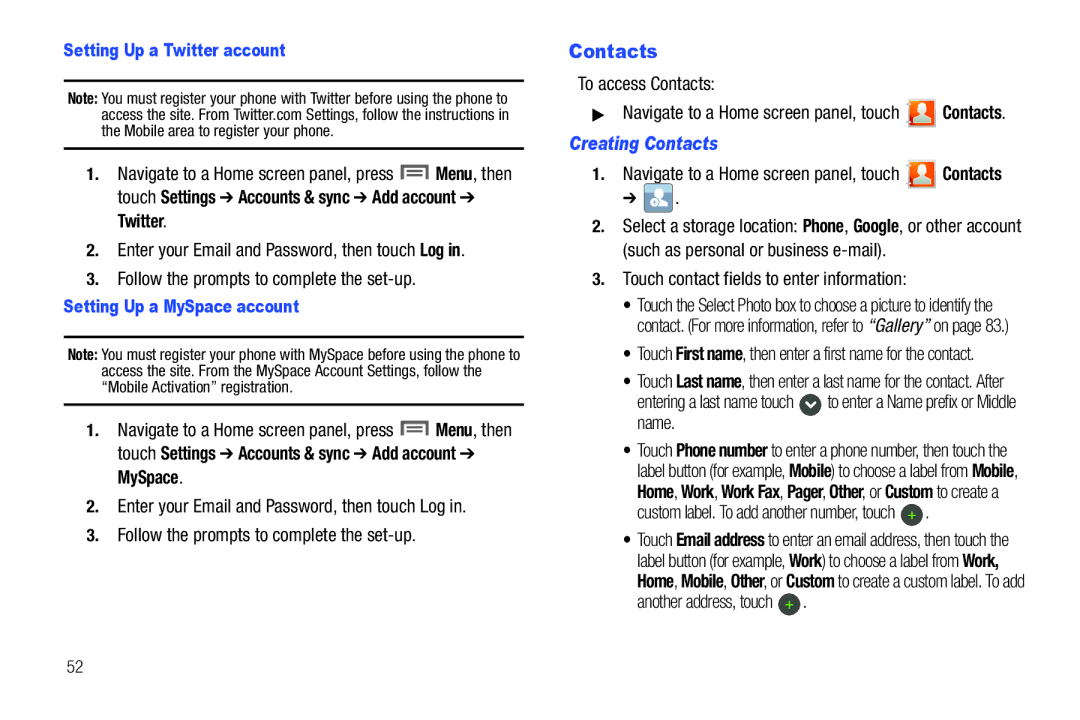B I L E P H O N E
Headquarters
MPCSCH-R910IndulgeEnglishUMEA14CB012711F4
Open Source Software
Disclaimer of Warranties Exclusion of Liability
Table of Contents
Messaging
105
130
149
157
Getting Started
Special Text
Battery
Battery Indicator
Displaying Your Phone Number
Text Conventions
Battery Cover
Installing the Battery
Install the battery cover
Removing the battery cover
Connect the USB cable to the charging head
Removing the Battery
Charging the Battery
Non-Supported Batteries
Plug the charging head into a standard AC power outlet
Insert the USB cable into the port
Turning Your Phone On and Off
Your Google Account
System Tutorial
Turning Your Phone On
TTY Mode
Setting up Voicemail
Voicemail
Roaming
Installing a Memory Card
Memory Card
Press the Power/Lock Key to wake the screen If there are no
Securing Your Phone
Removing a Memory Card
Security on
Unlocking with a Password
Unlocking with a Personal Screen Unlock Pattern
Features
Understanding Your Phone
Android OS Motion and position sensitivity
Speakerphone Voice recognition by Nuance
Front View
Earpiece Listen to callers
Side Views
Messaging menu
Back View
Or waken the display
Videos
Card slot
Display settings
Touch Screen Display
Missed Call Displays when there is a missed call
Changing the Screen Orientation
Annunciator Line
System Alert Check Notifications Panel for alerts
Command Keys
Navigation
Notification Panel
Context-sensitive Menus
Touch Menu Touch and hold on an item
Touch Sweep
Home screen is the starting point for using your phone
Home Screen
Connection Buttons
Clearing Notifications
Extended Home Screen
Adding and removing Home screen panels
Primary Shortcuts
Customizing the Home Screen Panels
Editing the Primary Shortcuts
Adding Widgets to a Home Screen panel
Facebook Access your Facebook account
Power control Set network and power settings
YouTube Search YouTube and watch videos
Appears, then drag the Widget to the icon
Facebook Phonebook View your Facebook Phonebook contents
Adding Shortcuts to a Home Screen panel
Appears, then drag the Shortcut to the icon
Adding Folders to a Home Screen panel
Changing the Wallpaper on a Home Screen panel
Wallpaper
Adding Applications to a Home Screen panel
Touch Applications
Page
Top Games Locate and download games by name or category
Removing Applications
Making Calls
Making Calls Using the Phone Dialer
Call Functions
Enter 911 using the touch keypad Touch to place the call
Making Calls using Speed Dials
Making Calls using Voice Commands
Making Calls from Contacts
Making Calls using Favorites
Answering Calls
Making Calls from Call Log
Three-Way Calling
Answering Call-Waiting Calls
When you receive a call while on a call
Sending Calls to Voicemail
Ending a Call
In-Call Options
Accessing Call Log
Sending Messages using Call Log
Creating or Updating Contacts Using Call Log
Call Log
While viewing the Call log, press Menu, then touch Delete
Touch Delete to delete marked records
For more information, refer to Voicemail on
Deleting Call log records
Using the Sliding Qwerty Keypad
Entering Text
Sliding keypad
Entering Upper and Lower Case Letters
Screen Qwerty Keyboards
Entering Numbers and Symbols
Press a third time to return to abc or ABC mode
Using the Swype Keyboard
Screen Keyboard Types
Changing the Keyboard Type
Your phone offers three screen Qwerty keyboards
Swype Help
Configuring Swype
Entering Symbols and Numbers
Using the Android Keyboard
Using Swype Speech Recognition
Configuring the Android Keyboard
Editing Keyboard
Using the Samsung Keypad
Using Android Speech Recognition
Using Abc Mode
Configuring the Samsung Keypad
Changing the Text Input Mode Keypad
Using Symbol/Numeric Mode
Touch the desired number, symbol, or emoticon characters
Touch Abc To return to Abc mode
Using XT9 Predictive Text
Page
Setting Up Your Accounts
Accounts and Contacts
Accounts
Touch Add account Google
Adding a Corporate account
Touch Add account Corporate
Managing a Google account
General settings
Notification settings
Server settings
Incoming settings Modify server settings
To access Contacts
Contacts
Creating Contacts
Touch contact fields to enter information
When you finish entering information, touch Save
Make changes to update an existing contact
Touch Postal address to enter a postal address
Updating Contacts
Updating Contacts from Call log
Get Friends
Updating Contacts from the Phone Dialer
Contacts Display Options
Linked Contacts
Touch a contact to display its information
Touch a contact to separate it
Bluetooth For more information, refer to Bluetooth on
Sending multiple namecards via Bluetooth
Touch Send
Sending a Namecard
Favorites
My Profile
Accessing Groups
Groups
Creating a New Group
Editing a Group
History
Adding Contacts to a Group
Removing Contacts from a Group
Sending a Message to Group Members
Activities
Speed Dials
Navigate to a Home screen panel, touch Contacts Activities
Assigning Speed Dials
Messaging
Types of Messages
Text and Multimedia Messaging
Creating and Sending Messages
Cancel Cancel the message Touch Send to send the message
Settings Configure message settings
Managing Messages
Messaging
Press Menu, then touch Settings to set
Storage settings
Text message SMS settings
Multimedia message MMS settings
Configuring Your Gmail Account
Gmail
Applications Gmail
Refreshing Your Gmail Account
Applications Talk
Gmail account settings
Google Talk
Send and receive email using popular email services
Configuring Email Accounts
Touch a setup option
Applications Email
Composing and Sending Email
Managing Emails
Combined Inbox
Refreshing Your Email Account
Press Menu, then touch More Account settings
Touch fields to configure the account
Common Settings
Touch an account to view it
Web and Social Networking
YouTube
Voice Search
MetroWEB
Using MetroWEB Windows
View image Show the selected image by itself
Entering a URL
Touch Go or
Using Bookmarks
Accessing bookmarks and history
Edit bookmark Modify the URL
Delete bookmark Remove the bookmark
Copying a hyperlink or URL
Copying Fields or Text
To clear the history, touch Menu Clear history
MetroWEB Settings
MetroWEB Menu
Forward Move forward to a previously-viewed
More
Maps
Navigating the Map
Labs Access experimental features
Touch a pop-up for these options
Maps Menu
Sign
Playing Music
Music
Music Player
Volume Enable on-screen volume control
Setting a song as a ringtone
Creating a Playlist
Music Player List Touch Menu Add to playlist
Pictures and Video
Camera
Taking Pictures
Camera
Settings Camera
Settings Settings
Camcorder
Use your phone’s built-in Camcorder to record video
Your phone, then touch Camcorder
Capturing Video
Settings Camcorder
Video Player
Camcorder Options
Normal Record a video of any length
To play a video, touch it Size
Progress Bar
Gallery
Applications Gallery
Viewing Videos
Viewing Pictures
Setting a Picture as a Contact Icon
Setting a Picture as Wallpaper
Sharing pictures and video
Touch a category, then touch a picture to select it
Wi-Fi
Configuring Wi-Fi Settings
Turning Wi-Fi On or Off
Scanning and Connecting to a Wi-Fi Network
Bluetooth
Adding a Wi-Fi Network Manually
Configuring Bluetooth Settings
Turning Bluetooth On or Off
Airplane mode
Installing and Removing a Memory Card
Mobile networks
Formatting a Memory Card
Transferring Files to a Memory Card
Accessing Applications
Applications
Customizing the Applications Screens
Choosing a view
Setting Up AllShare
Applications AllShare Settings.
AllShare
Following options are available
AppStore
Calculator
Selecting Media to Play
Receiving Media From a Server
Sending Events via Bluetooth
Press Menu, then touch Send via Bluetooth
Calendar
Applications Calendar
Clock
Facebook
Sending Events via Email
Clock
Google Search
IM and Social
Iron Man
Latitude
Applications Latitude
Sharing your Location with Friends
Press , then touch Add friends
At the Send sharing requests prompt, touch Yes
Loopt
Mail@metro
Applications Loopt
Applications mail@metro
Metro Backup
Market
Memo
Metro Studio
MetroPCS Easy WiFi
Metro411
Mobile Banking
MocoSpace
MySpace
My Files
MyExtras
Settings
Places
Pocket Express
Talk
Voice Commands
Virtual Card
Call Name or #
Send Text Name or #
Lookup Name
Go To Menu
Voice Commands Settings
About View information about Voice Commands
Voice Recorder
Check Item
Write & Go
Applications Voicemail
Applications Write & Go
Compose a text note, then use the following options
Settings
Accessing Settings
Wireless & network
Wi-Fi Settings
Bluetooth
Your phone supports Bluetooth 2.1 + EDR
Advanced Wi-Fi settings
Gateway When using a static IP, enter the Gateway
Bluetooth settings
Touch a setting to configure Bluetooth
Turning Bluetooth On or Off
Call settings
Airplane mode
Mobile networks
Voicemail
Other Call Settings
Reset
Touch Create Enter the message text, then touch Save
View your phone’s call time counters
General
Sound settings
From the Settings menu, touch Call settings Auto Answer
Touch and enable Use incoming call volume for notifications
Choose a default ringtone for all incoming calls
Incoming calls
Notifications
Feedback
Audible touch tones
Audible selection
Screen lock sounds
Select Off, Alert play tone, or Vibrate
Touch OK to save your setting
From the Settings menu, touch Sound settings Emergency tone
Display settings
Keyboard timeout
Power saving mode
Location & security
Horizontal calibration
Screen unlock settings
Google location services
Set unlock pattern/Change unlock pattern
116
Passwords
Set unlock Password/Change unlock Password
Visible passwords
Credential storage
Set or change a password to protect credentials
Clear stored credentials and reset the password
Applications
Unknown sources
Running services
From the Settings menu, touch Applications Running services
Manage applications
Development
General sync settings
From the Settings menu, touch Accounts & sync
Accounts & sync
Manage accounts
Privacy
Touch an account to display its settings
Mobile backup and restore
Factory data reset
SD card & phone storage
Personal data
External SD card
USB settings
Language & keyboard
Select locale
Input method
Text settings
Swype Advanced settings
Preferences
Help
Android keyboard
Tutorial Learn about this keypad’s functions
Samsung keypad
Word suggestion settings
Touch a setting to configure
Voice input & output
Voice input
Accessibility
From the Settings menu, touch Accessibility
Accessibility services
Text-to-speech settings
Power key
Date & time
About phone
Do cell phones pose a health hazard?
Health and Safety Information
Exposure to Radio Frequency RF Signals
Interphone Study
131
Reducing Exposure Hands-Free Kits and Other Accessories
Reduce the amount of time spent using your cell phone 132
Cell Phone Industry Actions
Steps to Reduce Exposure to Radio Frequency Energy
133
Children and Cell Phones
Hands-Free Kits
Specific Absorption Rate SAR Certification Information
Smart Practices While Driving
Head 0.65 W/Kg
Body-worn 0.86 W/Kg
On the Road Off the Phone
136
Battery Use and Safety
Mail It
Samsung Mobile Products and Recycling
Drop It Off
UL Certified Travel Charger
Display / Touch-Screen
Your Location
Use of Agps in Emergency Calls
Navigation
140
Care and Maintenance
Emergency Calls
To make an emergency call
Extreme heat or cold
Responsible Listening
American Academy of Audiology
143
Operating Environment
Persons who have such devices
Should not carry the mobile device in a breast pocket
Implantable Medical Devices
Other Medical Devices
Vehicles
Posted Facilities
Potentially Explosive Environments
146
Restricting Childrens Access to Your Mobile Device
HAC/Wi-Fi Language
Other Important Safety Information
FCC Notice and Cautions
FCC Notice
148
What is Covered and For How Long?
Warranty Information
Standard Limited Warranty
Warranties of Title or NON-INFRINGEMENT
150
151
End User License Agreement for Software
152
153
154
Precautions for Transfer and Disposal
155
156
Customer Care Center Klein Rd Plano, TX
Richardson, Texas Phone 1-800-SAMSUNG
Index
Exposure to Radio Frequency RF Sig- nals Facebook
Camcorder
Emergency Calls 34 Entering Text
Health and Safety Information 130 Home key Home screen
Memory settings
Gallery
Get Friends Gmail
Pairing with Bluetooth Phone settings
Powering On and Off Privacy
Settings Sharing pictures and video 84 Silent mode
My Location My Profile
Smart Practices While Driving Sound settings
Standard Limited Warranty Swype
Symbol/Numeric mode Synchronization settings
Text settings
Volume
Warranty Information Widgets
Wi-Fi
Wireless Networking
163

![]() Menu, then touch Settings ➔ Accounts & sync ➔ Add account ➔ Twitter.
Menu, then touch Settings ➔ Accounts & sync ➔ Add account ➔ Twitter.![]() Menu, then touch Settings ➔ Accounts & sync ➔ Add account ➔ MySpace.
Menu, then touch Settings ➔ Accounts & sync ➔ Add account ➔ MySpace.![]() Contacts.
Contacts.![]() Contacts
Contacts![]() .
.![]() to enter a Name prefix or Middle name.
to enter a Name prefix or Middle name.![]() .
.![]() .
.