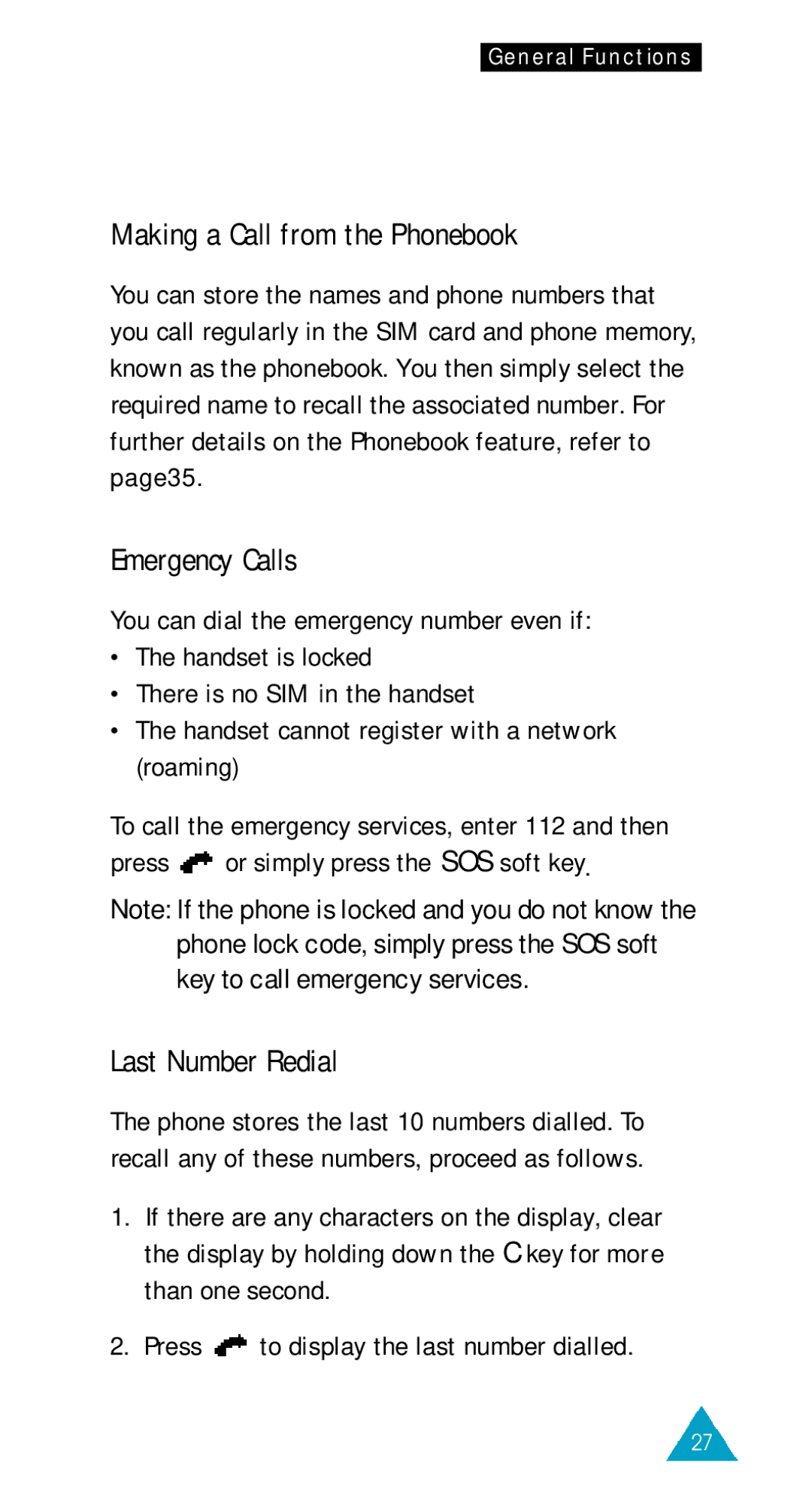General Functions
Making a Call from the Phonebook
You can store the names and phone numbers that you call regularly in the SIM card and phone memory, known as the phonebook. You then simply select the required name to recall the associated number. For further details on the Phonebook feature, refer to page35.
Emergency Calls
You can dial the emergency number even if:
•The handset is locked
•There is no SIM in the handset
•The handset cannot register with a network (roaming)
To call the emergency services, enter 112 and then
press  or simply press the SOS soft key.
or simply press the SOS soft key.
Note: If the phone is locked and you do not know the phone lock code, simply press the SOS soft key to call emergency services.
Last Number Redial
The phone stores the last 10 numbers dialled. To recall any of these numbers, proceed as follows.
1.If there are any characters on the display, clear the display by holding down the C key for more than one second.
2.Press  to display the last number dialled.
to display the last number dialled.
27