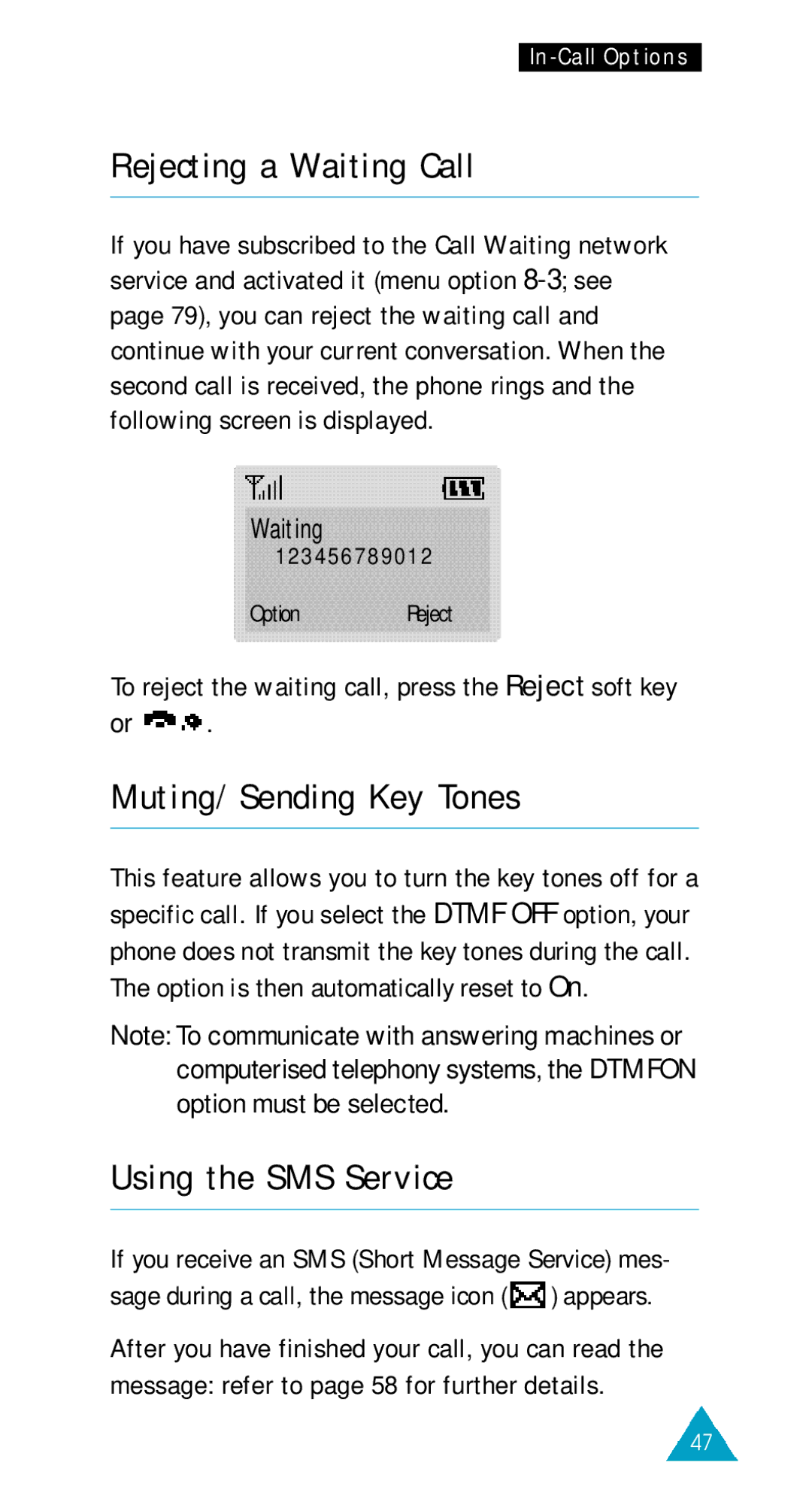Rejecting a Waiting Call
If you have subscribed to the Call Waiting network service and activated it (menu option
Waiting
123456789012
Option Reject
To reject the waiting call, press the Reject soft key
or ![]() .
.
Muting/Sending Key Tones
This feature allows you to turn the key tones off for a specific call. If you select the DTMF OFF option, your phone does not transmit the key tones during the call. The option is then automatically reset to On.
Note: To communicate with answering machines or computerised telephony systems, the DTMFON option must be selected.
Using the SMS Service
If you receive an SMS (Short Message Service) mes- sage during a call, the message icon (![]() ) appears.
) appears.
After you have finished your call, you can read the message: refer to page 58 for further details.
47