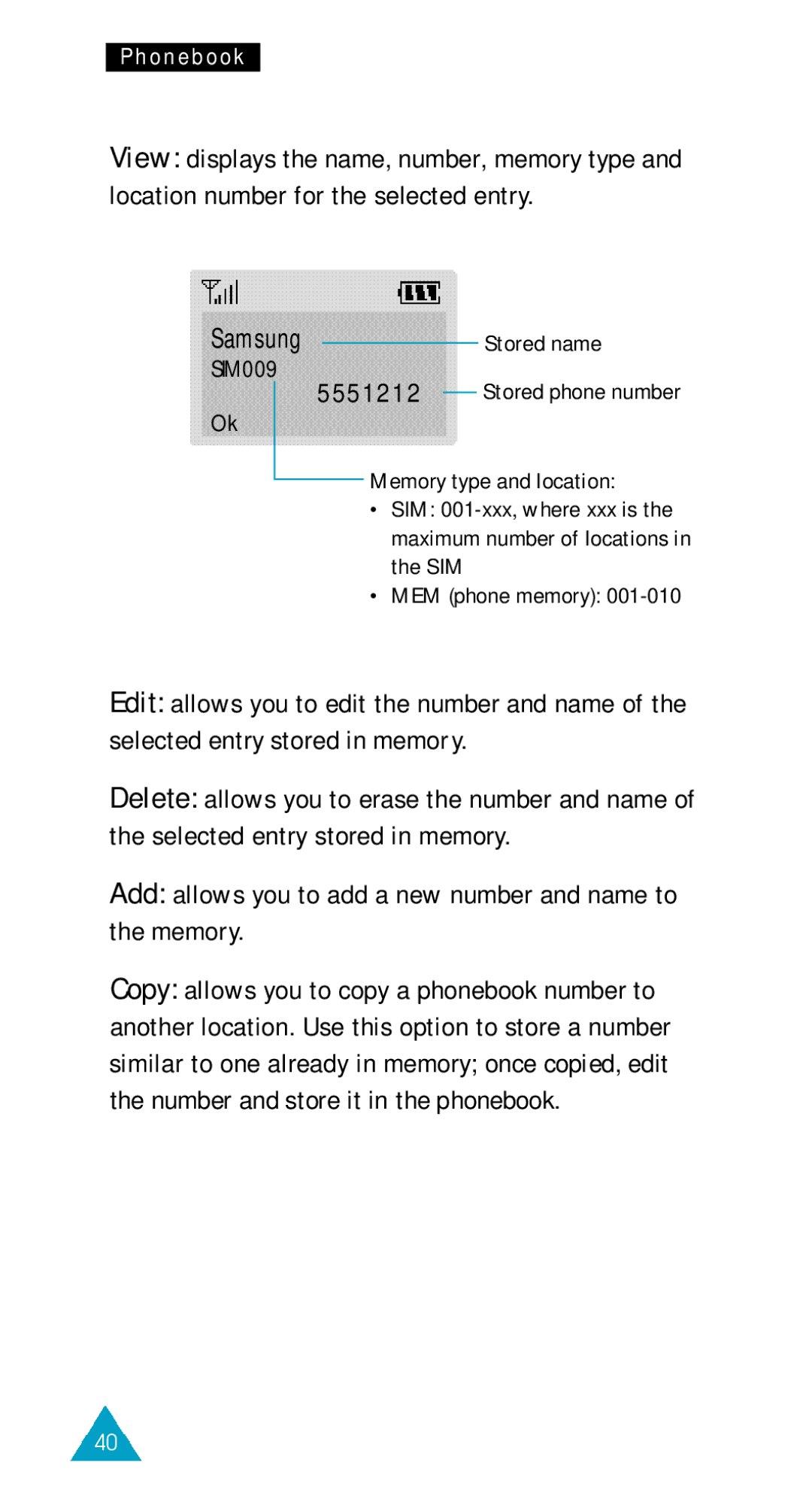Phonebook
View: displays the name, number, memory type and location number for the selected entry.
Samsung |
|
| Stored name |
|
| ||
SIM009 |
| ||
5551212 |
| Stored phone number | |
| |||
Ok |
| ||
Memory type and location:
•SIM:
•MEM (phone memory):
Edit: allows you to edit the number and name of the selected entry stored in memory.
Delete: allows you to erase the number and name of the selected entry stored in memory.
Add: allows you to add a new number and name to the memory.
Copy: allows you to copy a phonebook number to another location. Use this option to store a number similar to one already in memory; once copied, edit the number and store it in the phonebook.
40