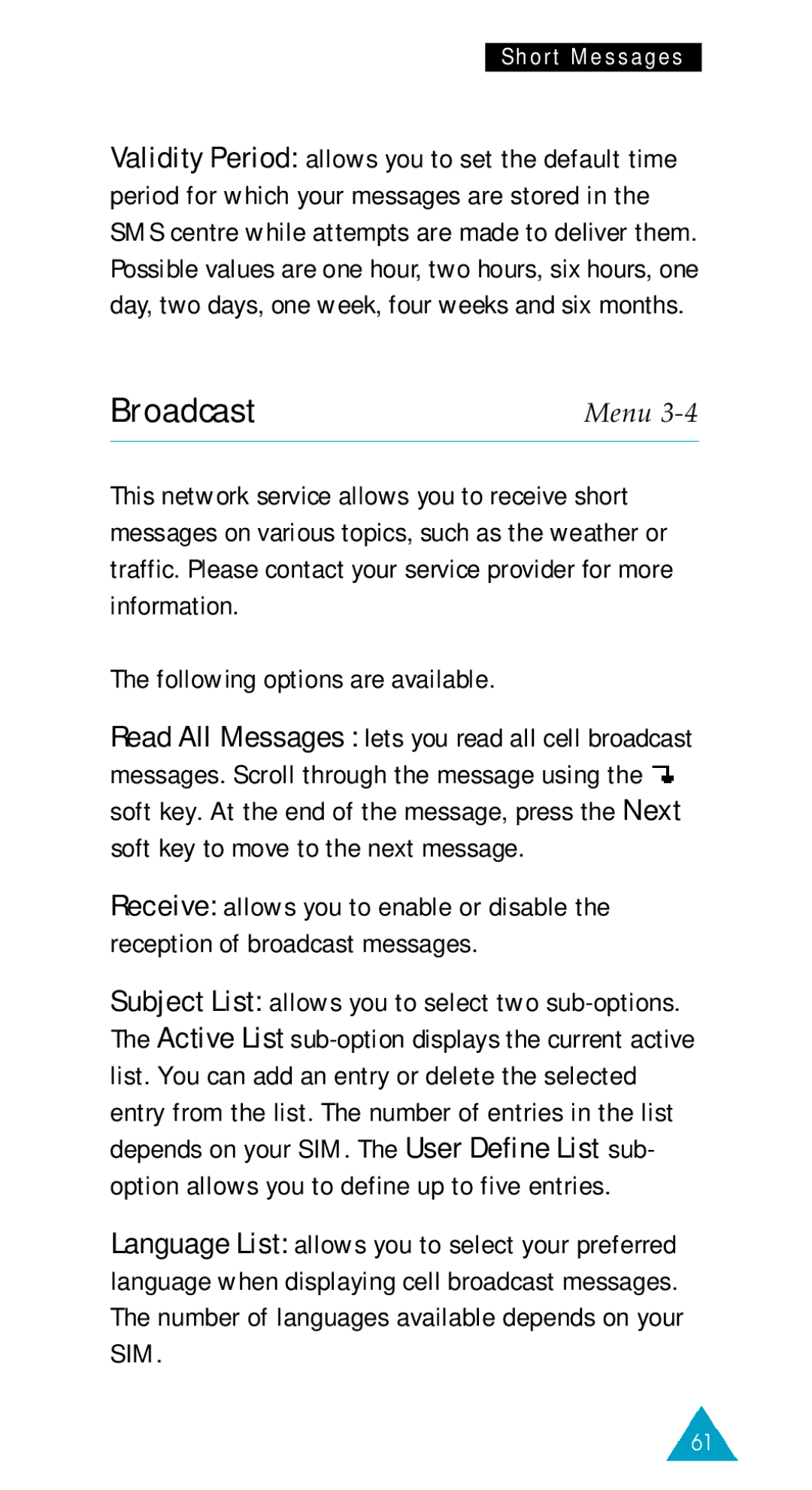Short Messages
Validity Period: allows you to set the default time period for which your messages are stored in the SMS centre while attempts are made to deliver them. Possible values are one hour, two hours, six hours, one day, two days, one week, four weeks and six months.
Broadcast
Menu
This network service allows you to receive short messages on various topics, such as the weather or traffic. Please contact your service provider for more information.
The following options are available.
Read All Messages : lets you read all cell broadcast messages. Scroll through the message using the ![]() soft key. At the end of the message, press the Next soft key to move to the next message.
soft key. At the end of the message, press the Next soft key to move to the next message.
Receive: allows you to enable or disable the reception of broadcast messages.
Subject List: allows you to select two
Language List: allows you to select your preferred language when displaying cell broadcast messages. The number of languages available depends on your SIM.
61