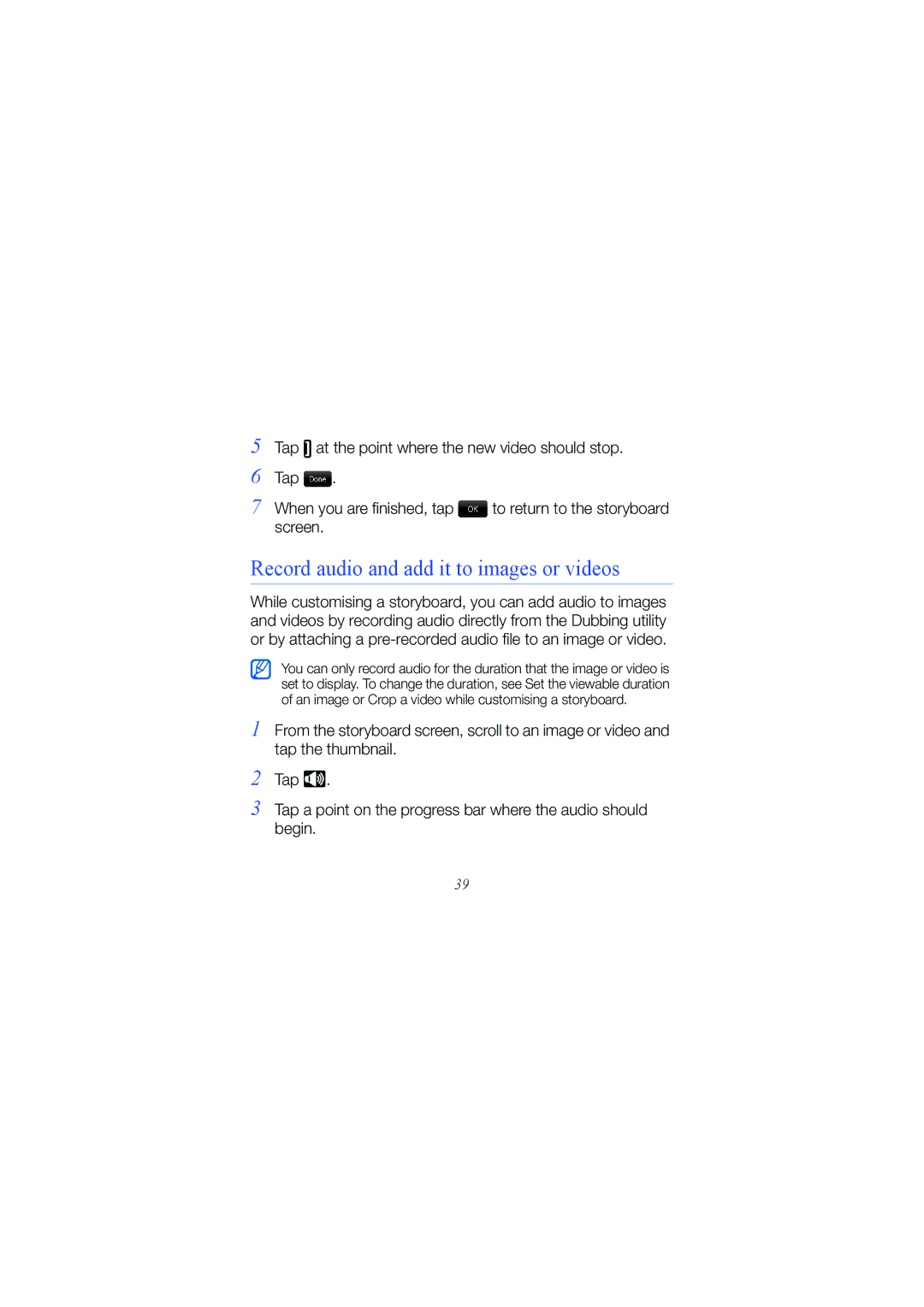5
6
Tap ![]() at the point where the new video should stop.
at the point where the new video should stop.
Tap ![]() .
.
7 When you are finished, tap ![]() to return to the storyboard screen.
to return to the storyboard screen.
Record audio and add it to images or videos
While customising a storyboard, you can add audio to images and videos by recording audio directly from the Dubbing utility or by attaching a
You can only record audio for the duration that the image or video is set to display. To change the duration, see Set the viewable duration of an image or Crop a video while customising a storyboard.
1 From the storyboard screen, scroll to an image or video and tap the thumbnail.
2 Tap ![]() .
.
3 Tap a point on the progress bar where the audio should begin.
39