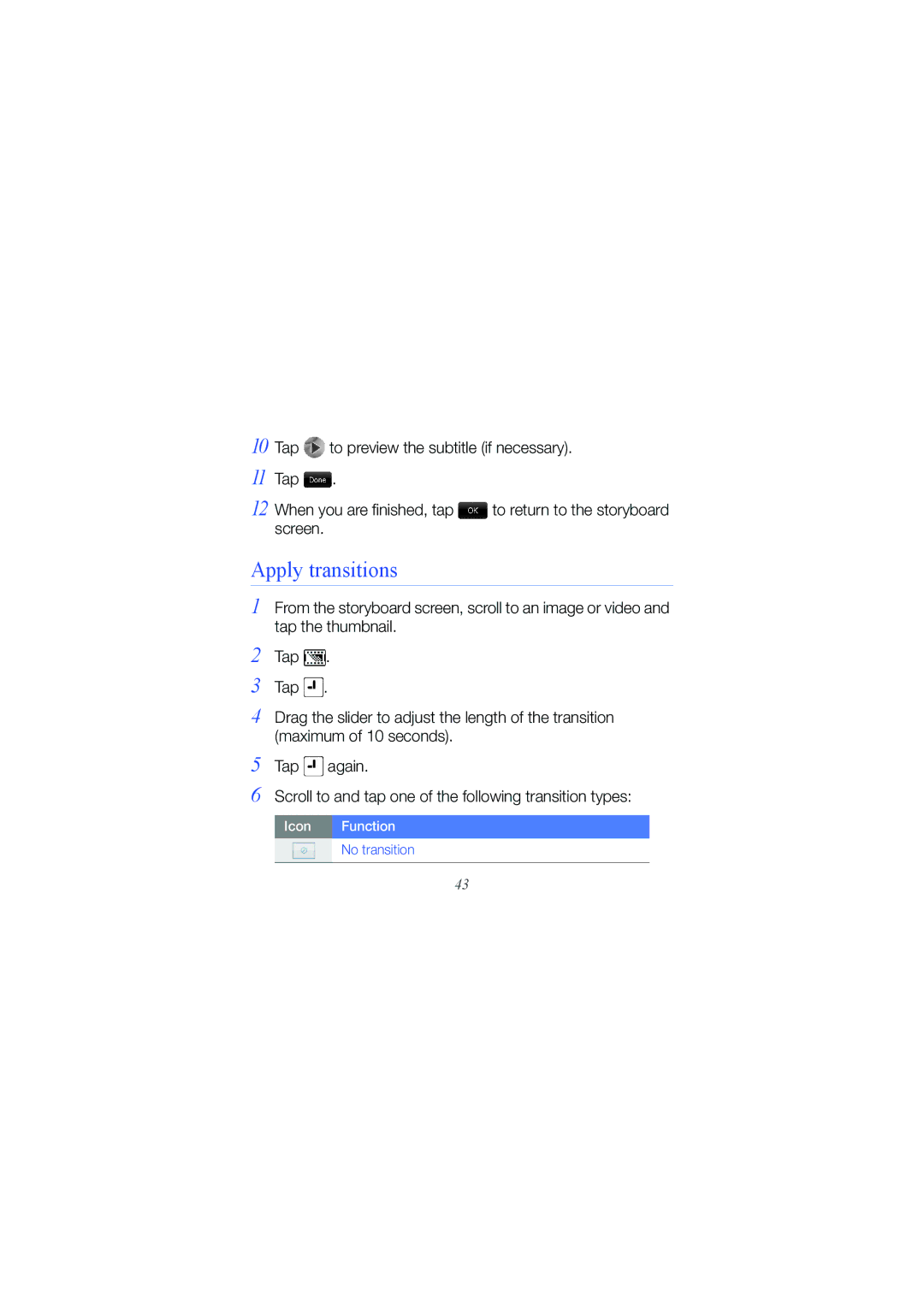10 Tap ![]() to preview the subtitle (if necessary).
to preview the subtitle (if necessary).
11 Tap ![]() .
.
12 When you are finished, tap ![]() to return to the storyboard screen.
to return to the storyboard screen.
Apply transitions
1 | From the storyboard screen, scroll to an image or video and | |
| tap the thumbnail. | |
2 | Tap | . |
3 | Tap . | |
4 | Drag the slider to adjust the length of the transition | |
| (maximum of 10 seconds). | |
5
6
Tap ![]() again.
again.
Scroll to and tap one of the following transition types:
Icon Function
No transition
43