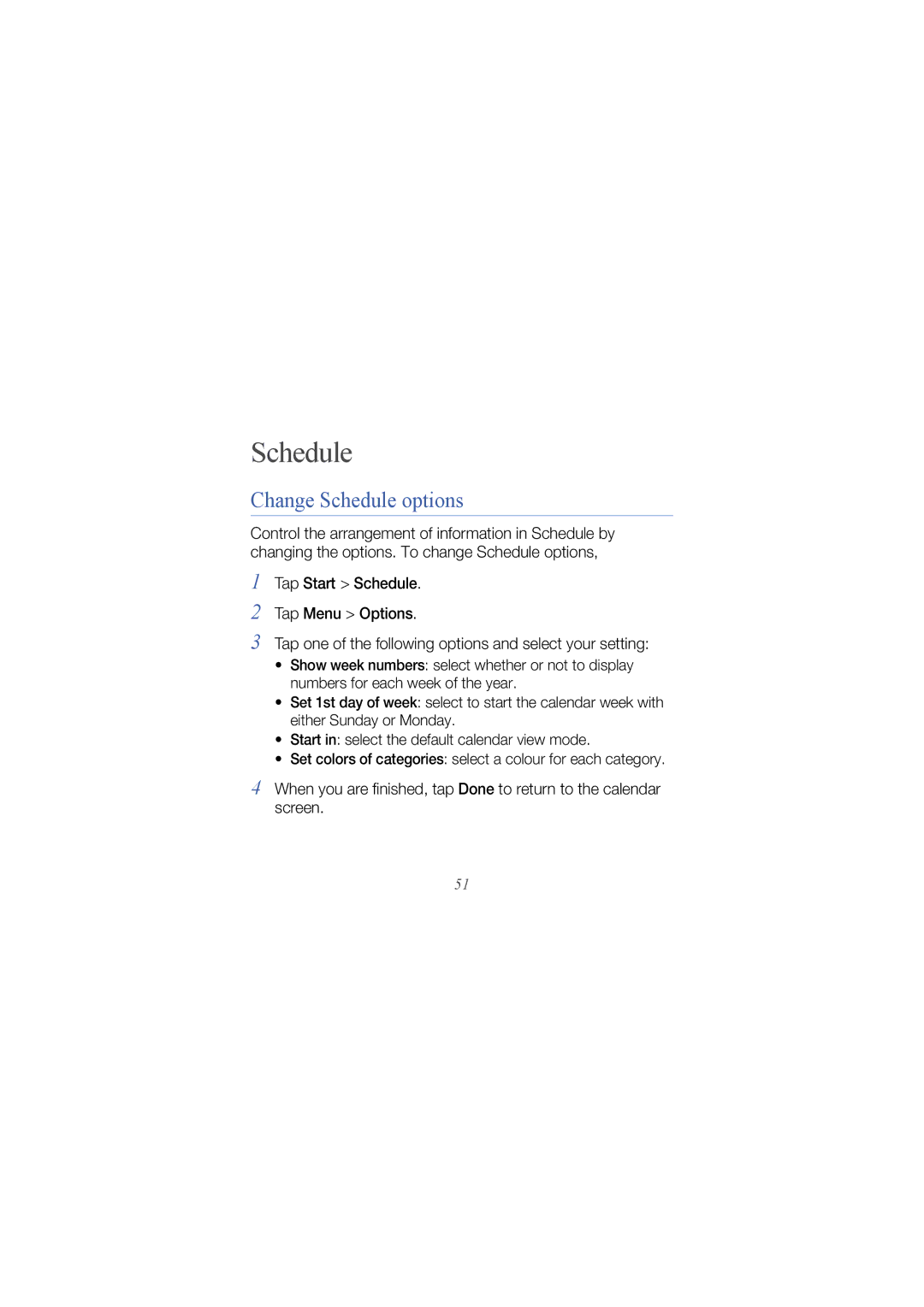Schedule
Change Schedule options
Control the arrangement of information in Schedule by changing the options. To change Schedule options,
1
2
3
Tap Start > Schedule.
Tap Menu > Options.
Tap one of the following options and select your setting:
•Show week numbers: select whether or not to display numbers for each week of the year.
•Set 1st day of week: select to start the calendar week with either Sunday or Monday.
•Start in: select the default calendar view mode.
•Set colors of categories: select a colour for each category.
4 When you are finished, tap Done to return to the calendar screen.
51