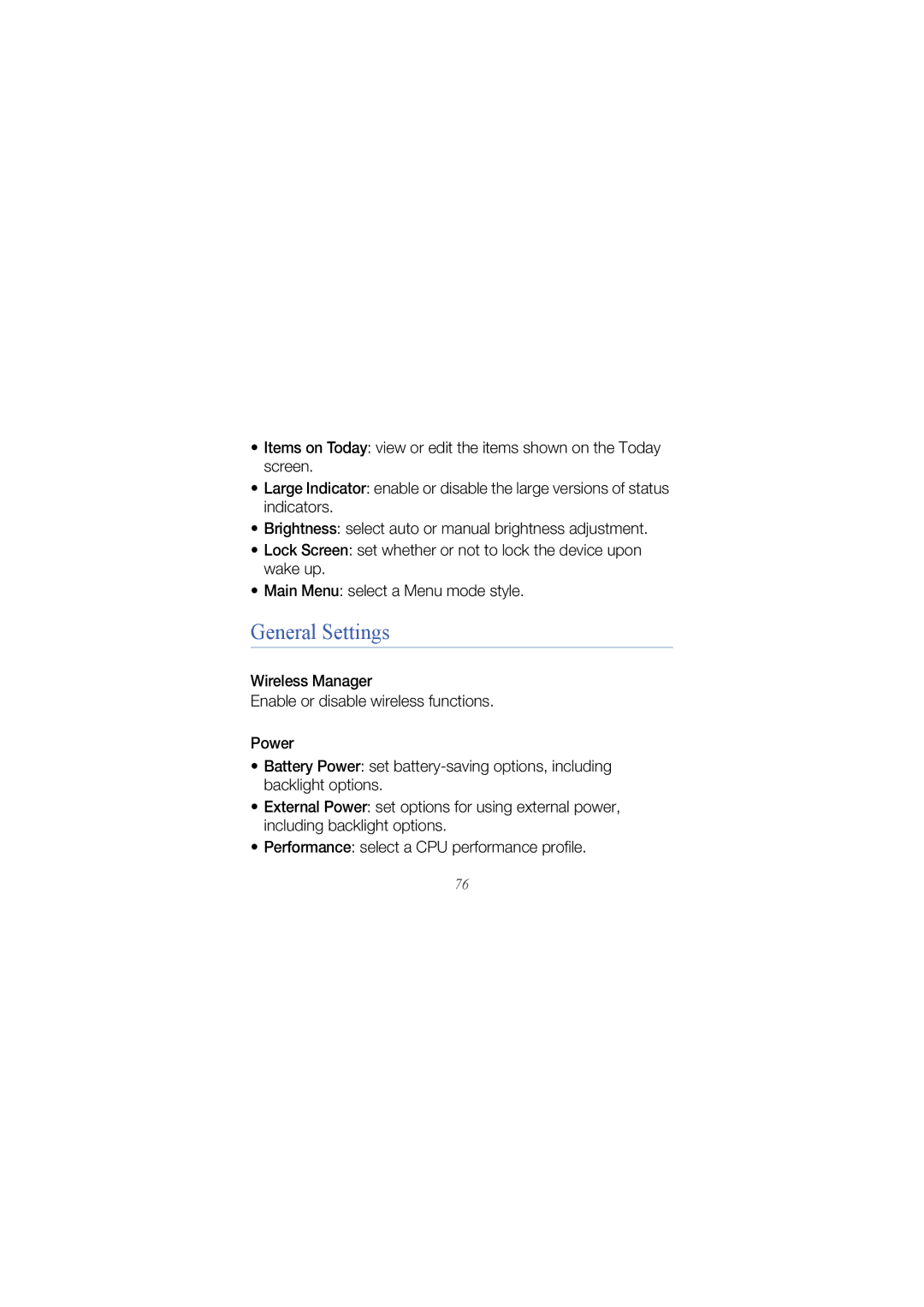•Items on Today: view or edit the items shown on the Today screen.
•Large Indicator: enable or disable the large versions of status indicators.
•Brightness: select auto or manual brightness adjustment.
•Lock Screen: set whether or not to lock the device upon wake up.
•Main Menu: select a Menu mode style.
General Settings
Wireless Manager
Enable or disable wireless functions.
Power
•Battery Power: set
•External Power: set options for using external power, including backlight options.
•Performance: select a CPU performance profile.
76