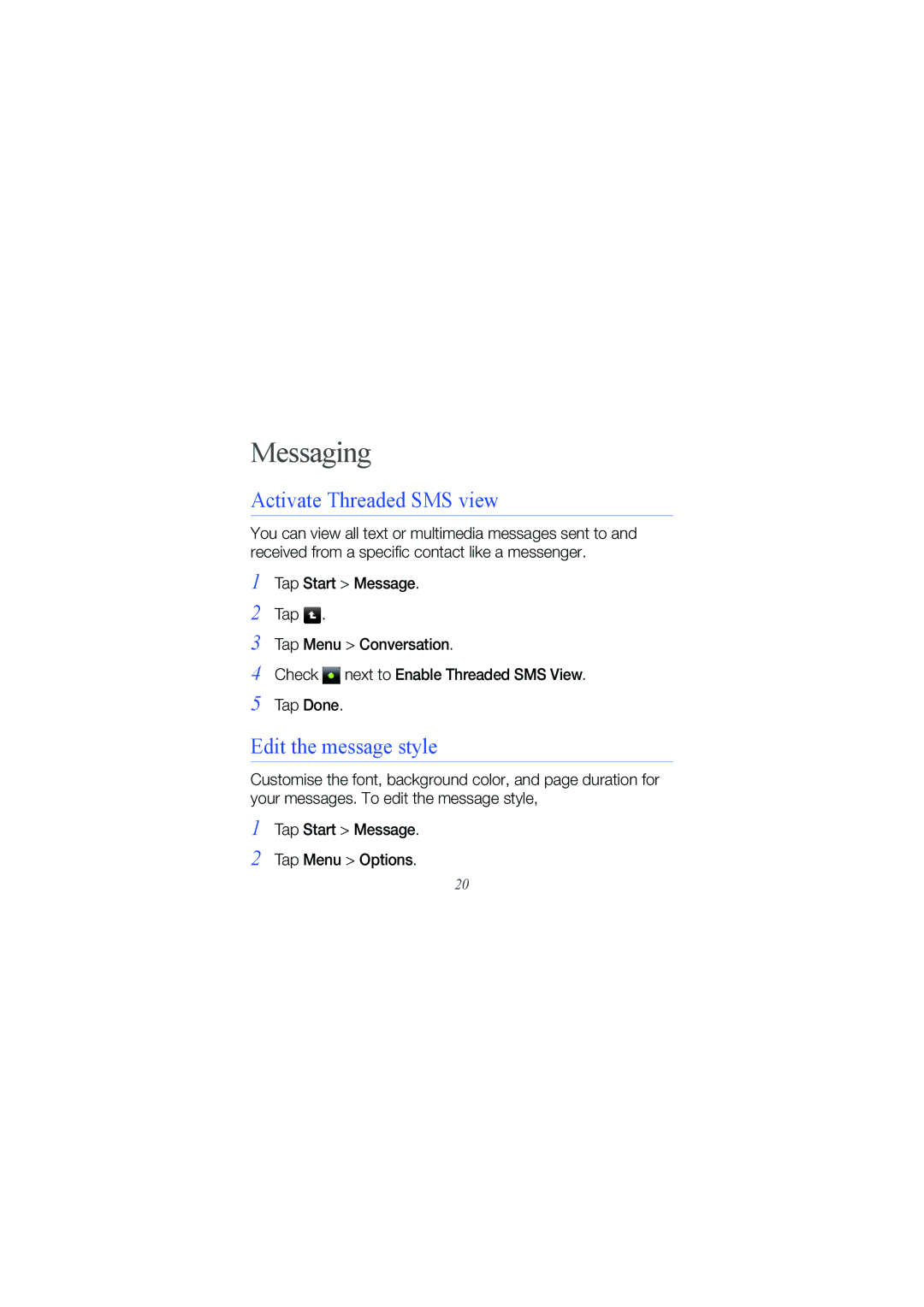Messaging
Activate Threaded SMS view
You can view all text or multimedia messages sent to and received from a specific contact like a messenger.
1
2
3
4
5
Tap Start > Message.
Tap ![]() .
.
Tap Menu > Conversation.
Check ![]() next to Enable Threaded SMS View.
next to Enable Threaded SMS View.
Tap Done.
Edit the message style
Customise the font, background color, and page duration for your messages. To edit the message style,
1
2
Tap Start > Message.
Tap Menu > Options.
20