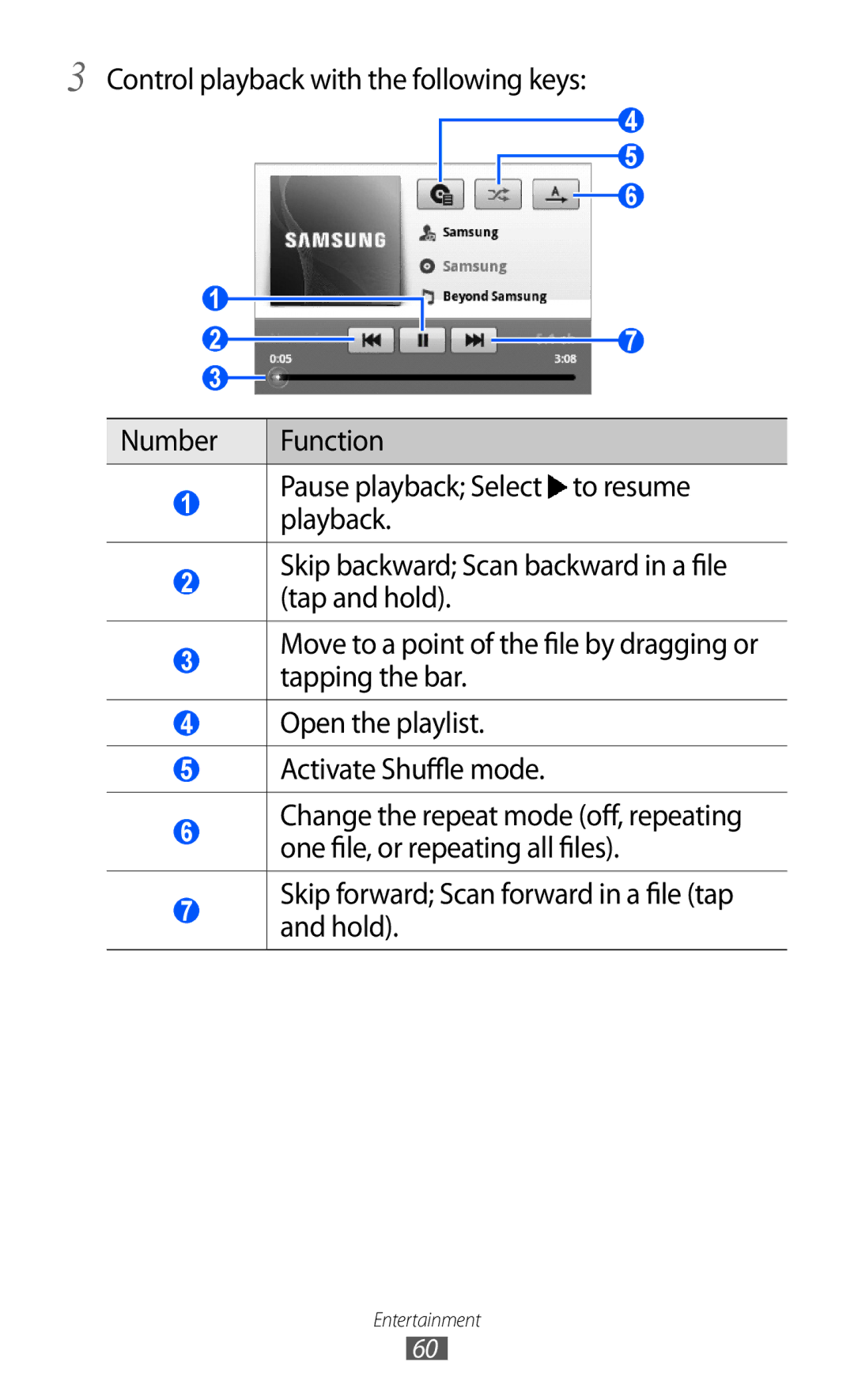3 Control playback with the following keys:
1
2
3
4
5
6
7
Number | Function |
|
|
1Pause playback; Select ![]() to resume playback.
to resume playback.
2Skip backward; Scan backward in a file (tap and hold).
3Move to a point of the file by dragging or tapping the bar.
4Open the playlist.
5Activate Shuffle mode.
6Change the repeat mode (off, repeating one file, or repeating all files).
7Skip forward; Scan forward in a file (tap and hold).
Entertainment
60