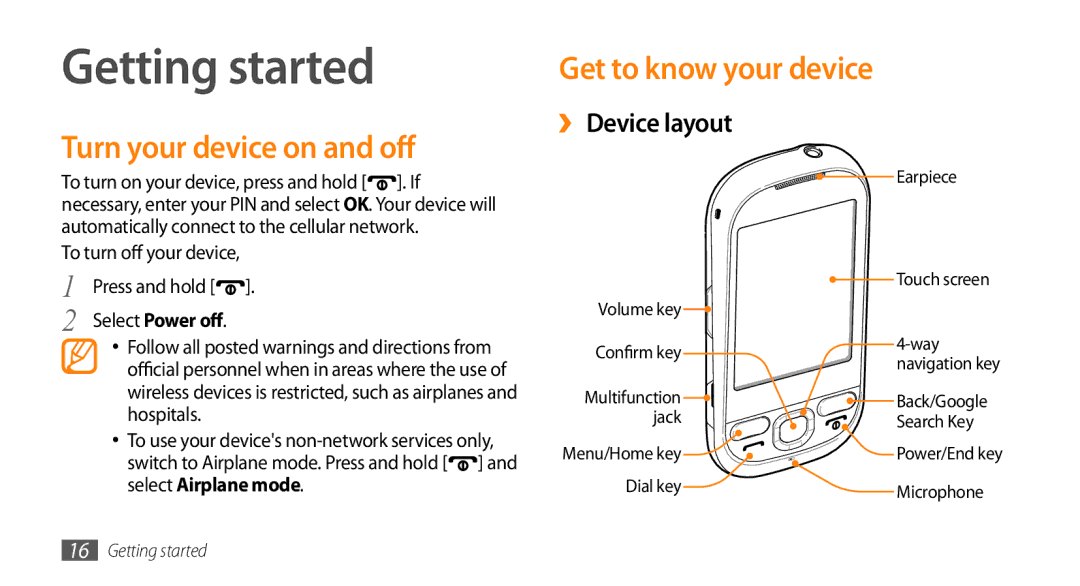Getting started
Turn your device on and off
To turn on your device, press and hold [![]() ]. If necessary, enter your PIN and select OK. Your device will automatically connect to the cellular network.
]. If necessary, enter your PIN and select OK. Your device will automatically connect to the cellular network.
To turn off your device,
1 | Press and hold [ ]. |
2 | Select Power off. |
•Follow all posted warnings and directions from official personnel when in areas where the use of wireless devices is restricted, such as airplanes and hospitals.
•To use your device's ![]() ] and select Airplane mode.
] and select Airplane mode.
Get to know your device |
| |
››Device layout |
| |
| Earpiece | |
| Touch screen | |
Volume key |
| |
Confirm key | ||
navigation key | ||
| ||
Multifunction | Back/Google | |
jack | Search Key | |
Menu/Home key | Power/End key | |
Dial key | Microphone | |
|
16Getting started