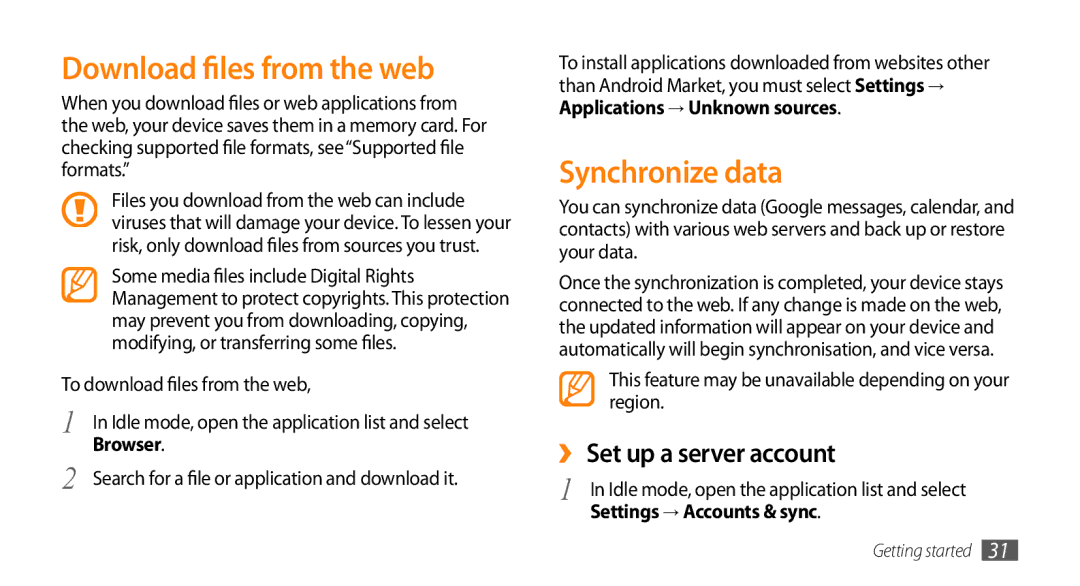Download files from the web
When you download files or web applications from the web, your device saves them in a memory card. For checking supported file formats, see“Supported file formats.”
Files you download from the web can include viruses that will damage your device. To lessen your risk, only download files from sources you trust.
| Some media files include Digital Rights |
| Management to protect copyrights. This protection |
| may prevent you from downloading, copying, |
| modifying, or transferring some files. |
To download files from the web, | |
1 | In Idle mode, open the application list and select |
2 | Browser. |
Search for a file or application and download it. | |
To install applications downloaded from websites other than Android Market, you must select Settings → Applications → Unknown sources.
Synchronize data
You can synchronize data (Google messages, calendar, and contacts) with various web servers and back up or restore your data.
Once the synchronization is completed, your device stays connected to the web. If any change is made on the web, the updated information will appear on your device and automatically will begin synchronisation, and vice versa.
This feature may be unavailable depending on your region.
››Set up a server account
1 | In Idle mode, open the application list and select |
| Settings → Accounts & sync. |
Getting started 31