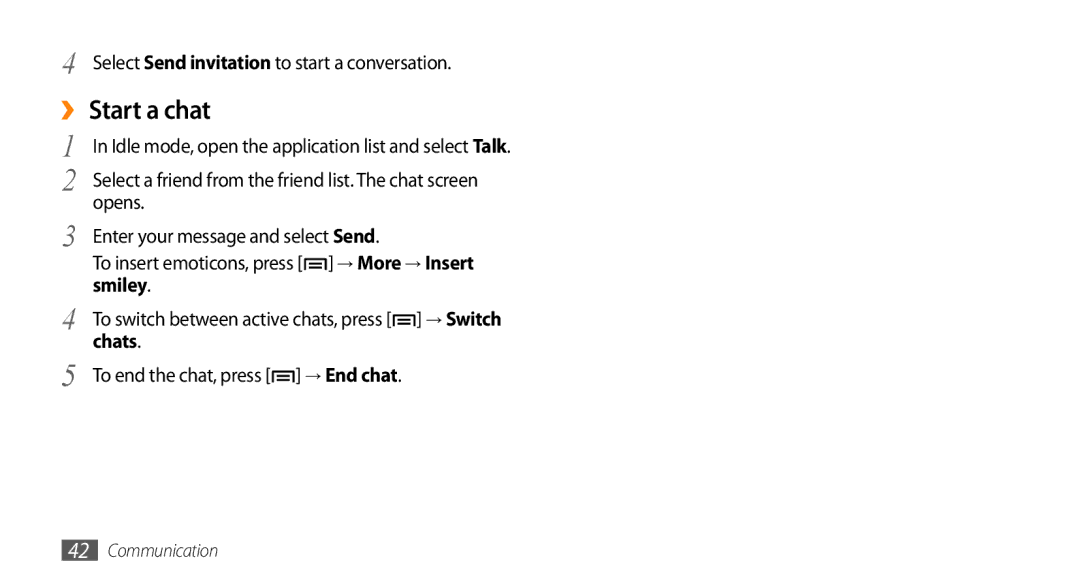4 | Select Send invitation to start a conversation. |
››Start a chat | |
1 | In Idle mode, open the application list and select Talk. |
2 | Select a friend from the friend list. The chat screen |
3 | opens. |
Enter your message and select Send. | |
| To insert emoticons, press [ ] → More → Insert |
4 | smiley. |
To switch between active chats, press [ ] → Switch | |
5 | chats. |
To end the chat, press [ ] → End chat. | |
42Communication