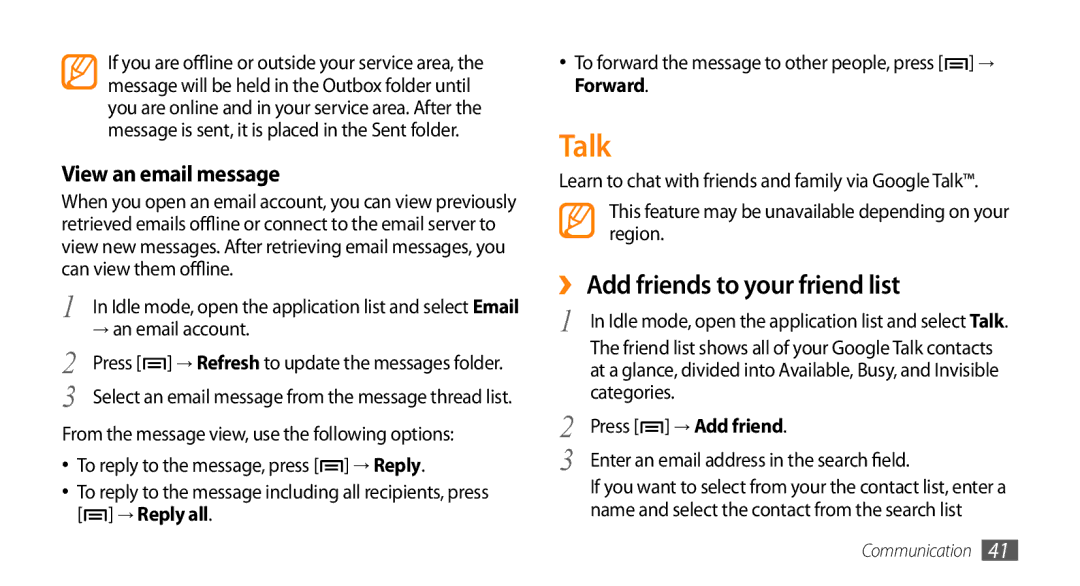If you are offline or outside your service area, the message will be held in the Outbox folder until you are online and in your service area. After the message is sent, it is placed in the Sent folder.
View an email message
When you open an email account, you can view previously retrieved emails offline or connect to the email server to view new messages. After retrieving email messages, you can view them offline.
1 In Idle mode, open the application list and select Email
→an email account.
2 | Press [ ] → Refresh to update the messages folder. |
3 | Select an email message from the message thread list. |
From the message view, use the following options:
•To reply to the message, press [![]() ] → Reply.
] → Reply.
•To reply to the message including all recipients, press [![]() ] → Reply all.
] → Reply all.
•To forward the message to other people, press [![]() ] → Forward.
] → Forward.
Talk
Learn to chat with friends and family via Google Talk™.
This feature may be unavailable depending on your region.
››Add friends to your friend list
1 In Idle mode, open the application list and select Talk. The friend list shows all of your Google Talk contacts at a glance, divided into Available, Busy, and Invisible categories.
2 | Press [ ] → Add friend. |
3 | Enter an email address in the search field. |
If you want to select from your the contact list, enter a name and select the contact from the search list
Communication 41