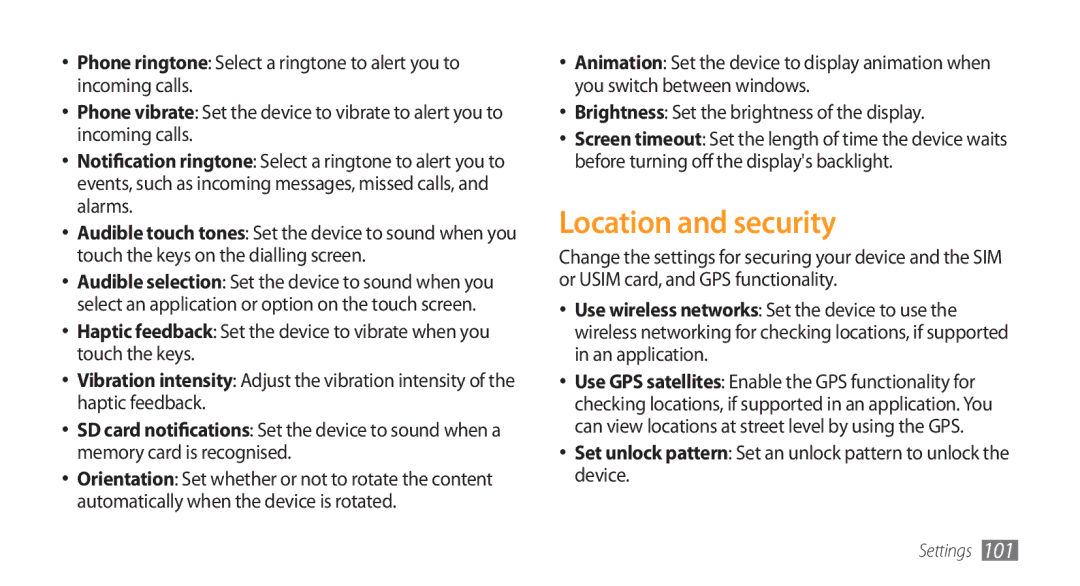•Phone ringtone: Select a ringtone to alert you to incoming calls.
•Phone vibrate: Set the device to vibrate to alert you to incoming calls.
•Notification ringtone: Select a ringtone to alert you to events, such as incoming messages, missed calls, and alarms.
•Audible touch tones: Set the device to sound when you touch the keys on the dialling screen.
•Audible selection: Set the device to sound when you select an application or option on the touch screen.
•Haptic feedback: Set the device to vibrate when you touch the keys.
•Vibration intensity: Adjust the vibration intensity of the haptic feedback.
•SD card notifications: Set the device to sound when a memory card is recognised.
•Orientation: Set whether or not to rotate the content automatically when the device is rotated.
•Animation: Set the device to display animation when you switch between windows.
•Brightness: Set the brightness of the display.
•Screen timeout: Set the length of time the device waits before turning off the display's backlight.
Location and security
Change the settings for securing your device and the SIM or USIM card, and GPS functionality.
•Use wireless networks: Set the device to use the wireless networking for checking locations, if supported in an application.
•Use GPS satellites: Enable the GPS functionality for checking locations, if supported in an application. You can view locations at street level by using the GPS.
•Set unlock pattern: Set an unlock pattern to unlock the device.
Settings 101