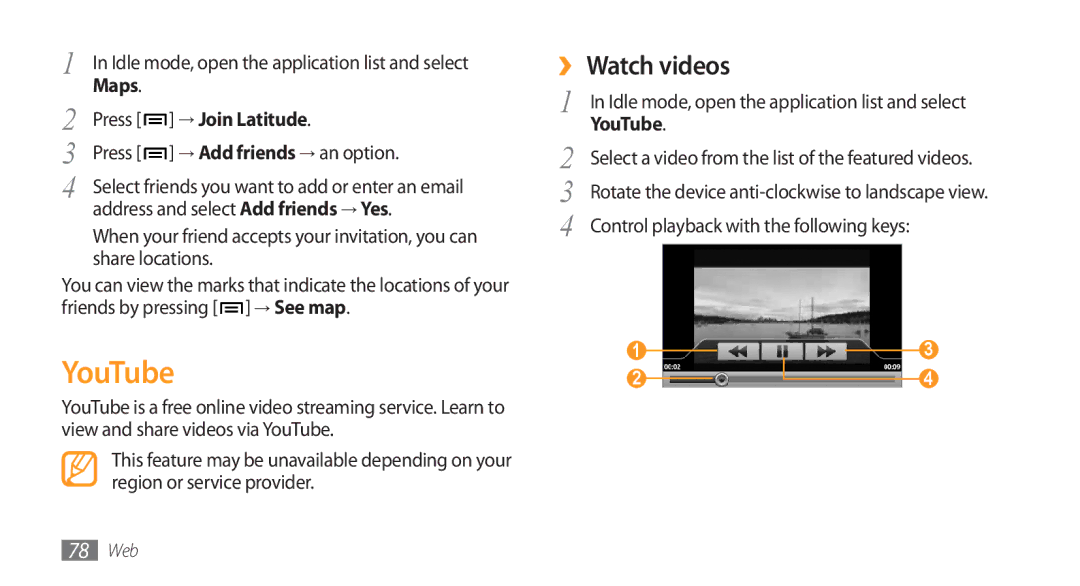1 | In Idle mode, open the application list and select | |
2 | Maps. |
|
Press [ | ] → Join Latitude. | |
3 | Press [ | ] → Add friends → an option. |
4 | Select friends you want to add or enter an email | |
| address and select Add friends → Yes. | |
When your friend accepts your invitation, you can share locations.
You can view the marks that indicate the locations of your friends by pressing [ ] → See map.
YouTube
YouTube is a free online video streaming service. Learn to view and share videos via YouTube.
This feature may be unavailable depending on your region or service provider.
››Watch videos
1 | In Idle mode, open the application list and select | |||||||||
2 | YouTube. |
|
| |||||||
Select a video from the list of the featured videos. | ||||||||||
3 | Rotate the device | |||||||||
4 | Control playback with the following keys: |
|
| |||||||
| 1 |
|
|
|
|
|
|
| 3 | |
|
|
|
|
|
|
|
| |||
| 2 |
|
|
|
|
|
|
|
| 4 |
|
|
|
|
|
|
|
|
| ||
78Web