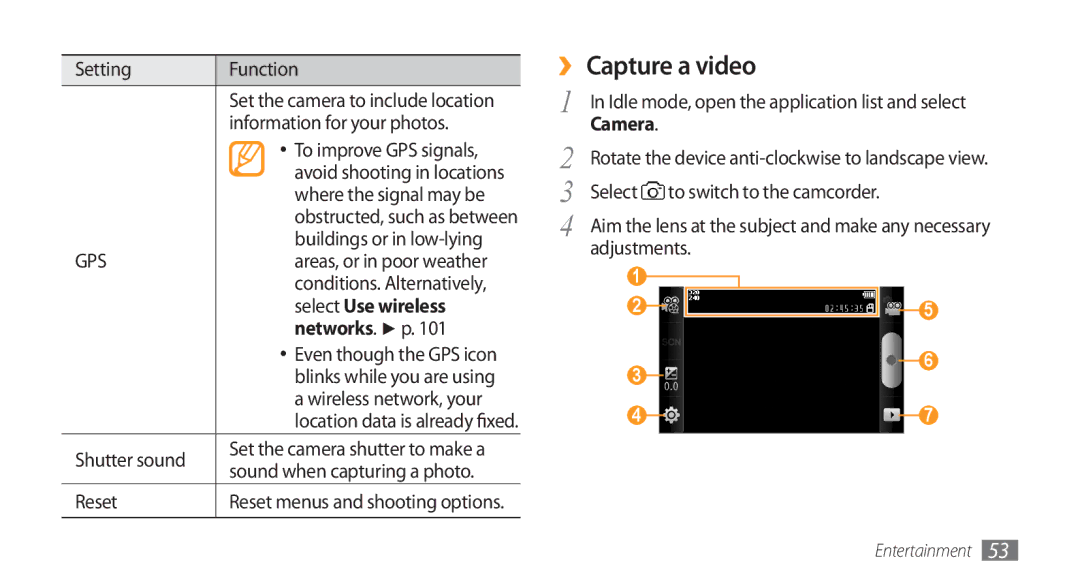Setting | Function | ||
| Set the camera to include location | ||
| information for your photos. | ||
| • | To improve GPS signals, | |
|
| avoid shooting in locations | |
|
| where the signal may be | |
|
| obstructed, such as between | |
GPS |
| buildings or in | |
| areas, or in poor weather | ||
|
| conditions. Alternatively, | |
|
| select Use wireless | |
| • | networks. ► p. 101 | |
| Even though the GPS icon | ||
|
| blinks while you are using | |
|
| a wireless network, your | |
|
| location data is already fixed. | |
Shutter sound | Set the camera shutter to make a | ||
sound when capturing a photo. | |||
| |||
Reset | Reset menus and shooting options. | ||
|
|
| |
››Capture a video
1 | In Idle mode, open the application list and select | ||||||||||
2 | Camera. |
|
|
|
|
|
|
|
|
| |
Rotate the device | |||||||||||
3 | Select |
| to switch to the camcorder. | ||||||||
4 | Aim the lens at the subject and make any necessary | ||||||||||
| adjustments. | ||||||||||
| 1 |
|
|
|
|
|
|
|
|
|
|
| 2 |
|
|
|
|
|
|
|
|
| 5 |
|
|
|
|
|
|
|
|
|
| ||
|
|
|
|
|
|
|
|
|
|
| |
| 3 |
|
|
|
|
|
|
|
|
| 6 |
|
|
|
|
|
|
|
|
|
| ||
|
|
|
|
|
|
|
|
|
|
| |
| 4 |
|
|
|
|
|
|
|
|
| 7 |
|
|
|
|
|
|
|
|
|
| ||
|
|
|
|
|
|
|
|
|
|
|
|
Entertainment 53