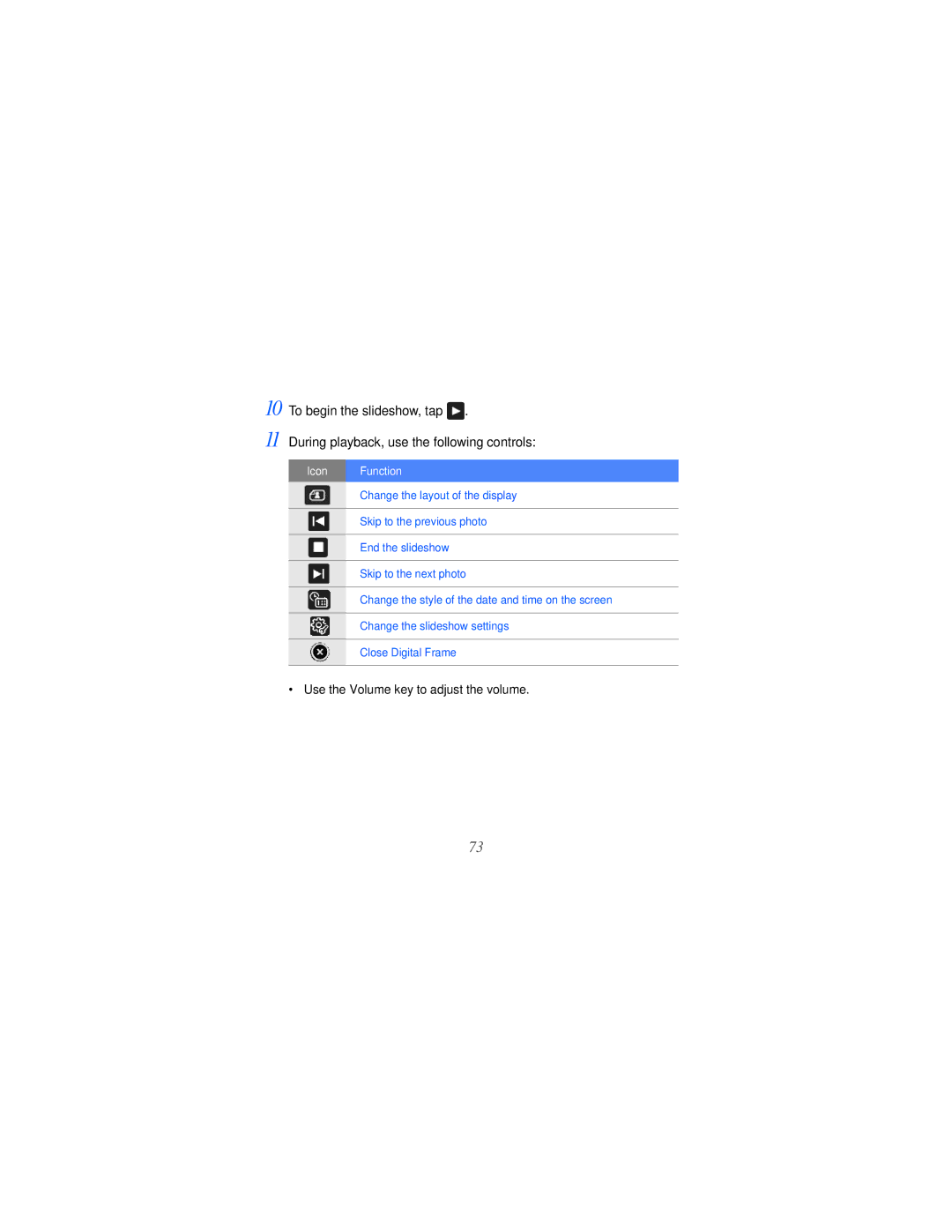GT-i8000L
Intellectual Property
Page
Disclaimer of Warranties Exclusion of Liability Privacy
Page
Instructional Icons
Read me first
Copyrights and trademarks
Page
About Divx Video About Divx VIDEO-ON-DEMAND
Contents
Personal productivity
Troubleshooting
Unpack
Introducing your device
Front view
Get to know your device
Rear view
Key Function
Keys
Icon Function
Icons
Icon Function
Assemble and prepare your device
Insert the SIM or Usim card and battery
Charge battery
Insert a memory card optional
Page
Attach a hand strap optional
Lock external keys and touch screen
Activate Sleep mode
Turn on your device for first time
Use the Cube launcher
Use the touch screen
Disable wireless functions
Reset the device
Customize your device
On the Basic Settings tab, tap Display and Light
Change your theme or background image
Add or remove items on the Today screen
Adjust the system volume
Activate Etiquette pause
Open the toolbar
Use Widgets
Widget Function
Widget Function
Work with applications
Open folders
Open applications or folders
Organize applications
On the My Menu screen, tap Others My Files
Close applications
Switch applications
Access the Windows Mobile Help system
Enter text
Enter text with Block Recognizer
Enter text with the keyboard
Enter text with Letter Recognizer
Enter text with Samsung Keypad
Enter text with Transcriber
Tap To
Enter text with the landscape Qwerty keyboard
Create a new Outlook or SIM contact card
Work with contacts
Copy or move contact cards
Search for a contact card
Organize your contacts into categories
Assign a speed dial number to a contact card
Assign a photo to a contact card
Assign a ringtone to a contact card
Make a call from Phonebook
Calling
Make a call
Reject a call
Adjust the call volume
Answer a call
On the My Menu screen, tap Others Call Log
Access the call log
Call an international number
Send a text message
Messaging
Send a multimedia message
Tap Menu New
Send an email message
View messages
Tap Others
Add an email account
Capture a photo
Camera
View a photo
Adjust Camera settings
Icon Function
Record a video
Play a video
Adjust Camcorder settings
Tap
Capture photos in Smile shot mode
Capture panoramic photos
Create a photo mosaic
Capture photos in Action shot mode
Page
Add music files to your device
Media Player
Play music or video files
Update the library
During playback, use the following controls
Tap Menu New Playlist
Create a playlist
Add files to a playlist
Start a slideshow
Photo Album
Digital Frame
Next to Enable Background Sound
View slideshows with background music
On the My Menu screen, tap Others Digital Frame
Use the Volume key to adjust the volume
Listen to the FM radio
Save radio stations by automatic tuning
FM Radio
Record the FM radio
Save radio stations manually
Select a station
On the My Menu screen, tap Others Video Editor
Video Editor
Auto-crop a video
Tap Enter text here
Add pre-recorded audio to a video
Select Music movie
Tap Storyboard
Create a storyboard
11 Tap
Games
ActiveSync
Install ActiveSync on your computer
Synchronize your data
Connect your device to a computer
Tap Menu Add Server Source
Add an Exchange server
Tap Menu Schedule
Change the synchronization schedule
Clock
Set an alarm
Create a world clock
Stop an alarm
Schedule an anniversary
Use the stopwatch
Change the calendar view
Schedule
Create a scheduled event
Create a note
Stop an event reminder
Create a sketch
Memo
Record a voice memo
Recorder
Listen to a voice memo
Tap Record
Create a task
Tasks
Tap Menu New Task
Calculator
Mark a task as completed
Page
On the Office screen, tap Unit Converter
Unit Converter
Tap Scientific
Capture images of business cards or documents
Smart Reader
Align the business card or document in the screen
Tap BizCard or Document
Translate text
Icon Functions
View captured images
On the Internet screen, tap Smart Search
Search inside the device
Search on the web
On the My Menu screen, tap Opera Browser
Web browsing with Opera
Browse the web
Navigate web pages by tapping the following controls
Saved Pages
Bookmark your favourite pages
Streaming Player
Internet Explorer
Stream media from the internet
On the My Menu screen, tap Others Internet Explorer
Tap Connect
Midomi
Search for song information by singing or humming the song
109
Tap Add Feed Tap Add RSS/ATOM URL
RSS Reader
Subscribe to RSS feeds
Tap Add Feed Tap Search for Feeds
Update and read RSS feeds
Podcast
Tap Update
Subscribe to Podcasts
Tap Menu Add Podcast URL
Tap Menu Download
Download and play podcasts
Tap Menu Search Podcast
Tap Done Done
Update your podcast library
Tap New user
Sign up for a new account
Stream live video to your friends and family
Sign in to QIK
Tap Existing user
Tap Sign
117
Tap Upload
Communities
Upload photos
Upload photos at a later time Upload reservation
120
Connect to the internet
Connect to the internet or your network
Connect to work
On the Advanced Settings tab, tap Connection Connections
End a connection
Gprs Authentications
Tap the check box next to an option
On the Internet screen, tap Internet Sharing
Find the active network connection
Use Internet Sharing
Connect to an external GPS receiver
GPS
Update the GPS functionality
On the Basic Settings tab, tap Network Settings Bluetooth
Bluetooth
Turn on the Bluetooth wireless feature
Search for and pair with a Bluetooth-enabled device
Change Bluetooth device names
130
Receive data via the Bluetooth wireless feature
Send data via the Bluetooth wireless feature
Activate the smart pairing option
Activate and connect to a Wlan
Wi-Fi
Create a new Wi-Fi connection
Tap Finish
Connected Home
Play files with another device
Delete
Tap Sharing Folders... under My media Sharing
Play files from one device to the other device
Download files to your device
Delete files
Use the mobile tracker feature
Mobile Tracker
140
Troubleshooting
Your display shows white lines
You forgot a security code, PIN, or PUK
You enter a number, but the call is not dialled
You select a contact to call, but the call is not dialled
Sound quality of a call is poor
Another caller cannot hear you speaking
Your device cannot connect to the internet
You cannot find a Bluetooth-enabled device
Your device is hot to the touch
You cannot listen to music on a remote Bluetooth headset
Understanding How Your Phone Operates
Keeping Tabs on Signal Strength
Knowing Radio Frequency Safety
Maintaining Your Phone’s Peak Performance
Maintaining Safe Use of and Access to Your Phone
Following Safety Guidelines
Using Your Phone While Driving
Turning Off Your Phone Before Flying
Using Your Phone Near Other Electronic Devices
Turning Off Your Phone in Dangerous Areas
Restricting Children’s Access to your Phone
Protecting Your Battery
Caring for the Battery
Disposal of Lithium Ion LiIon Batteries
Information to User
Specific Absorption Rates SAR for Wireless Phones
Owner’s Record
Warranty Information
157
158
159
160
Battery
Alarm
Bluetooth
ActiveSync
Contacts
Health and Safety Information Help system Internet
Cube launcher Digital Frame Etiquette pause Exchange Server
FM radio
Smart Search Stopwatch Streaming Player Task Switcher Tasks
Recorder Reset RSS Reader SIM card Sketches Smart Reader
Midomi
Opera
Warranty Information Widgets
Volume
Wi-Fi World clock
Text input

![]() .
.