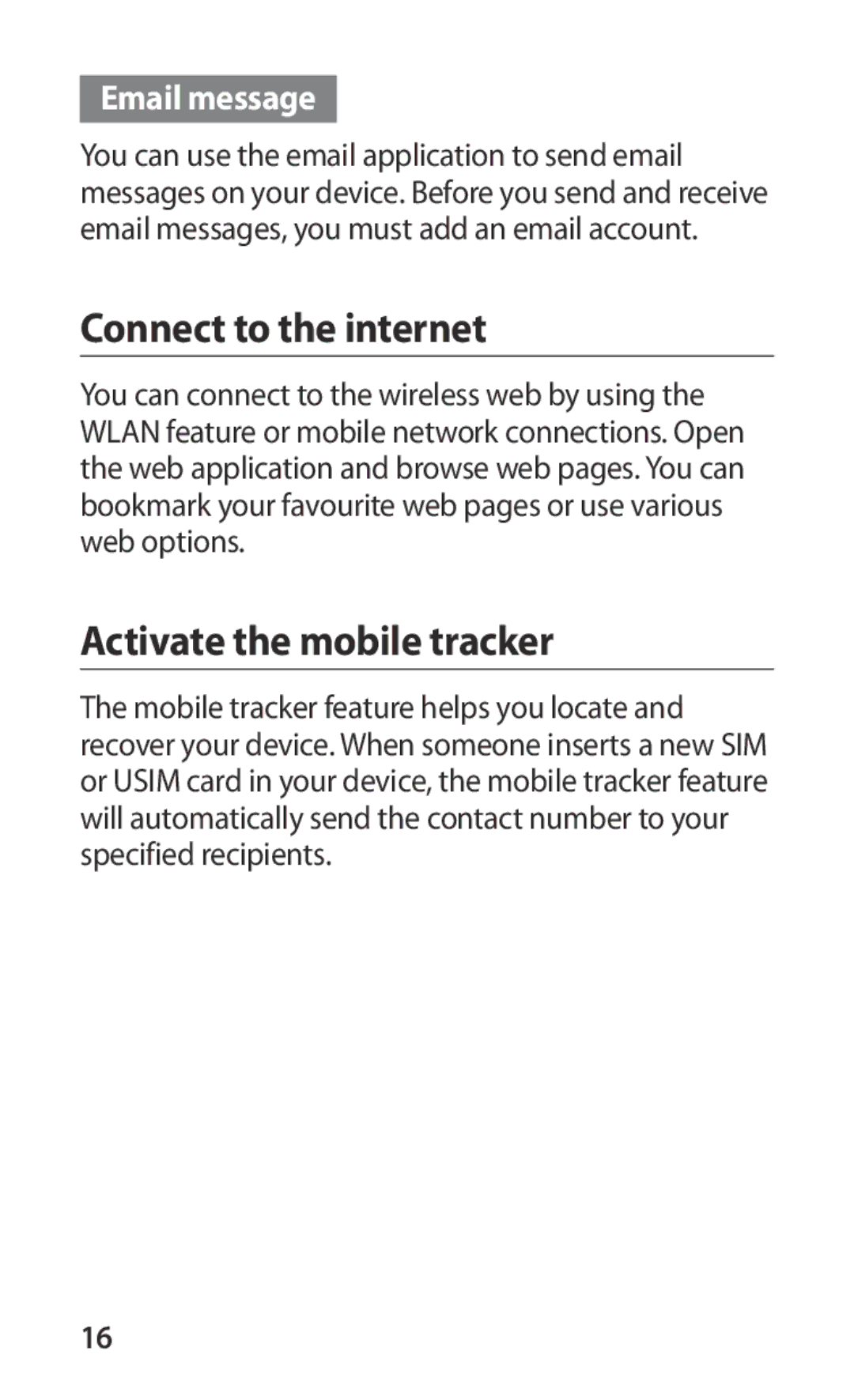Email message
You can use the email application to send email messages on your device. Before you send and receive email messages, you must add an email account.
Connect to the internet
You can connect to the wireless web by using the WLAN feature or mobile network connections. Open the web application and browse web pages. You can bookmark your favourite web pages or use various web options.
Activate the mobile tracker
The mobile tracker feature helps you locate and recover your device. When someone inserts a new SIM or USIM card in your device, the mobile tracker feature will automatically send the contact number to your specified recipients.
16