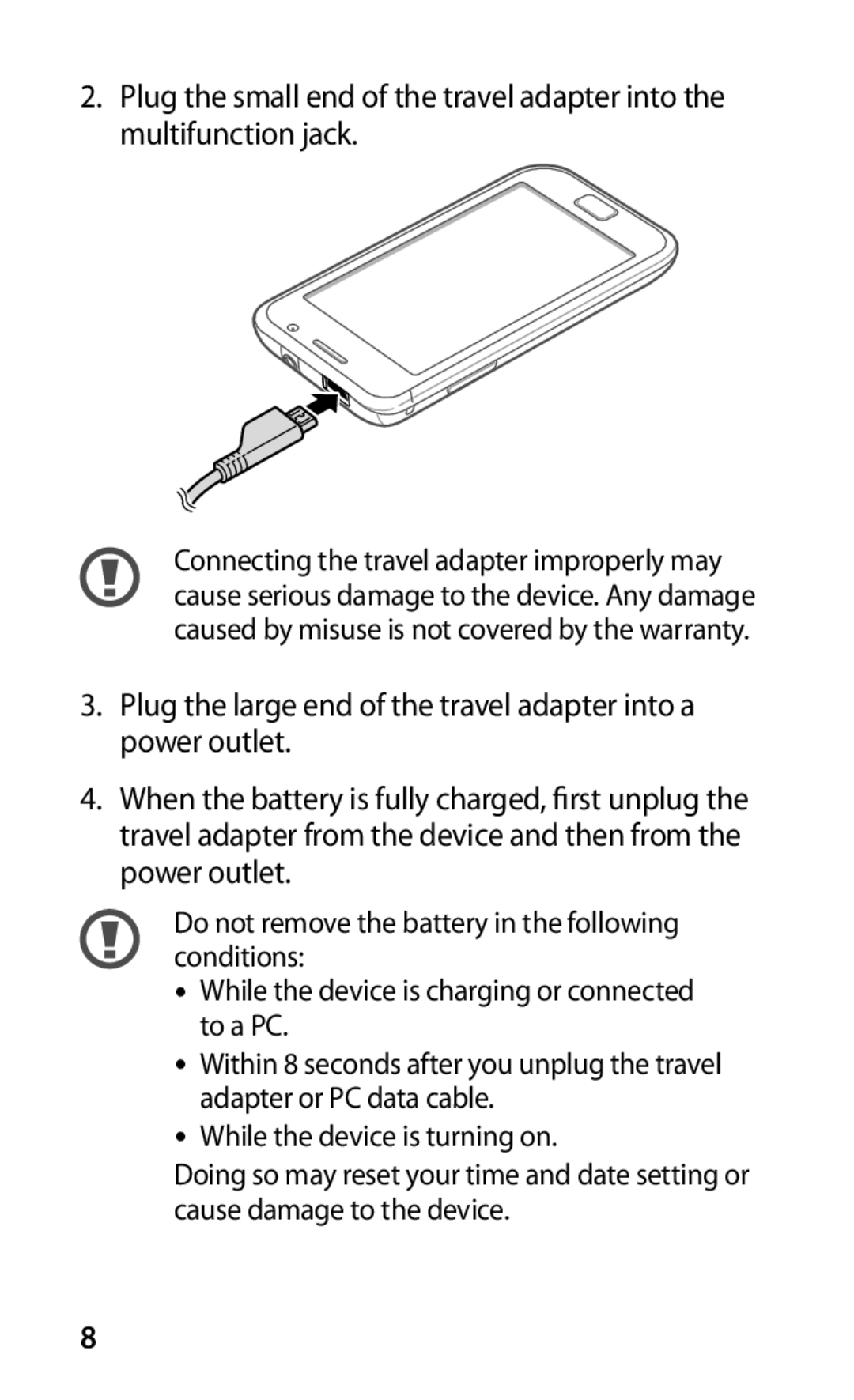2.Plug the small end of the travel adapter into the multifunction jack.
Connecting the travel adapter improperly may cause serious damage to the device. Any damage caused by misuse is not covered by the warranty.
3.Plug the large end of the travel adapter into a power outlet.
4.When the battery is fully charged, first unplug the travel adapter from the device and then from the power outlet.
Do not remove the battery in the following conditions:
•While the device is charging or connected to a PC.
•Within 8 seconds after you unplug the travel adapter or PC data cable.
•While the device is turning on.
Doing so may reset your time and date setting or cause damage to the device.
8