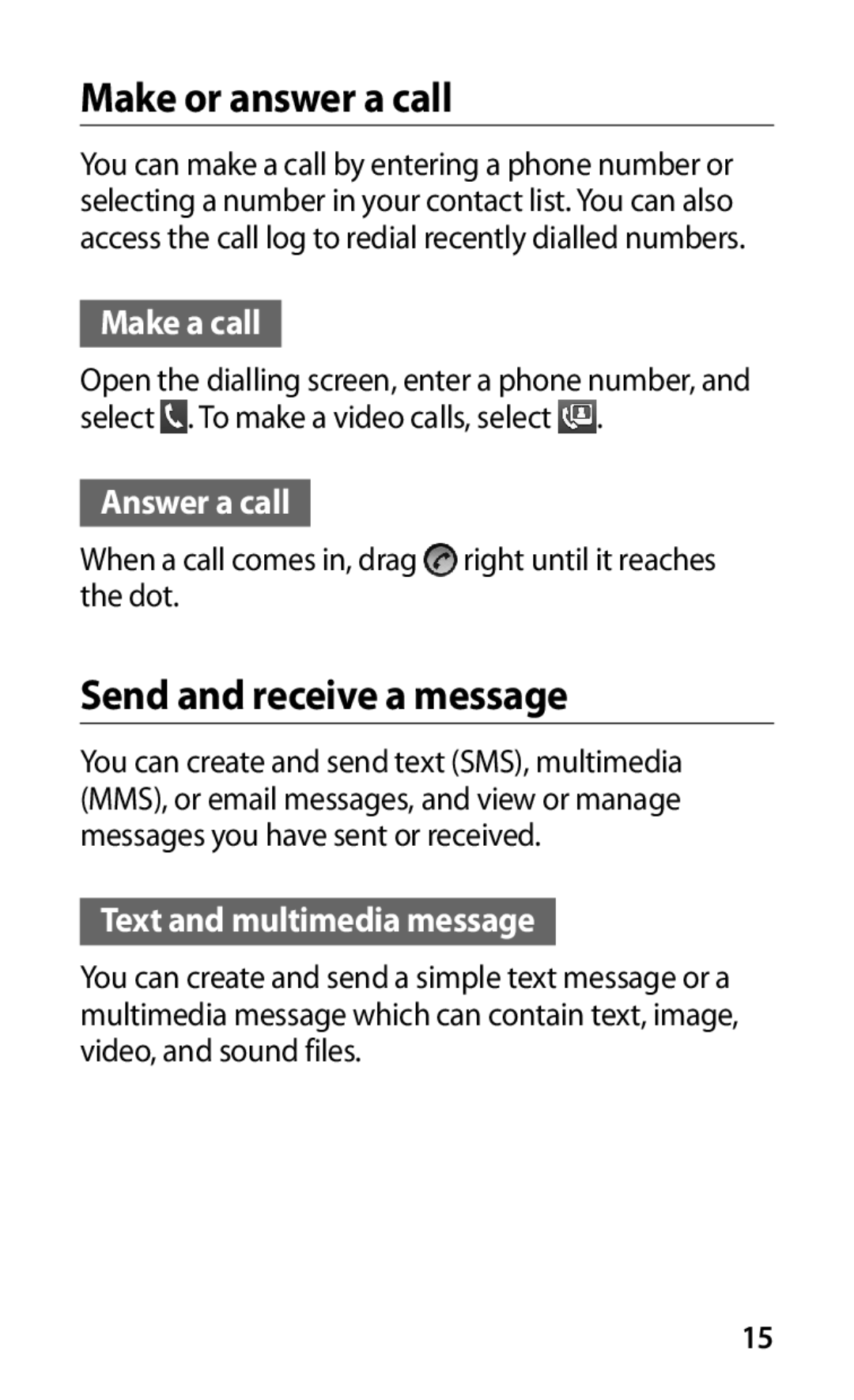Make or answer a call
You can make a call by entering a phone number or selecting a number in your contact list. You can also access the call log to redial recently dialled numbers.
Make a call
Open the dialling screen, enter a phone number, and select ![]() . To make a video calls, select
. To make a video calls, select ![]() .
.
Answer a call
When a call comes in, drag ![]() right until it reaches the dot.
right until it reaches the dot.
Send and receive a message
You can create and send text (SMS), multimedia (MMS), or email messages, and view or manage messages you have sent or received.
Text and multimedia message
You can create and send a simple text message or a multimedia message which can contain text, image, video, and sound files.
15