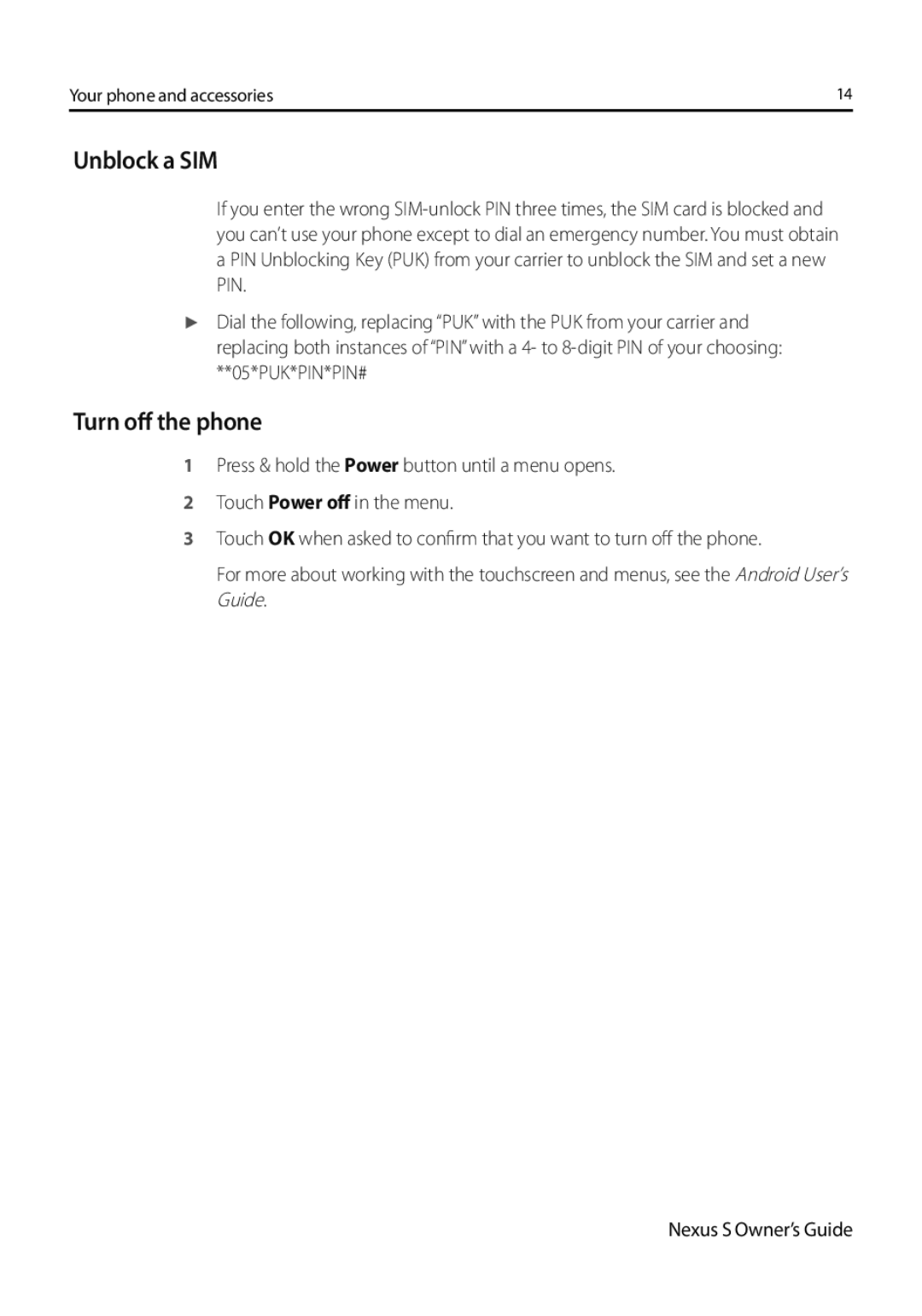GT-I9023PWAVGR, GT-I9023PWAMTL, GT-I9023FSAO2C, GT-I9023PWAXEV, GT-I9023PWADTM specifications
The Samsung GT-I9023, also known as the Google Nexus S, is a landmark smartphone that was launched in 2010. This device marked a significant advancement in mobile technology for its time, providing consumers with an integrated experience that combined hardware and software seamlessly.One of the standout features of the GT-I9023 is its Super AMOLED display, measuring 4.0 inches with a resolution of 480 x 800 pixels. This technology enhances color reproduction and clarity, making it ideal for media consumption and web browsing. The curved glass design adds a premium feel to the phone, helping it stand out among contemporaries.
Under the hood, the GT-I9023 is powered by a robust 1GHz ARM Cortex-A8 processor, supported by 512MB of RAM. This combination provides respectable performance for multitasking, gaming, and running various applications, particularly during the era of its release. The device comes with 16GB of internal storage, without the option for expandable memory, which was a common limitation for devices at that time.
In terms of connectivity, the GT-I9023 supports GSM, HSPA, and Wi-Fi networks, allowing users to stay connected through diverse means. Its Bluetooth 2.1 and NFC capabilities also paved the way for wireless interactions, such as sharing files and making payments.
The camera setup on the GT-I9023 features a 5MP rear camera that supports autofocus and LED flash, enabling users to capture images and videos in various conditions. The front-facing VGA camera was an emerging feature at that time, catering to the growing trend of video calls.
Running on Android 2.3 Gingerbread at launch, the device was one of the first to deliver a pure Android experience without manufacturer bloatware, allowing for a fluid and user-friendly interface. Regular updates from Google ensured that users experienced the latest enhancements and security features.
The Samsung GT-I9023 series, represented by models like GT-I9023PWAGBL, GT-I9023FSAGBL, GT-I9023FSACNX, GT-I9023FSAMTL, and GT-I9023FSAXEF, showcases the evolution of mobile technology and the push towards more user-centered design. While it may seem antiquated by today's standards, it certainly laid the groundwork for the smartphones that followed, influencing design, hardware specifications, and software experiences in the mobile industry.