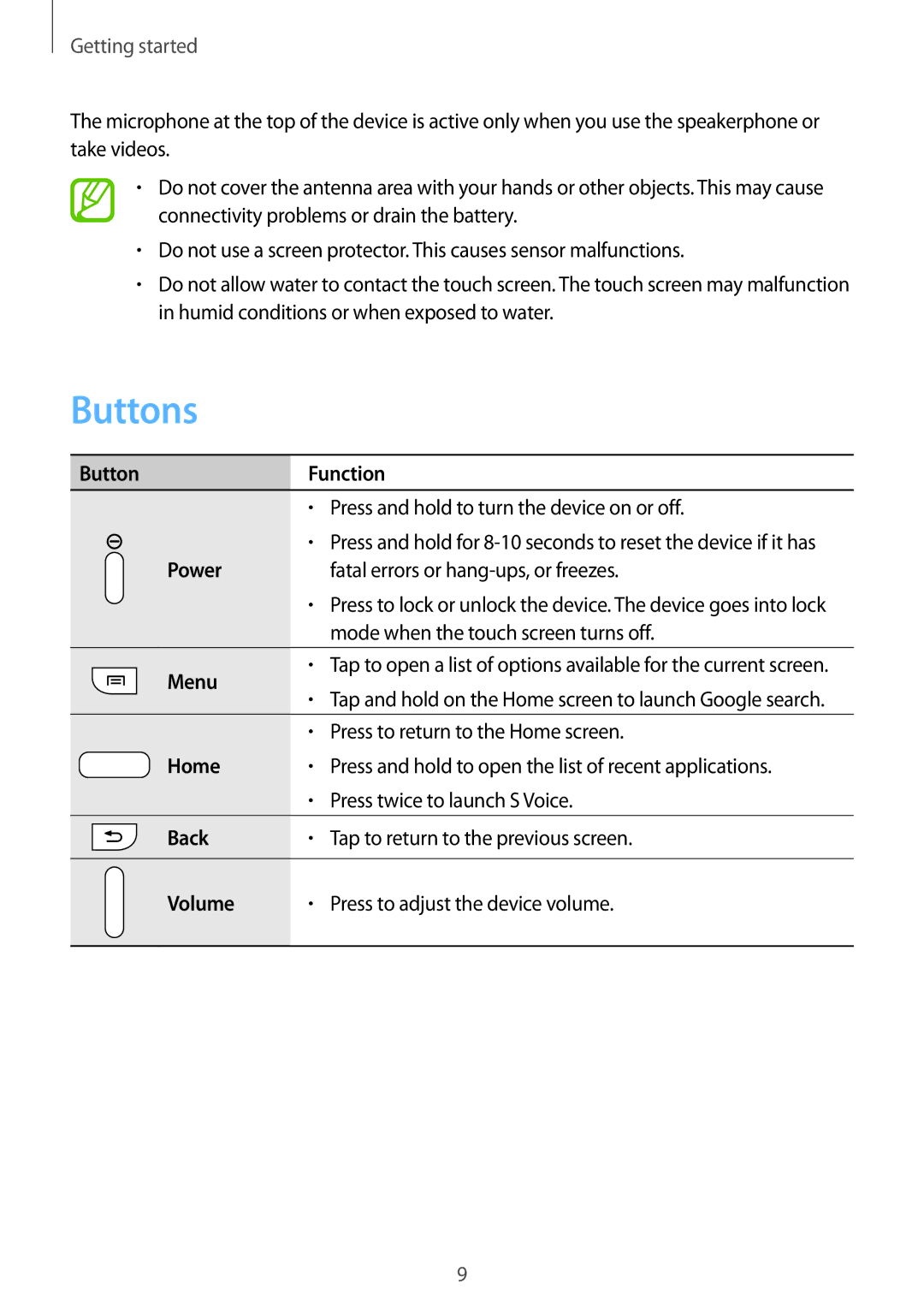GT-N7100 specifications
The Samsung GT-N7100, also known as the Galaxy Note II, is a significant milestone in the evolution of smartphones, especially in the phablet category. Released in 2012, it transformed the mobile landscape by combining the functionality of a smartphone with the larger display commonly found in tablets.One of the most notable features of the Galaxy Note II is its expansive 5.5-inch Super AMOLED display, with a resolution of 1280x720 pixels. This vibrant screen offers rich colors and deep contrasts, making it ideal for media consumption, gaming, and multitasking. The size of the display also facilitated the use of the S Pen, Samsung's innovative stylus that enhances the device's usability for note-taking, drawing, and precise touch interactions. The S Pen introduced features such as Air View, allowing users to preview content just by hovering the pen over the screen.
Under the hood, the GT-N7100 is powered by a robust Exynos 4412 chipset, ensuring swift performance and efficiency in daily tasks. It features a quad-core processor running at 1.6 GHz, which, coupled with 2GB of RAM, enables smooth multitasking and faster application launches. The device is available in various storage configurations, typically 16GB, 32GB, and 64GB, expandable via a microSD card slot.
The camera of the Galaxy Note II is another highlight, with an 8-megapixel rear camera providing high-quality images and 1080p video recording capabilities. The front-facing 1.9-megapixel camera allows for decent selfies and video calls. Integrated features such as Zero Shutter Lag and Buddy Photo Share enhance the photographic experience, making it more social and streamlined.
In terms of connectivity, the GT-N7100 supports a wide range of features including 3G, Wi-Fi, NFC, and Bluetooth, allowing for rapid file sharing and internet connectivity. Its 3100 mAh battery, a generous capacity for its time, offered extended usage, ensuring that users could go through the day without frequent recharging.
The software experience on the Galaxy Note II is powered by Android Jelly Bean, enhanced with Samsung's TouchWiz interface. This combination offers a user-friendly experience, rich customization options, and a host of productivity tools designed to take full advantage of the larger screen and S Pen.
In summary, the Samsung GT-N7100 Galaxy Note II is a pioneering device that set a standard for future smartphones by blending phone and tablet capabilities. Its impressive display, powerful performance, exceptional camera features, and S Pen functionality make it a noteworthy device in mobile history.