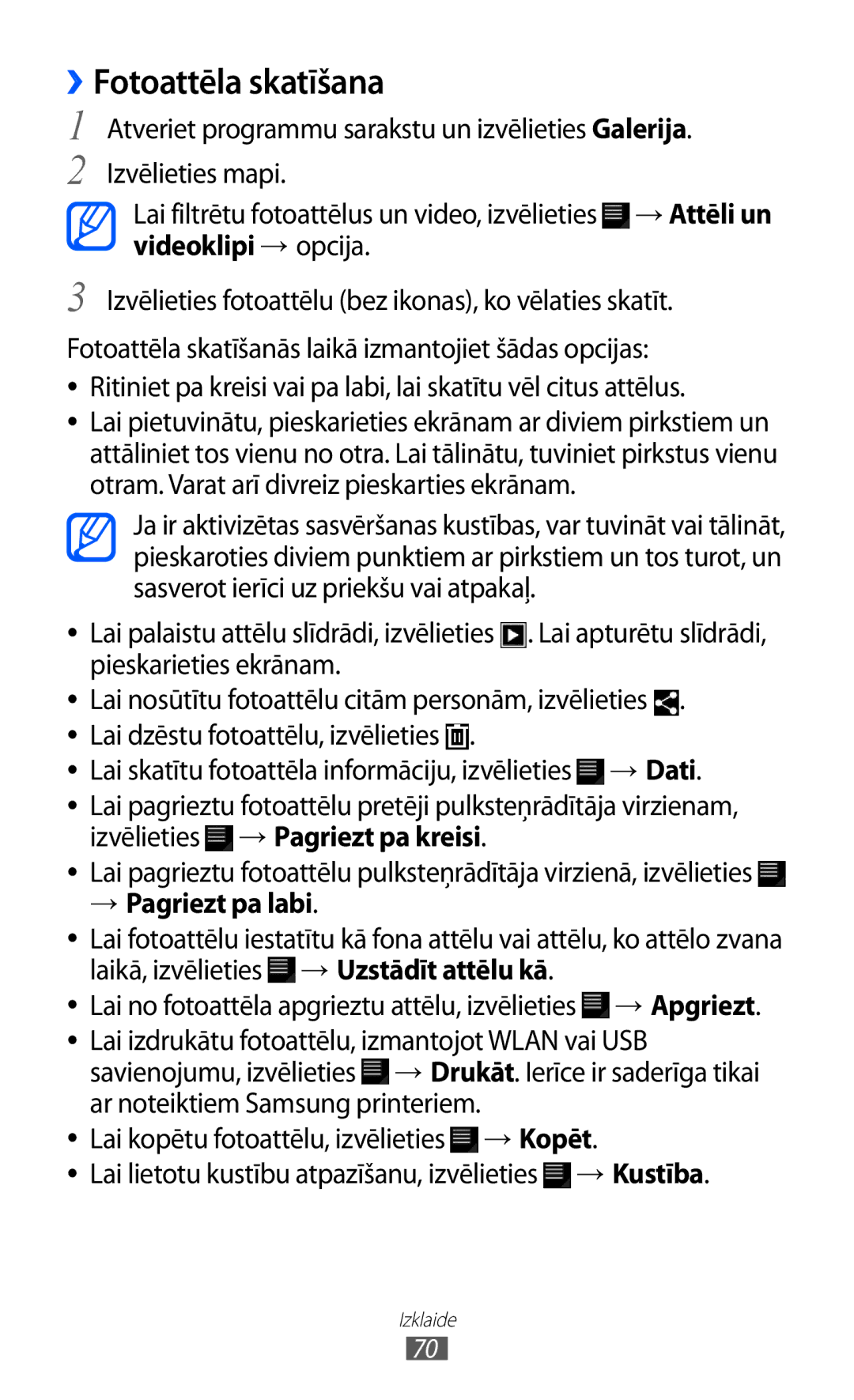Lietotāja rokasgrāmata
Šīs rokasgrāmatas lietošana
Izlasīt pirms ierīces izmantošanas
Instrukcijās izmantotās ikonas
Autortiesības
Preču zīmes
Šīs rokasgrāmatas lietošana
PAR Divx Video
Saturs
Darba sākšana
Izklaide
102
100
101
104
Komplektācija
Salikšana
Akumulatora uzlāde
USB strāvas adaptera forma var mainīties atkarībā no reģiona
USB strāvas adapteri pieslēdziet pie strāvas kontaktligzdas
Atmiņas kartes ievietošana papildiespēja
››Atmiņas kartes izņemšana
Krātuve → Izņemiet SD karti
››Atmiņas kartes formatēšana
Krātuve → Formatēt karti SD → Formatēt SD karti → Dzēst visu
››Pārslēgties uz lidojuma režīmu
Darba sākšana
Ierīces ieslēgšana un izslēgšana
Lai aktivizētu lidojuma režīmu, izvēlieties Iestatījumi →
Iepazīšanās ar ierīci
››Ierīces izkārtojums
Mikrofons
Taustiņi
››Indikatora ikonas
Akumulatora uzlādes līmenis
Skārienekrāna lietošana
Radusies kļūme vai jāpievērš uzmanība
Nevar uzlādēt
››Skārienekrāna pagriešana
››Skārienekrāna bloķēšana vai atbloķēšana
Iepazīšanās ar sākumekrānu
Pielāgojiet sākumekrānu
Atgriešanās iepriekšējā ekrānā
Atveriet mini lietotņu paneli
››Vienumu noņemšana no sākumekrāna
››Vienumu pievienošana sākumekrānam
››Vienumu pārvietošana uz sākumekrānu
Fona attēli iestatiet fona attēlu
››Programmai pievienojiet īsceļu
››Paziņojumu paneļa izmantošana
Piekļuve programmām
››Uzdevumu pārvaldnieka izmantošana
Ierīces pielāgošana
Ekrāns → Animācija
››Sākumekrāna fona attēla izvēle
››Animācijas aktivizēšana, pārslēdzot logus
Izvēlieties animācijas iespēju
Ekrāns → Spilgtums
››Displeja spilgtuma pielāgošana
››Iestatiet ekrāna bloķēšanu
→ Figūra
→ PIN
Teksta ievade
Apstipr
→ Parole
››Tastatūras veida maiņa
››Teksta ievade ar Android tastatūru
Turiet
››Teksta ievade ar Samsung tastatūru
Cipars Funkcija
Ievietot atstarpi
››Teksta ievade ar Swype tastatūru
Darba sākšana
››Teksta kopēšana un ielīmēšana
Izvēlētās rakstīšanas valodas
Internets
Tīmeklis
››Tīmekļa lapu pārlūkošana
→ Jauna inkognito cilne
Pievienojiet grāmatzīmi atvērtajai tīmekļa lapai
Koplietot lapu
››Vairāku lapu atvēršana
››Informācijas meklēšana ar balsi
→ Lejupielādes
››Grāmatzīmju veidošana izlases tīmekļa lapām
Cilnē
››Plūsmu lasīšana
Pulse
››Piekļūstiet nesenai vēsturei
Gatavs
››Lejupielādējiet un instalējiet programmu
Market
››Plūsmu avotu pārvaldība
››Programmas atinstalēšana
››Videoklipu skatīšanās
YouTube
Kartes
››Videoklipu augšupielāde
Atveriet programmu sarakstu un izvēlieties Maps
››Noteiktas atrašanās vietas meklēšana
››Braukšanas norāžu iegūšana līdz noteiktam mērķim
Izvēlieties Meklēt Maps
Latitude
Kad esat beidzis, izvēlieties → Notīrīt karti
Navigācija
Vietas
Lai apskatītu maršrutu uz vietu, izvēlieties Norādes
Samsung Apps
Samsung Hub
Samsung Hub
Meklējiet un lejupielādējiet vajadzīgās programmas
Palaižot lietojumprogrammu pirmoreiz, izvēlieties OK
Pasta ziņu sūtīšana
Sakari
Google Mail
Pasta ziņas skatīšana
Iestatījumi
Lai atbildētu uz ziņu, izvēlieties
››E-pasta ziņu sūtīšana
Pasts
››E-pasta konta iestatīšana
Izpildiet ekrānā redzamos norādījumus
››E-pasta ziņas skatīšana
→ Fona krāsa
Tērzēšana
→ Atzīmēt
Samsung printeriem
››Draugu pievienošana draugu sarakstam
››Statusa iestatīšana
››Tērzēšanas sākšana
Social Hub
Atveriet programmu sarakstu un izvēlieties Social Hub
Mūzikas atskaņotājs
Izklaide
››Mūzikas failu pievienošana ierīcei
Kopl., izm
››Mūzikas atskaņošana
››Atskaņošanas saraksta izveide
Atveriet programmu sarakstu un izvēlieties Mūzikas
Skaņas efekti Izvēlieties skaņas efektu Mūzika autom
Kamera
Atskaņotājs
Izslēgta
››Fotografēšana
Iespējām lpp
Izklaide
››Fotoattēlu uzņemšana smaidoša foto režīmā
››Kustīga attēla tveršana
››Panorāmas fotoattēla uzņemšana
Izvēlieties → Fotografēšanas režīms → Panorāma
››Pielāgot kameras iestatījumus
››Videoklipa ierakstīšana
Sāk ierakstīt video
Objektīvu un uzņemiet video ar sevi
Pielāgojiet ekspozīcijas vērtību
››Videokameras iestatījumu pielāgošana
Automātiskā
Ierakstīt video
››Rediģējiet īsceļu ikonas
Nodzēst Atiestatiet izvēlnes un ieraksta opcijas
Pārskatāmība āra apstākļos
Videoklipu atskaņotājs
Lai skatītu video informāciju, izvēlieties → Dati
Veids Formāts Attēls Pagarinājums bmp, gif, jpg, png
Galerija
Atbalstītie failu formāti
Video Flv, mkv, webm
››Fotoattēla skatīšana
Lai skatītu fotoattēla informāciju, izvēlieties → Dati
››Videoklipa atskaņošana
Fotoattēlu redaktors
Redaktors
Lai no jauna veiktu pēdējo darbību
››Kontakta izveide
Personiskā informācija
Kontakti
››Saņemiet kontaktus no sava konta
Izvēlieties kontakta vārdu
››Kontakta atrašana
››Kontaktu importēšana vai eksportēšana
Lai dzēstu kontaktu, izvēlieties → Labi
››Kontaktu grupas izveide
Vizītkartes izveide
Izvēlieties → Importēt/eksportēt → Eksportēt uz SD karti
››Notikuma izveide
Kalendārs
››Kalendāra skata maiņa
››Notikumu apskate
››Notikuma signāla apturēšana
Piezīme
››Atgādinājuma izveide
››Atgādinājumu apskate
Savienojumi ar datoru
Savienojamība
››Savienojums ar Samsung Kies
Player
››Pievienošana izmantošanai par lielapjoma atmiņas ierīci
››WLAN funkcijas aktivizēšana
Wi-Fi
Izvēlieties Wi-Fi, lai aktivizētu Wlan funkciju
››WLAN atrašana un savienojuma izveide
Ievadiet tīkla paroli ja nepieciešams. Izvēlieties Labi
Bezvadu režīms un tīkli → Wi-Fi iestatījumi
››Manuāla Wlan pievienošana
Izvēlieties WPS spiedpoga → Labi
››Iestatiet statiskās IP iestatījumus
Wi-Fi Direct
››Savienojiet savu ierīci ar citu ierīci
››Datu saņemšana ar Wlan
Bluetooth
››Datu sūtīšana ar Wi-Fi
Meklējiet un izvēlieties citu ierīci
››Datu sūtīšana, izmantojot Bluetooth bezvadu funkciju
››Bezvadu Bluetooth funkcijas ieslēgšana
››Citu Bluetooth ierīču meklēšana un savienošana pārī
Atveriet programmu sarakstu un izvēlieties Iestatījumi
→ Bezvadu režīms un tīkli → Bluetooth iestatījumi → Redzams
››Datu saņemšana, izmantojot Bluetooth bezvadu funkciju
Izvēlieties opciju datu sūtīšanai ar Bluetooth
AllShare
Ir iespējota Dlna funkcija
Nosaukums Multivides serveri
Koplietošana
Tīkla piekļuves Izvēlieties savienojuma profilu Punkts
››Citu lietotāju failu atskaņošana ar šo ierīci
Regulējiet atskaņošanu ar savas ierīces ikonām
Tīklus Savu atrašanās vietu
››Aktivizēt atrašanās vietas pakalpojumus
Atraš. vieta un drošība
Meklēšanai un citiem Google
VPN savienojumi
››VPN savienojumu iestatīšana
››Pievienojieties privātam tīklam
Bezvadu režīms un tīkli → VPN iestatījumi
››Jauna modinātāja signāla iestatīšana
Rīki
Signāls
››Modinātāja signāla pārtraukšana
Grāmata
Kalkulators
Lejupielādes
››Lasīt grāmatas
Pieskarieties ekrānam un izmantojiet šīs opcijas
Lai pielāgotu fontu un motīva iestatījumus, izvēlieties
››Grāmatas failu importēšana
Google meklēšana
Mani faili
Izvēlieties vienuma nosaukumu, kuram vēlaties piekļūt
››Atvērt failu
Mūzika
››Dzēst failus
››Failu sūtīšana
Izvēlieties atveramo failu
››Jauna dokumenta izveide
Pildspalvas atgādinājums
Polaris Office
→ Ievietot
››Dokumenta atvēršana
→ Piespraudne
››Dokumentu pārvaldīšana tiešsaistē
Meklēšana ar balsi
Izvēlieties Pievienot kontu
Pasaules pulkstenis
Pulkstenis
Piekļuve iestatījumu izvēlnei
Iestatījumi
Bezvadu režīms un tīkli
››Bluetooth
››Wi-Fi Direct iestatījumi
››Kies, izmantojot Wi-Fi
››Bluetooth iestatījumi
Ekrāna rādījums
Skaņa
Ekrāns
Sākuma ekrāns
Uzziniet vairāk par enerģijas taupīšanu uzziniet, kā
Enerģijas taupīšanas režīms
Režīms izvēlieties displeja režīmu
Samazināt enerģijas patēriņu
Atraš. vieta un drošība
Šifrēt SD karti
Programmas
Mainiet iestatījumus instalēto lietotņu pārvaldīšanai
Izstrāde
Konti un sinhronizācija
Samsung Apps
Krātuve
Kustība
Konfidencialitāte
Mainiet ierīces kustību atpazīšanas iestatījumus
››Balss atpazīšanas iestatījumi
Valoda un ievade
››Izvēlēties valodu
››Teksta pārveide runā iestatījumi
››Ievades metodes atlasītājs
››Konfigurēt ievades metodes
Samsung tastatūra
Android tastatūra
Ievades valoda iestatiet teksta ievades valodas
Pieejamība
Mainiet pieejamības funkciju iestatījumus
Datums un laiks
Par ierīci
Traucējummeklēšana
Šī ierīce rāda tīkla un pakalpojumu kļūdu ziņojumus
Ierīce pīkst, mirgo akumulatora ikona
Atverot mūzikas failus, tiek parādīti kļūmes paziņojumi
Pārliecinieties, ka ierīce atbalsta šo faila veidu
Drošības pasākumi
118
119
120
Mobilās ierīces apkope un izmantošana
122
123
124
125
Izstrādājuma pareiza likvidēšana
Atruna
Alfabētiskais rādītājs
Failu pārvaldnieks
Internets
Wlan
Portatīva Bluetooth/Wi-Fi ierīce GT-P6210
Atbilstības deklarācija R&TTE
Kies sinhr. ar datoru instalēšana